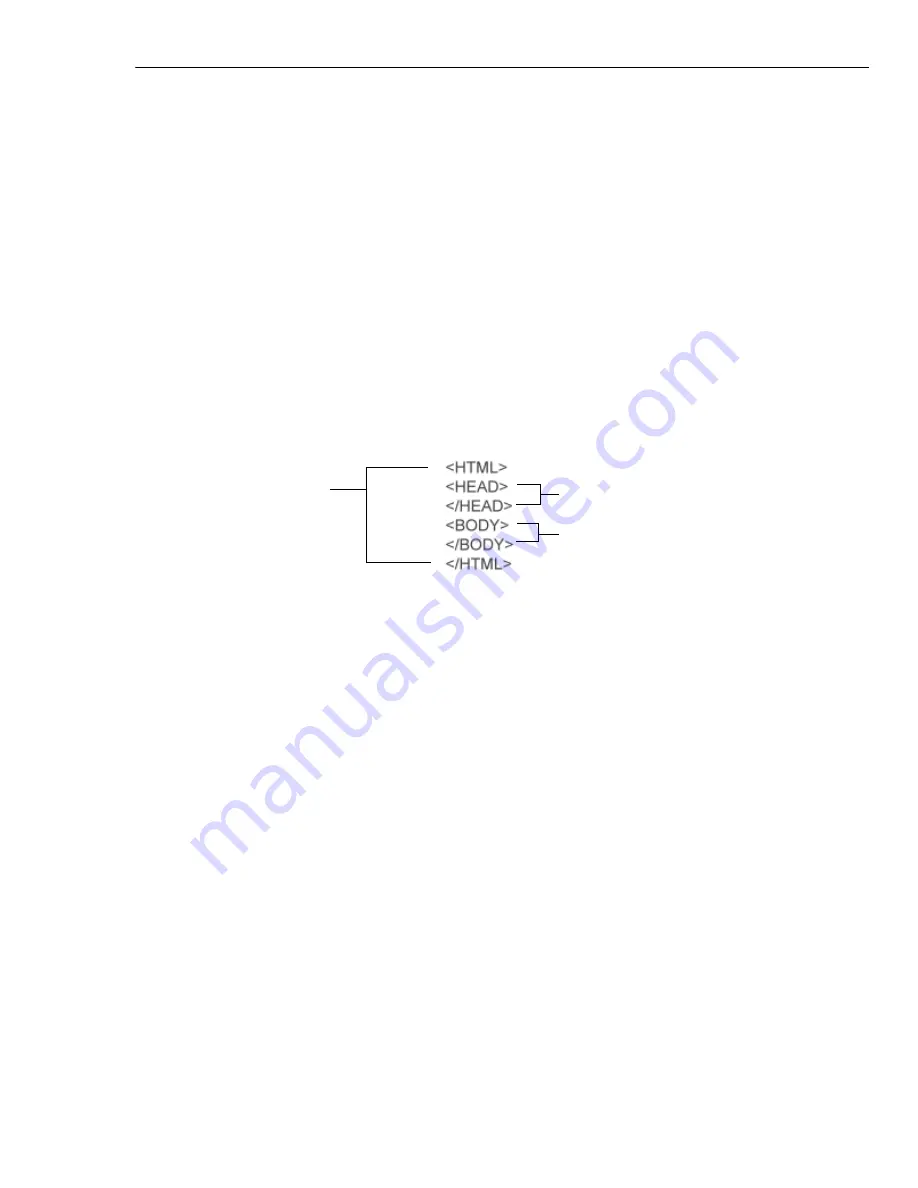
CHAPTER 8: ALL FOR THE WEB 287
Structure of a Web page
Just what exactly is a Web page? Creating one is simple in PhotoImpact because
you are spared the pain of having to code everything manually. However, because
HTML code is involved, creating Web pages is not as straightforward as creating
images. The following illustration will show you how a browser interprets and
analyzes a Web page. It looks like neatly organized graphics and text that you
could create in text and graphics editing programs.
In reality, though, the page itself is built with an HTML document (HTM or HTML) at
its core, which contains all the code and information in plain text. The code, in
turn, tells the browser what it should display and how. An HTML document looks
like this:
The most fundamental outline of an HTML document follows this structure:
All of the images you see in the browser (the background, buttons, banners, etc.)
are simply embedded in the HTML code as links to the original image files, so if the
browser is going to display the images properly, the linked images need to be
there along with the HTML document itself. The HTML code tells the browser to
load the linked image files like this:
<IMG SRC="imagename.gif">
<IMG> tags are inserted between the <BODY></BODY> tags.
So when you are creating an entire Web page in PhotoImpact, it looks like you are
simply working with graphics as usual, but PhotoImpact is really simulating how
the page would look like in a browser, so that you can visually construct a Web
page in PhotoImpact. Once it’s done, you can export it as an HTML document and
related images. Later, you can still edit the page itself as any of the linked images
in PhotoImpact if you saved them in the UFO file format. This allows you to retain
all components of the Web page as individual objects with their HTML attributes.
Note:
PhotoImpact outputs both the HTML document describing the basic layout of
the page, and the images linked to the document.
Defines the document
as HTML
Contains internal browser
relevant information, as well as
JavaScript
Contains page content, such as
text and images
Summary of Contents for PHOTOIMPACT 11
Page 1: ...User Guide Ulead Systems Inc August 2005 ...
Page 295: ...9 Appendix COMMANDS ...
















































