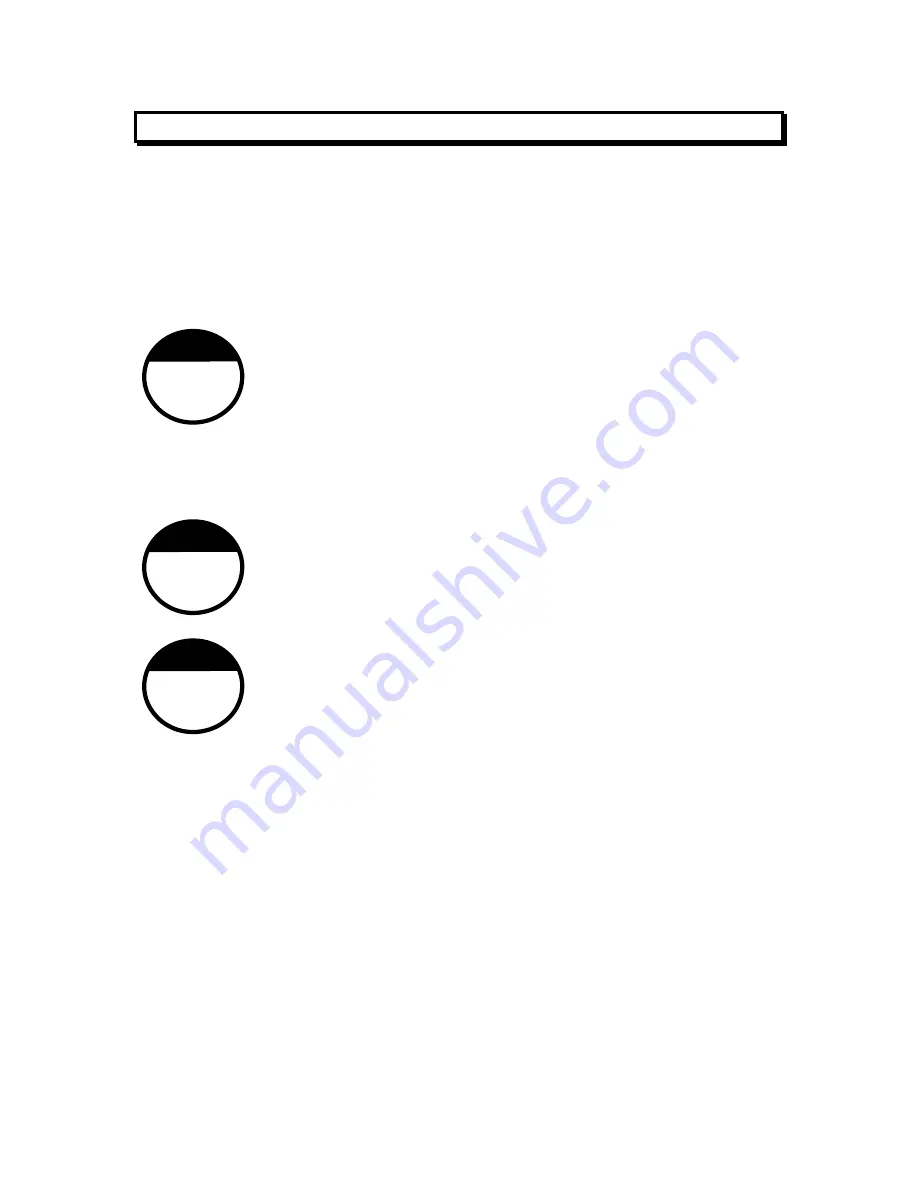
VIGILANT F08 Installation & Programming Manual
Document: LT0082
Programming
4.7
PROGRAMMING ZONE INPUT TYPE
4.7.1 FUNCTION
This function programs each zone with an input type. The type determines the time delay
before a true ALARM is recognised.
4.7.2 OPERATING
STEPS
Press the "SILENCE" key once.
-
The "FLT", "ALM" and "ISO" LEDs of Zones 1 to 8 or 8+1 or
8+2 will be turned ON.
SILENCE
-
The green "SEL" LED will be on the last zone selected or
otherwise, zone 1.
-
Amber "ISO" LEDs on ANCILLARY RELAY, MASTER ALARM
and ALARM BELLS will be flashing.
Press the "SELECT" key until the green "SEL" LED indicator is at the
required
zone.
Press "SILENCE" key to rotate "FLT", "ALM" and "ISO" LEDs around
zones 1 to 8, 8+1, 8+2 and back to 1.
**
The input type or time delay is indicated by which of zones 1 to 8, 8+1, 8+2 have the
"FLT", "ALM" and "ISO" LEDS on. Refer Section 2.7.2 for input types.
SILENCE
SELECT
ZONE 1 = Default 2s transient
ZONE 2 = AVF/RAD
ZONE 3 = 1668 SAD
ZONE 4 = 1668 AVF/SAD
ZONE 5 = FSI 20 second
ZONE 6 = 2 secs alarm. No MCP
ZONE 7 = AVF/RAD. No MCP
ZONE 8 = Fast alarm with supervision
ZONE 8+1= Fast alarm, 15V loop power
ZONE 8+2=2 Secs alarm, S/C = normal
*
Press the "SELECT" key to move to other zones or press "TEST", "RESET", or
"ISOLATE" keys to perform other programming functions.
Page 4-14
24 March 2006
Issue 3.04
Summary of Contents for F08
Page 48: ......






























