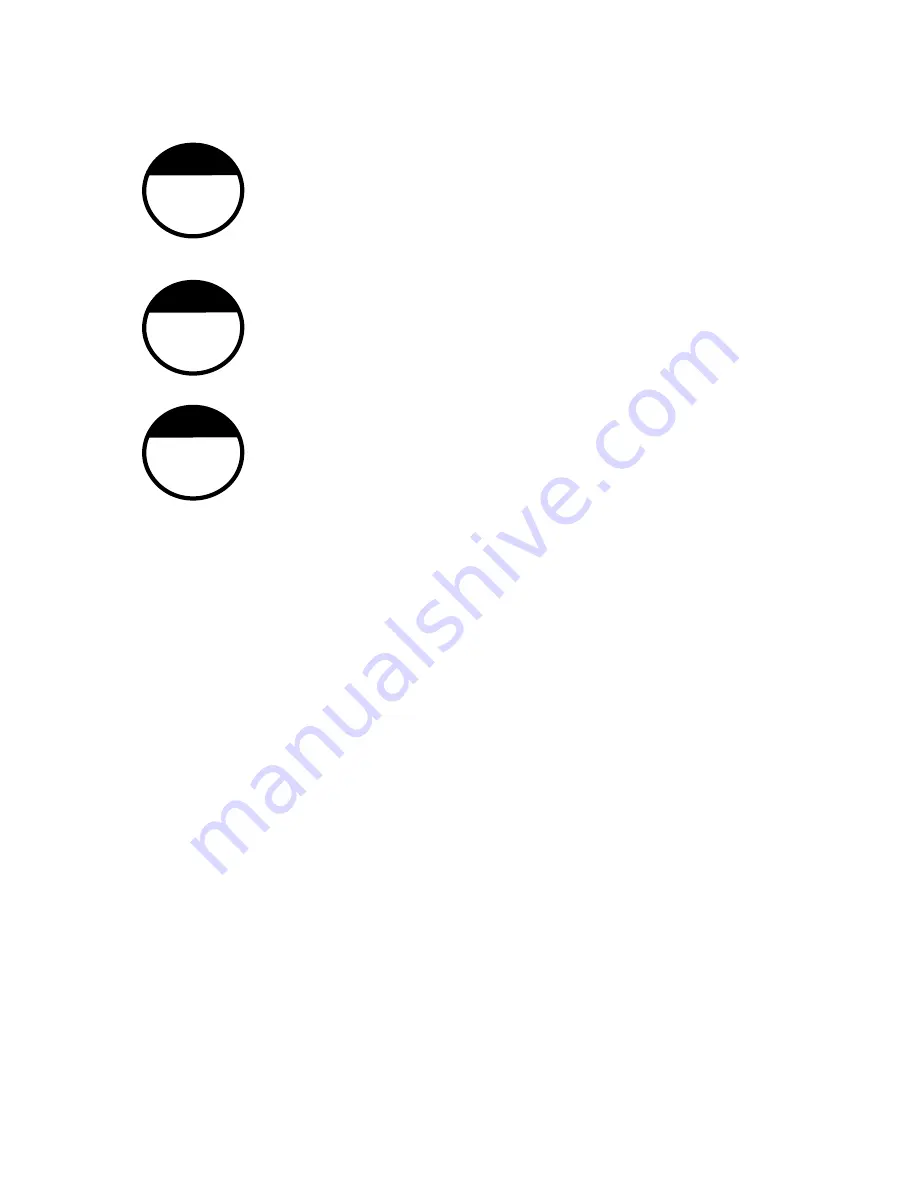
Document: LT0082
VIGILANT F08 Installation & Programming Manual
Programming
4.5.3
MAPPING ZONES TO SELECTED OUTPUT
Press the "SELECT" key once.
-
Zone 1 "SEL" LED will turn ON.
-
Selected Output "SEL" LED continues to flash.
SELECT
Press the "TEST" key to toggle the mapping state.
-
"ALM" LED ON = Zone mapped to output.
-
"ALM" LED OFF = Zone not mapped to output.
Press "SELECT" key to select zones 2 to 8.
-
Zone "SEL" LED illuminated indicates zone selected.
**
After
pressing the "SELECT" key on zone 8, a BLANK POSITION will be selected,
where no zone "SEL" LEDs are turned ON.
SELECT
TEST
-
In this position the "TEST" key may be pressed to select another output.
Issue 3.04
24 March 2006
Page 4-9
Summary of Contents for F08
Page 48: ......






























