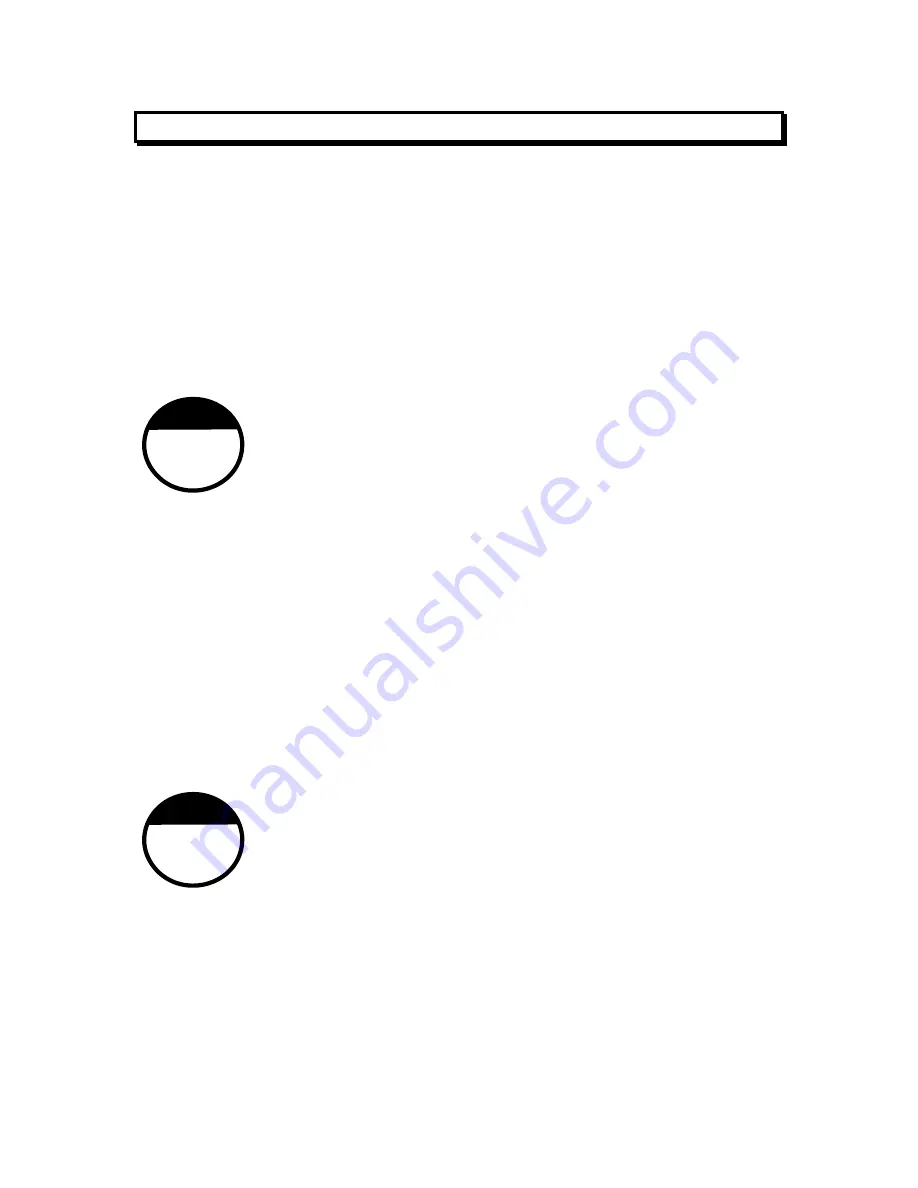
VIGILANT F08 Installation & Programming Manual
Document: LT0082
Programming
4.3
EXITING
PROGRAMMING
MODE
4.3.1 WITHOUT
SAVING
CHANGES
This sequence exits "PROGRAMMING MODE" without saving any changed parameters.
I.E. the system returns to normal operation with the same parameters that existed prior to
entering the programming mode.
┌───┐
Press the "PROGRAM" pushbutton key once to exit
│
O
│
"PROGRAMMING MODE".
└───┘
-
A steady tone sound will be heard.
Press the "TEST" key once within 4 minutes of pressing the
"PROGRAM"
pushbutton.
TEST
-
"PROGRAMMING MODE" is terminated.
-
The sounder will turn off.
-
Panel indicators will return to the state prior to entering
"PROGRAMMING MODE".
-
SELECT will be in global mode.
-
All changes made during "PROGRAMMING MODE" will be
lost.
4.3.2 SAVING
CHANGES
This sequence exits "PROGRAMMING MODE", saves all changed parameters in EEPROM
and returns the system to normal operation.
┌───┐
Press the "PROGRAM" pushbutton key once to exit
│
O
│
"PROGRAMMING MODE".
└───┘
-
A steady tone sound will be heard.
Press the "SELECT" key once within 4 minutes of pressing the
"PROGRAM"
pushbutton.
SELECT
-
"PROGRAMMING MODE" is terminated.
-
The sounder will turn off.
-
Panel indicators will return to the state prior to entering
"PROGRAMMING MODE".
-
SELECT will be in global mode.
-
Any DISABLED ZONE which was programmed to be enabled
will now be isolated.
-
All programmed changes will now be in effect.
Page 4-6
24 March 2006
Issue 3.04
Summary of Contents for F08
Page 48: ......






























