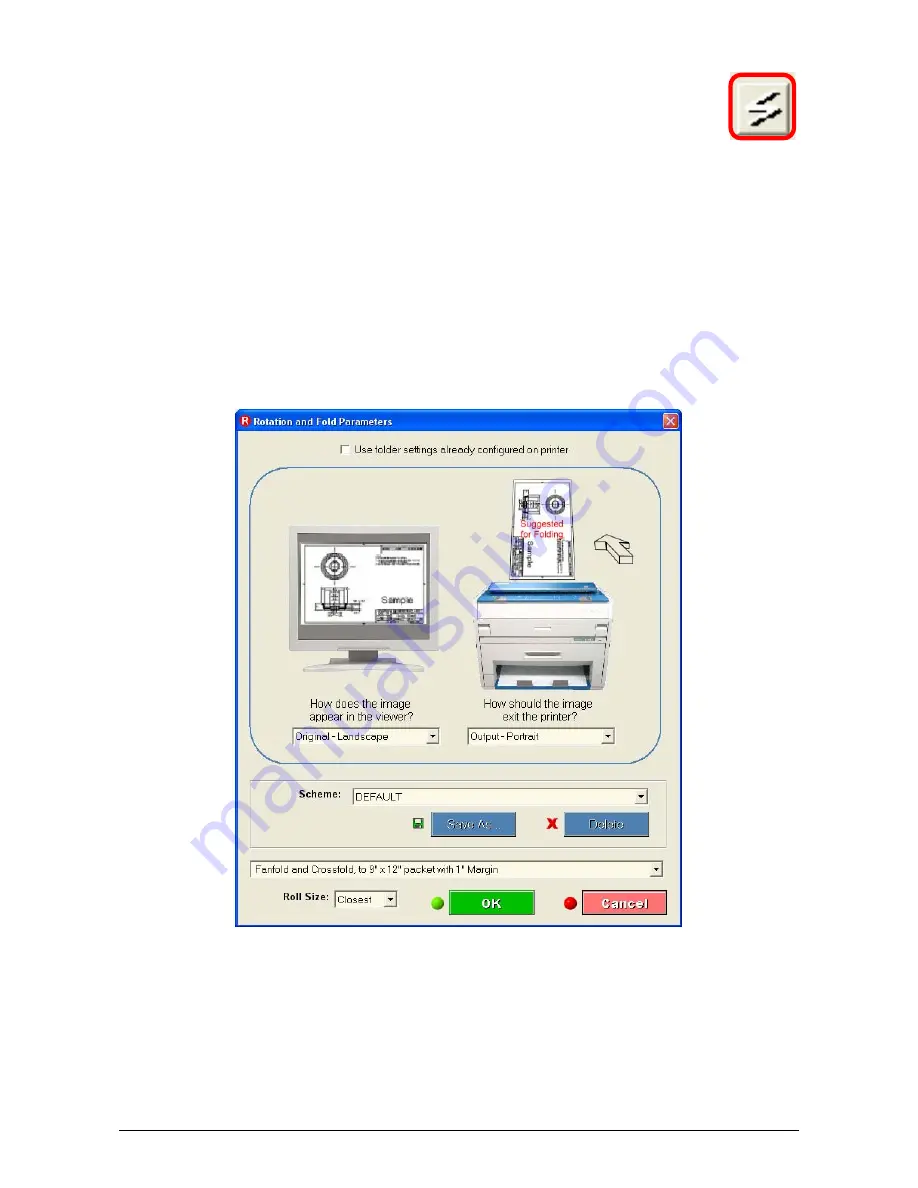
Section 8 Request
8-22
2.5.5 Fold
Request allows the users to create Fold and Rotate schemes. These folding
features can be used with the KIPFold folding systems. The Request program
reads settings from the printer (p
resets.ini
file in the LOGDIR folder) and
displays the folding choices in a dropdown menu.
Folding can be accomplished in methods:
A)
Allow the printer to determine the rotation and pattern
B)
Override the printer settings to have rotation and patterns set in the Request.
The choice between the two methods depends on the installation environment. That is if a
small number of document sizes are to be folded with a standard set for width, length and
orientation the most simplest way is to have the printer control the folding (requires setup
by qualified technician) If the documents can vary with orientation, then this must be
configured in request and printed / folded in this manner. You can also override method a
with B at any time with for greater flexibility.
Summary of Contents for CX 8036
Page 1: ...Instruction Handbook CX 8036 Large Format System ...
Page 68: ...Section 2 Copy Mode 2 28 ...
Page 94: ...Section 4 Job Info Screen 4 8 ...
Page 138: ...Section 6 Windows Driver 6 22 ...
Page 150: ...Section 7 AutoCAD HDI Driver 7 12 5 0 Custom Settings 1 2 7 3 8 4 9 10 6 5 ...
Page 201: ...Section 8 Request 8 45 ...
Page 206: ...Section 8 Request 8 50 ...
Page 224: ...9 18 Section 9 KIP Print Net KIP PrintNet on Opera ...
Page 228: ...9 22 Section 9 KIP Print Net ...
Page 242: ...Section 11 Connectivity 11 8 ...
Page 246: ... 4 ...
Page 252: ...2 2 Select the Applications folder 3 Select the Utilities folder ...
Page 255: ...5 8 Select Add 9 The printer set up will be in the Printer List ...
Page 265: ......
Page 268: ...UTAX GmbH Ohechaussee 235 22848 Norderstedt Germany ...
















































