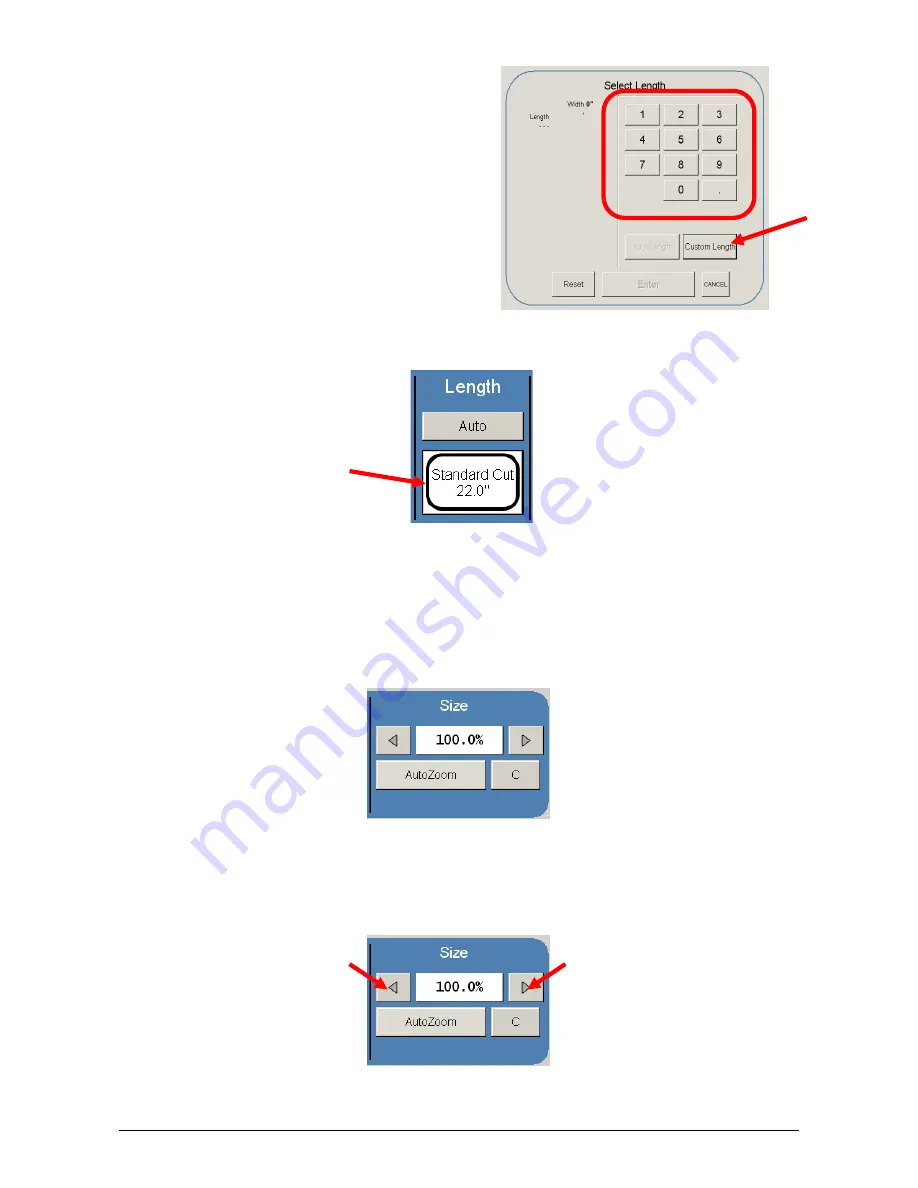
Section 2 Copy Mode
2-23
e)
Custom
Length – set the custom length in
the key pad and press enter
f) the cut length will now be displayed in the main Copy screen in the Standard Cut
button.
1.10 Size – Zoom
Image size / Zoom can be altered in this region of the operator panel. This
includes automatic zooming, predetermined percentages, or ratio calculations to page size,
and simply percentage increments.
1.10.1 Preset Percentages
The
system
has several predetermined industry standard zoom percentages used for
quick access. These can be access with the arrow buttons.
Summary of Contents for CX 8036
Page 1: ...Instruction Handbook CX 8036 Large Format System ...
Page 68: ...Section 2 Copy Mode 2 28 ...
Page 94: ...Section 4 Job Info Screen 4 8 ...
Page 138: ...Section 6 Windows Driver 6 22 ...
Page 150: ...Section 7 AutoCAD HDI Driver 7 12 5 0 Custom Settings 1 2 7 3 8 4 9 10 6 5 ...
Page 201: ...Section 8 Request 8 45 ...
Page 206: ...Section 8 Request 8 50 ...
Page 224: ...9 18 Section 9 KIP Print Net KIP PrintNet on Opera ...
Page 228: ...9 22 Section 9 KIP Print Net ...
Page 242: ...Section 11 Connectivity 11 8 ...
Page 246: ... 4 ...
Page 252: ...2 2 Select the Applications folder 3 Select the Utilities folder ...
Page 255: ...5 8 Select Add 9 The printer set up will be in the Printer List ...
Page 265: ......
Page 268: ...UTAX GmbH Ohechaussee 235 22848 Norderstedt Germany ...
















































