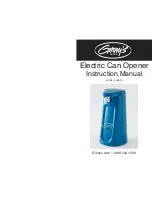Tradedor TD55DM & TD55SEL Installation Guide
Activating/Deactivating The Alarm
To activate/deactivate the alarm, simultaneously press the "STOP"
and buttons on the receiver until the 4 indicator lights flash rapidly.
The alarm emits a beep if it has been activated
Alarm Operation
The alarm is triggered for 2 minutes if the door is raised manually.
No movement of the door is possible when the alarm is sounding.
When the alarm sounds, press a button on a remote control
memorised in the reciever to stop it. The alarm can only be
stopped with a memorised remote control.
Alarm Operation Test
Press "STOP" and the Down button on the receiver
simultaneously.
The alarm triggers briefly to indicate that is it activated.
26
Positioning Of Magnets
(Safety Edge)
Bring the door down to its final closed/end limit position. If the door lands on floor and stops,
go to point
If the door comes to floor and retracts (bounces back) then see check the detail below, this happens
because the doors safety edge system has been activated;
Q.
Are the end blocks sat in a final position that is lower than the floor level?
A.
Raise the blocks and build up with packing.
Q.
Is there a high point or bump in the floor?
A.
Floor needs to be levelled.
1
Once you are happy that the door has been installed within its operating parameters then
we can fit the bottom magnet.
Mark the guide rail at its lowest point to match the arrow indicated on the right of the Transmitter.
Now move the door up out of the way and use the temporary sticky pad to locate the magnet,
now permanently and mechanically fix the magnet with screws provided in place.
The magnet arrows should now be aligned and no more than 10mm apart.
2
Summary of Contents for TD55DM
Page 1: ...Tradedor TD55DM TD55SEL Installation Guide TD55DM TD55SEL Installation Guide...
Page 2: ...Tradedor TD55DM TD55SEL Installation Guide 1 Installation Guide Finished door...
Page 9: ...Tradedor TD55DM TD55SEL Installation Guide Finished door from inside 8...
Page 19: ...Tradedor TD55DM TD55SEL Installation Guide fig 9 1 fig 9 2 fig 9 3 18...
Page 38: ...Tradedor TD55DM TD55SEL Installation Guide Notes...
Page 39: ...Tradedor TD55DM TD55SEL Installation Guide Notes...