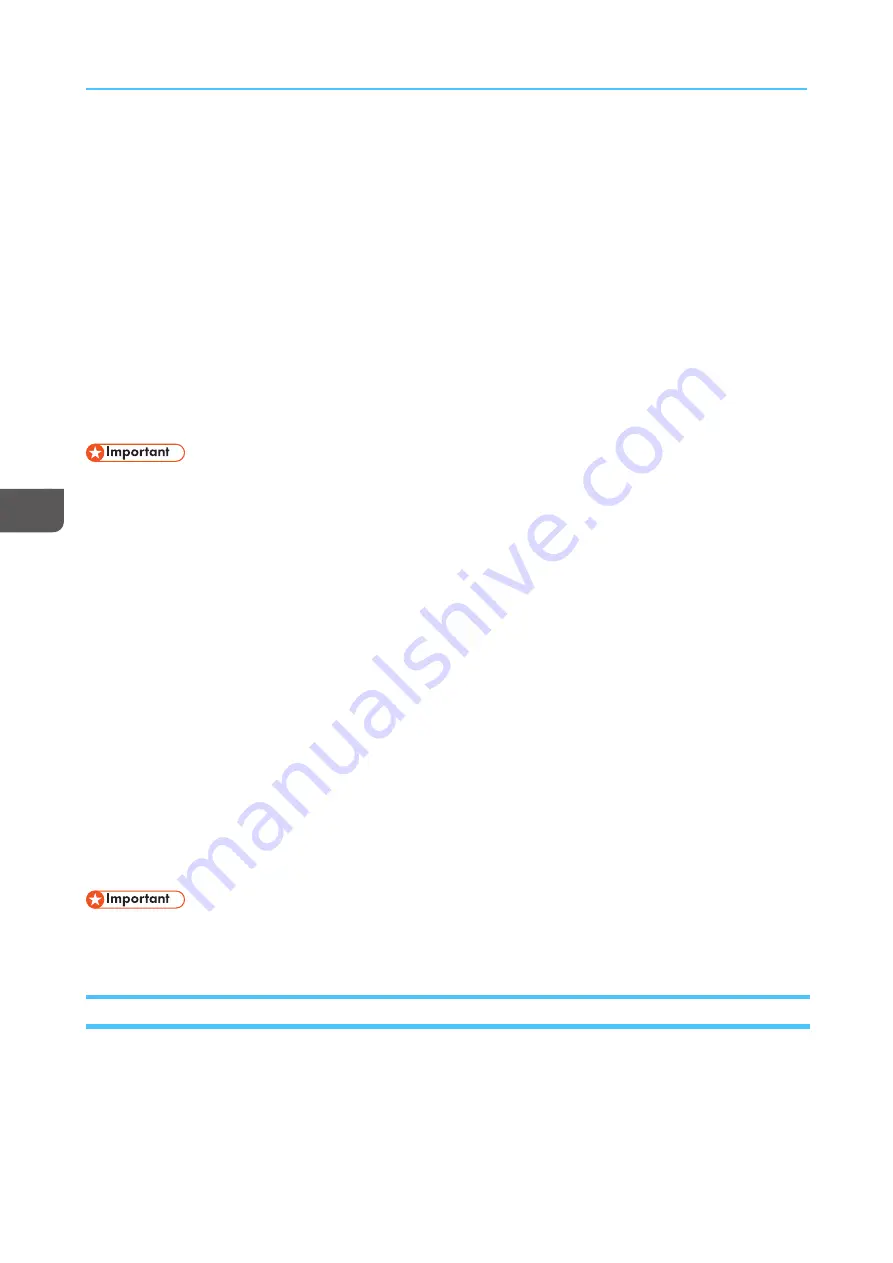
124
1.
Open [[JJoob
b PPrroop
peerrttiieess EEd
diittoorr]].
2.
Click [[PPa
ap
peerr]] on the left side of the screen.
3.
Use the options displayed to customize the paper settings.
Switching from Manual Paper to Paper Catalog
You can select to choose among the [[M
Ma
annuua
all]] and [[PPa
ap
peerr cca
atta
alloog
g]] modes when setting the paper
options. The [[M
Ma
annuua
all]] mode lets you select the paper by individual properties. The [[PPa
ap
peerr cca
atta
alloog
g]]
mode lets you select the paper that is currently defined in the printer’s paper catalog. You cannot change
the properties of a paper when the [[PPa
ap
peerr cca
atta
alloog
g]] is selected.
1.
Open the [[JJoob
b PPrroop
peerrttiieess EEd
diittoorr]].
2.
Click [[PPa
ap
peerr]] on the left side of the screen.
3.
Click [[M
Ma
annuua
all]] or [[PPa
ap
peerr cca
atta
alloog
g]], depending on the options you want to configure.
The [[M
Ma
annuua
all]] and [[PPa
ap
peerr cca
atta
alloog
g]] toggle buttons are not available for the printer default properties or
if you edit the print job properties from the V
Viirrttuua
all PPrriinntteerrss pod or if no catalog paper is defined. You
can only edit the settings for the [[M
Ma
annuua
all]] paper.
Selecting the Manual Paper options
1.
Open the [[JJoob
b PPrroop
peerrttiieess EEd
diittoorr]].
2.
Click [[PPa
ap
peerr]] on the left side of the screen.
3.
Click [[M
Ma
annuua
all]].
4.
Select a manual paper from the [[N
Na
am
mee]] drop-down list and then choose a tray from the [[IInnp
puutt
ttrra
ayy]] drop-down list.
5.
Set the size by selecting an option from the [[SSiizzee]] drop-down list or click [[A
Ad
dd
d......]] to create a new
size . If the size is set as an override, it will override any size set in the print file, otherwise, the size
set in the print file is used. See the
Defaults and Overrides, p. 116
section for more details.
6.
Set the weight by selecting an option from the [[W
Weeiig
ghhtt]] drop-down list or enter a weight. Select
[[A
Annyy]] to allow the job to print on any paper weight.
7.
Set the type by selecting an option from the [[TTyyp
pee]] drop-down list or enter a type. Select [[A
Annyy]] to
allow the job to print on any paper type.
Some options are not available for the default properties or if you edit the print job properties from the
V
Viirrttuua
all PPrriinntteerrss pod .
Changing the Trim Size Settings
This section lets you edit the trim settings for the job, including margins and crop marks.
Summary of Contents for Print Server R-60
Page 2: ......
Page 14: ......
Page 56: ......
Page 62: ...2 60 ...
Page 102: ...4 100 ...
Page 150: ...5 148 ...
Page 162: ...6 160 ...
Page 172: ...7 170 ...
Page 178: ...8 176 ...
Page 198: ...10 196 ...
Page 208: ...206 ...
Page 218: ...Copyright 2015 2015 Ricoh Company Ltd All rights reserved ...
Page 219: ......






























