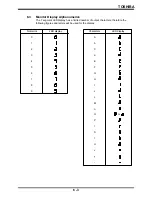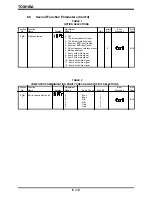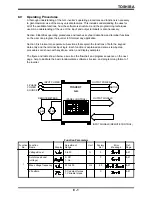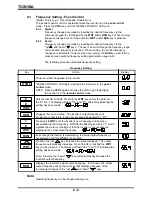TOSHIBA
Key
Action
Display
The inverter must always be placed in the
function mode
before accessing any function.
When this key is pressed the inverter is placed into the second
function files.
F-St appears.
The function F-St will be displayed. This means that the starting
frequency has been accessed.
7 - 4
Function Function
Adjustment
Factory
Error
Ref.
No.
Name
Display
Range
Unit
Set
Message
Page
2ND
Starting frequency
0.0 to 10
Hz
0
8-26
0
7.3.1
First Functions (Cont'd)
If an invalid value should be attempted to be set during a write, the inverter will
alternately display an error message and the invalid value. If this occurs, check
the value in error and input a correct value. When this occurs the invalid value
will not be stored in memory.
Before the run command can be engaged the inverter must first be placed in the
monitor mode
. This is accomplished by pressing the
MON
key until the current
operating frequency is displayed. The run command can now be engaged by
pressing the
RUN
key.
If incorrect data has been entered press
CLR
once to clear the display and then
enter the correct data.
7.3.2
Second Functions
Accessing and setting the second functions are accomplished by using the
following procedure. With the exception of the
2nd
key, the methods used are
the same as those for the first functions.
2ND
MON
FMAX
0
Accessing Second Functions
Function Parameters
Summary of Contents for TOSVERT-130G2+
Page 112: ...TOSHIBA 10 6 Schematics 10 17 ...