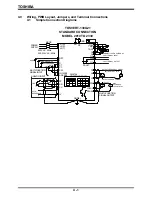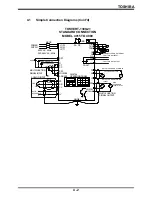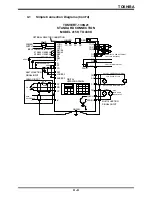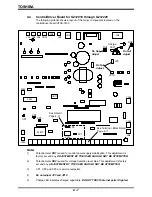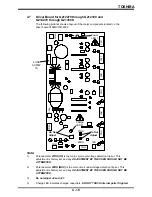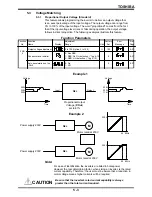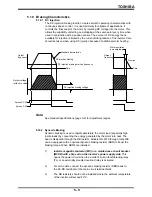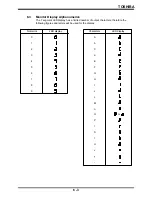TOSHIBA
5.0
Features
5.1
Function Setting and Status Monitoring
· Multifunctional User-Friendly Operating Panel
Commands are easily entered via the inverter's keyboard type operating panel. The
operating panel enables the user to run/stop the inverter, read/change the operating
function settings, and monitor the operating conditions of the inverter. All these
operations are accomplished via the inverter's user-friendly software, keypad, and
7 segment LED display. See section 6 for details on the operating panel.
· Direct Access of All Functions
With the G2+, the user can directly access and change any of the built-in functions.
The software was designed to make programming and set-up time extremely fast
and easy. There is no need to scroll through a long list of functions or flip numerous
dip switches just to set one particular function.
· Ability to Change Function Settings Even While Motor is Running
Accessing and setting the individual functions can be performed with or without a
motor being attached. In fact, all but two of the inverter's functions can be accessed
and changed while an attached motor is running.
· One Touch Status Monitoring
Monitoring the inverter's operating conditions requires the pressing of a single key.
Items which can be monitored include the inverter's output current and output voltage.
See section 7.5 for a complete list of items.
· Remote Operating Panel
The NEMA 4/12 operating panel can be placed up to 5M (15ft) from the inverter's
chassis, without any additional electronics, simply by using an optional cable. This
feature allows for the continued ease of operation should the inverter be placed
inside an enclosure.
· Ability to Reset All Functions to Initial Factory Settings
In cases where an unknown number of functions may become misadjusted when
setting up for a particular application, it is usually easier to reset the inverter to factory
settings and start over rather than search for the misadjusted functions. Refer to "First
and Second Functions Factory Setting Overview" section 6.6 for these settings.
The example on the following page shows how easy it is to access and set a function.
The standard setting mode of function 0 establishes the nominal operating frequency
of the motor that is selected. This function is also used to set all functions back to their
original factory settings. The example shows this is done by setting "typ" to 3.
Function Function
Adjustment
Factory
Error
Ref.
No.
Name
Display
Range
Unit
Set
Message
Page
-
Frequency setting
0.1~400
Hz
0
8-6
Standard setting mode
1: 50Hz motor
3
2: 60Hz motor
8-21
0
3: Factory set
Maximum frequency
30 to 400
Hz
80
8-21
Function Parameters
5 - 1
Summary of Contents for TOSVERT-130G2+
Page 112: ...TOSHIBA 10 6 Schematics 10 17 ...