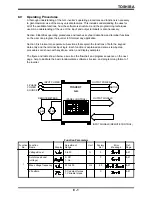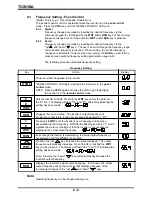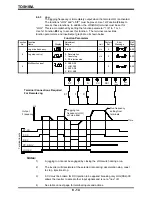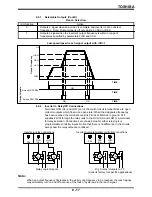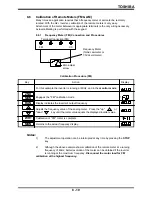TOSHIBA
8 - 14
8.4.3
Jog
The jogging frequency is immediately output when the remote JOG is activated.
The functions "JOG" and "J.StP" must be preset. Use 1st Function
#6
key
to
access these functions. In addition, the JOG(SS2) terminal must be set for
"JOG". This is accomplished by setting the function parameter "1.tb" to 1 or 3.
Use 1st Function
#8
key
to access this function. The terminal connections,
function parameters, and input/output graph are all shown below:
Function Function
Adjustment
Factory
Error
Ref.
No.
Name
Display
Range
Unit
Set
Message
Page
Jog drive frequency
0 to 20
Hz
5
8-23
6
Jog stop control
0: Deceleration
1: Coast stop
Hz
0
8-23
2: DC injection stop
Multifunction input
0: SS2, SS3
8
1: JOG, SS3
2
8-24
2: SS2, AD2
3: JOG, AD2
Function Parameters
Notes:
1)
A jogging run cannot be engaged by closing the JOG switch during a run.
2)
The inverter will decelerate at the selected rate during: deceleration stop, coast
to stop, injection stop.
3)
F-CC must be broken for DC injection to be applied; breaking only JOG(SS2)-CC
allows the inverter to accept other input signals and is not a "true" off.
4)
See table on next page for terminal inputs and actions.
ST
F
R
CC
SS1
JOG
(SS2)
AD2
(SS3)
ST
F
R
Terminal Connections Required
For Remote Jog
Output
Frequency
Jogging run
frequency (JOG)
set via panel
Run frequency
setting from
terminals
R-CC
ST-CC
F-CC
PP, RR, IV
JOG-CC
Terminal inputs
Hz
Time
Summary of Contents for TOSVERT-130G2+
Page 112: ...TOSHIBA 10 6 Schematics 10 17 ...