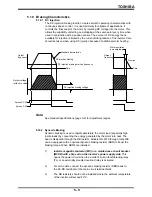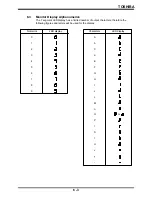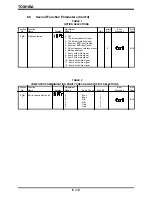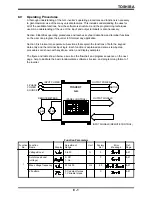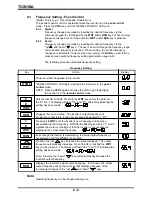TOSHIBA
7.0
Basic Operations
This inverter's almost limitless capabilities are made possible by the use of highly sophisticated
software. The software allows keys to be used for more than one function. Identification of the
inverter's basic keys, simple operation examples, method for accessing available functions, and
the monitoring codes are presented in Section 7.
Note:
The inverter can be operated from either the keypad (
PANEL CONTROL
) or through
remote signal inputs (
REMOTE CONTROL
).
RUN
STOP
CTRL
See Section 6.4.
2ND
NEXT
CLR
WRT
MON
READ
See Section 6.5.
Every function/feature available with the inverter can be accessed, changed, monitored,
and/or activated by using these keys in conjunction with the numerical keys (0 thru 9).
As shown in Section 6.5, each numerical key has three (3) separate functions assigned
to it: numerical value, 1st Function, and 2nd Function. The operating function of this key
depends on the key sequence preceding the numerical key data entry.
7.2
Simple Operation
The following example illustrates how easy it is to set, change, and run the inverter at
different frequencies.
Key
Action
Display
Power must first be applied to the inverter.
"PANEL CONTROL" LED lights, signifying the inverter is in the
panel
control
mode.
NOTE: Pressing
CTRL
again will cause the LED to go off signifying
the inverter is in the
remote control
mode.
Sets the inverter to 60Hz. Pressing the
WRT
key enters the data into
the FC file. The display will flash "60" and "FC" alternately indicating the
setting has been made.
Pressing this key decreases the value displayed. Once 55Hz is reached
the
WRT
key can be pressed. The display will flash "55" and "FC"
indicating the setting has been made.
Note: Pressing the key increases the value displayed.
Engages the run command. The inverter output frequency will "ramp up"
to 55Hz, causing the motor to accelerate to its 55Hz speed. Pressing the
STOP
key engages the stop command. The inverter's output frequency
will "ramp down" to 0Hz, causing the motor to decelerate to a stop.
7 - 1
RUN
WRT
6
CTRL
WRT
0
7.1
Basic Keys
Note:
The inverter's operating frequency can be changed during any normal run, without
stopping the motor.
Summary of Contents for TOSVERT-130G2+
Page 112: ...TOSHIBA 10 6 Schematics 10 17 ...