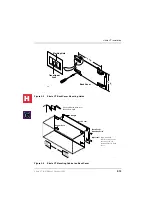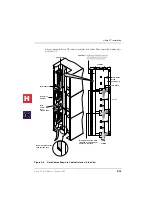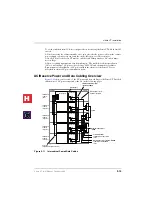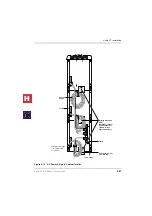Strata CT Installation
2-26
Strata CT I&M Manual October 2000
Cabinet Floor Mounting
The part numbers and descriptions of the floor mounting hardware are shown in
Floor Mounting One or Two Cabinets
1.
Remove front, side, and top covers from cabinet(s) (
). Remove plastic
locating parts from all cabinet back covers using a Phillips screwdriver.
2.
Make sure that cabinet power supplies (BPSU672A) are installed per
3.
If installing just one or two cabinets, install the BFIF fixtures on each side of the bottom
of the cabinet (
) and place the cabinet where it should be installed.
4.
Set the bottom cabinet on the floor or mount surface, then set the top cabinet on the
bottom cabinet.
5.
Fasten the two cabinets together with the four screws provided: (two screws at front “A”
and two at back “B” of cabinet. Place cabinet where it should be installed.
6.
Connect the Expansion Cabinet data cable to the “CAB. 2” data cable connector on the
Base Cabinet (
and
...or if installing a Remote Expansion Cabinet: see details in
Installation Instructions” on Page 2-50
7.
Install ground wiring, AC and reserve power cabling, and PCB cabling per the
“Recommended Installation Sequence” on Page 2-5
8.
Fill out cabinet/slot identification labels on cabinet(s) (
).
9.
Reinstall covers on to cabinets (
Floor Mounting Three or More Cabinets
This section shows you how to mount three or more cabinets to a concrete, wood or computer
room floor. Use the General Steps for all of these methods first, then the specific steps that
follow for each method.
1.
Make sure that cabinet power supplies (BPSU672A) are installed per
2.
Remove front, side, and top covers from all cabinets (
).
Remove plastic locating parts from all cabinet back covers using Phillips screwdriver
(
).
3.
Install a floor fixture (BFIF) on each side of the bottom cabinet. (Make sure that the
fixture is inside of the cabinet edge. For Steps 3~10, see
Table 2-6
Floor Mount Hardware
Option
Description
BFIF
Floor mount fixture kit is required when floor mounting two or more Strata CT
cabinets.
Provides two metal stands for mounting any number of Strata CT cabinets on
floor. Three pairs or wall brackets (RWBF) are supplied with BFIF to use when
mounting three or more Strata CT cabinets on floor. The wall brackets are
needed to secure floor-mounted systems to the wall for safety purposes.
H
C
Summary of Contents for Strata CT
Page 36: ...Strata CT Configuration 1 22 Strata CT I M Manual October 2000 H C ...
Page 94: ...Strata CT Installation 2 58 Strata CT I M Manual October 2000 H C ...
Page 242: ...Peripheral Installation 6 54 Strata CT I M Manual October 2000 H C ...
Page 258: ...ACD Installation 7 16 Strata CT I M Manual October 2000 H C ...
Page 274: ...Fault Finding 8 16 Strata CT I M Manual October 2000 H C ...
Page 364: ...ISDN Interfaces 10 38 Strata CT I M Manual October 2000 H C ...
Page 370: ...Notes to Users A 6 Strata CT I M Manual October 2000 H C ...