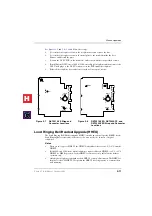Universal Slot PCB Wiring
4-24
Strata CT I&M Manual October 2000
1
The above modular adapters can be used to connect PCs, terminals, and SMDR devices to RSIU, RSIS, RMDS, PIOU,
and PIOUS RS-232 ports.
2
All DB9/25 connections require a 6-wire, telephone type modular cord (with modular jack locking tabs on the same
side of each cord.)
Figure 4-23
CT RS-232 Modular Adapter Pin Configuration
8
20
7 6 5 4 3 2
2
3
6
4
1
5
6
5
4
3
2
1
RD
TD
DSR
DTR
DCD
SG
PIOU/PIOUS
PIOU/PIOUS
6
7
8
9
2
3
4
5
1
Connect to:
•
Connect to:
• Personal Computer
25-pin COMX Port
(female)
(female)
Personal
Computer
9-pin COMX Port
6
5
4
3
2
1
SG
DCD
DTR
DSR
TD
RD
Modular Jack Pin-out
(front view)
DB9 Pin-out
(front view)
3
2
6
20
8
7
6
5
4
3
2
1
RD
TD
DSR
DTR
DCD
SG
6
5
4
3
2
1
SG
DCD
DTR
DSR
TD
RD
Modular Jack Pin-out
(front view)
DB25
Pin-out
(front view) Jumper
Pin 4-5
2378
CT
CT
2 3 4 5 6 7
20
8
PIOU/PIOUS
Connect to:
• External Modem
(male)
2
3
20
5
8
7
6
5
4
3
2
1
RD
TD
DSR
DTR
DCD
SG
6
5
4
3
2
1
SG
DCD
DTR
DSR
TD
RD
Modular Jack Pin-out
(front view)
DB25
Pin-out
(front view) Jumper
Pin 4-5
CT
2 3 4 5 6 7
20
8
PIOU/PIOUS
Connect to:
• ASCII Terminal
• Printer
• Call Accounting Device
(male)
3
2
6
20
8
7
6
5
4
3
2
1
RD
TD
DSR
DTR
DCD
SG
6
5
4
3
2
1
SG
DCD
DTR
DSR
TD
RD
Modular Jack Pin-out
(side view)
DB25
Pin-out
(front and
side view)
Jumper
Pin 4-5
CT
H
C
Summary of Contents for Strata CT
Page 36: ...Strata CT Configuration 1 22 Strata CT I M Manual October 2000 H C ...
Page 94: ...Strata CT Installation 2 58 Strata CT I M Manual October 2000 H C ...
Page 242: ...Peripheral Installation 6 54 Strata CT I M Manual October 2000 H C ...
Page 258: ...ACD Installation 7 16 Strata CT I M Manual October 2000 H C ...
Page 274: ...Fault Finding 8 16 Strata CT I M Manual October 2000 H C ...
Page 364: ...ISDN Interfaces 10 38 Strata CT I M Manual October 2000 H C ...
Page 370: ...Notes to Users A 6 Strata CT I M Manual October 2000 H C ...