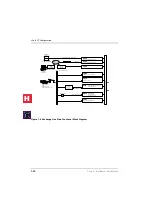Introduction
Strata CT I&M Manual October 2000
xi
Conventions
Conventions
Description
Note
Elaborates specific items or references other information. Within some tables,
general notes apply to the entire table and numbered notes apply to specific
items.
Important!
Calls attention to important instructions or information.
CAUTION!
Advises you that hardware, software applications, or data could be damaged if
the instructions are not followed closely.
WARNING!
Alerts you when the given task could cause personal injury or death.
[DN]
Represents any Directory Number button, also known as an extension or
[PDN]
Represents any Primary Directory Number button (the extension number for
the telephone). An extra appearance of the PDN on the same phone is not
considered as a SDN.
[SDN]
Represents any Secondary appearance of a PDN. A PDN which appears on
another telephone is considered an SDN.
[PhDN]
Represents any Phantom Directory Number button (an additional DN).
Arial Bold
Represents telephone buttons.
Courier
Shows a computer keyboard entry or screen display.
“Type”
Indicates entry of a string of text.
“Press”
Indicates entry of a single key. For example: Type
prog
then press
Enter
.
Plus (+)
Shows a multiple PC keyboard or phone button entry. Entries without spaces
between them show a simultaneous entry. Example:
Esc
+
Enter
. Entries with
spaces between them show a sequential entry. Example:
#
+
5
.
Tilde (~)
Means “through.” Example: 200 ~ 220 station range.
BCU
Represents all of the Strata CT processors. The Strata CT processors are:
B1CU, B2CAU/B2CBU, B3CAU/B3CBU, B5CAU/B5CBU.
B2CAU/BU
Abbreviation for the B2CBU.
B3CAU/BU
Abbreviation for the B3CAU/B3CBU.
B5CAU/BU
Abbreviation for the B5CAU/B5CBU.
➤
Denotes the step in a one-step procedure.
➤
Denotes a procedure.
Used in a programming sequence to denote a variable LED button. A number
on the black button represents a specific LED button.
● ● ●
Indicates continuation of a series of numbers entered.
See Figure 10
Grey words within the printed text denote cross-references. In the electronic
version of this document (Strata Library CD-ROM), cross-references appear in
blue hypertext.
03
H
C
Summary of Contents for Strata CT
Page 36: ...Strata CT Configuration 1 22 Strata CT I M Manual October 2000 H C ...
Page 94: ...Strata CT Installation 2 58 Strata CT I M Manual October 2000 H C ...
Page 242: ...Peripheral Installation 6 54 Strata CT I M Manual October 2000 H C ...
Page 258: ...ACD Installation 7 16 Strata CT I M Manual October 2000 H C ...
Page 274: ...Fault Finding 8 16 Strata CT I M Manual October 2000 H C ...
Page 364: ...ISDN Interfaces 10 38 Strata CT I M Manual October 2000 H C ...
Page 370: ...Notes to Users A 6 Strata CT I M Manual October 2000 H C ...