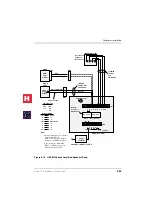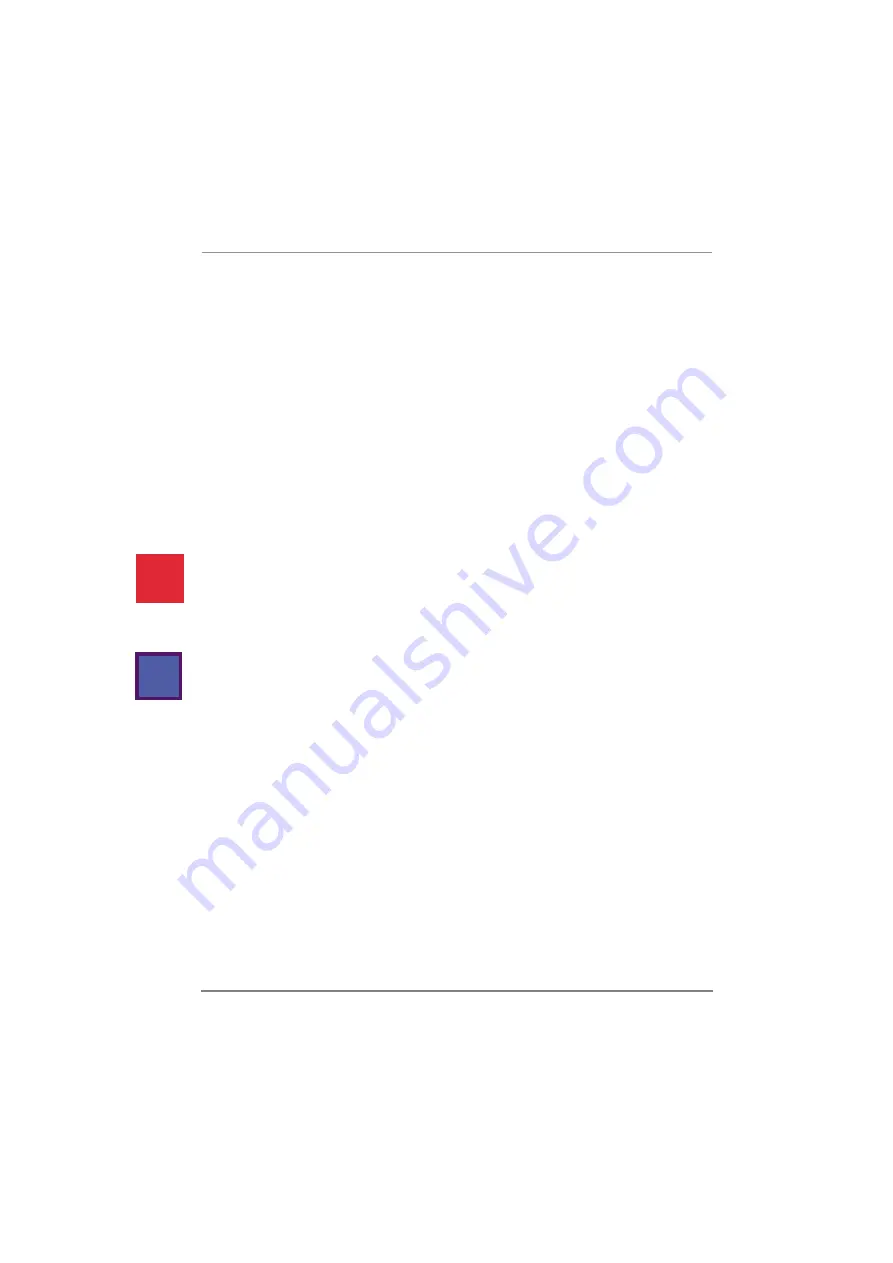
Peripheral Installation
Strata CT I&M Manual October 2000
6-39
SMDR Programming
Program 03
◆
The SMDR output is provided by the PIOU or PIOUS with the lowest code assigned
(41, 42, or 43).
◆
If using RSIU or RSIS PCB in slot 11 for SMDR, set Program 03 code 49 for slot 11.
Notes
●
RSIU/RSIS Program 76-1 code x2 overrides PIOU/PIOUS SMDR assignments and
code 49 for RSIU/RSIS.
Program 60
◆
Item 1: Selects Caller ID, DDI or Account Code to be sent out the SMDR Port.
◆
Item 2: Selects the minimum duration (1.0 or 10 seconds) of calls that will be registered
by SMDR. Any call that lasts less than the set time will not be recorded.
◆
Item 3: Selects the records of outgoing calls or outgoing and incoming calls to be
printed.
◆
Item 4: Selects the digit length of Account Codes (4 to 15 digits).
◆
Item 5: Allows only long distance call records to be printed.
◆
Item 6: DISA security code.
◆
Item 7: Credit card calling digit length.
Program 76
◆
RSIU/RSIS is used to interface to the SMDR device use Program 76 to make the
appropriate RSIU/RSIS SMDR programming assignments.
SMDR Printer/Call Accounting Device Installation
1.
Connect the interface cable and the TTY-PC-CABLE or PPTC1A-3M adapter from
thePIOU, PIOUS, RSIU/RSIS, or SMDR port to the SMDR printer or call accounting
device DB25 or DB9 connector. (
and PIOU, PIOUS, RSIU, or RSIS
Chapter 4 – Universal Slot PCB Wiring
for more details.)
2.
Set the PIOU or PIOUS SW1 switch to the appropriate bps rate – 1200~9600 bps),
(PIOU/PIOUS – 300 or 1200 bps, RSIU/RSIS as determined by the baud rate of the
printer or call accounting device (Program 76 set RSIU/RSIS bps rate).
3.
Set the printer or call accounting device to no parity/8-bits/one stop bit.
4.
Use Program 60 to set the system for the required SMDR printer/call accounting device
options (See the following section and the
Strata CT Programming Manual
).
Note
Only the PIOU/PIOUS with the lowest code in Program 03 (41, 42, or 43) or RSIU/
RSIS with Program 76-1 code X2 will provide the SMDR output.
H
C
Summary of Contents for Strata CT
Page 36: ...Strata CT Configuration 1 22 Strata CT I M Manual October 2000 H C ...
Page 94: ...Strata CT Installation 2 58 Strata CT I M Manual October 2000 H C ...
Page 242: ...Peripheral Installation 6 54 Strata CT I M Manual October 2000 H C ...
Page 258: ...ACD Installation 7 16 Strata CT I M Manual October 2000 H C ...
Page 274: ...Fault Finding 8 16 Strata CT I M Manual October 2000 H C ...
Page 364: ...ISDN Interfaces 10 38 Strata CT I M Manual October 2000 H C ...
Page 370: ...Notes to Users A 6 Strata CT I M Manual October 2000 H C ...