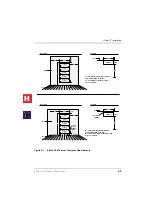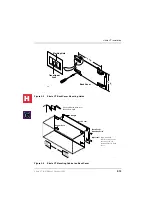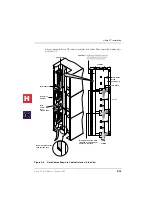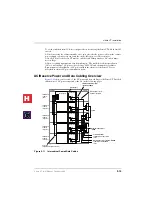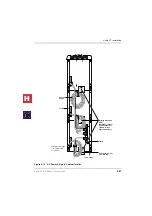Strata CT Installation
2-12
Strata CT I&M Manual October 2000
Figure 2-4
Cabinet Cover Removal and Installation
Right
Front
Back Cover
Top Cover
(Base Cabinet Only)
Right
Side
Cover
Remove four
screws to
remove back cover
Loosen two screws
to remove the side cover
(right and left covers)
5041
5038
Right
Front
Right Side
Cover
Top Cover
(Base Cabinet Only)
Front
Cover
Loosen two screws
to remove front cover
Loosen two screws
to remove the side covers
(right and left side covers)
Loosen four screws to
remove the top cover.
Note:
Do not remove the top
cover if the Base Cabinet
is the top cabinet.
H
C
Summary of Contents for Strata CT
Page 36: ...Strata CT Configuration 1 22 Strata CT I M Manual October 2000 H C ...
Page 94: ...Strata CT Installation 2 58 Strata CT I M Manual October 2000 H C ...
Page 242: ...Peripheral Installation 6 54 Strata CT I M Manual October 2000 H C ...
Page 258: ...ACD Installation 7 16 Strata CT I M Manual October 2000 H C ...
Page 274: ...Fault Finding 8 16 Strata CT I M Manual October 2000 H C ...
Page 364: ...ISDN Interfaces 10 38 Strata CT I M Manual October 2000 H C ...
Page 370: ...Notes to Users A 6 Strata CT I M Manual October 2000 H C ...