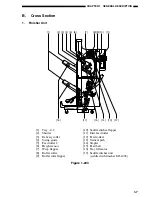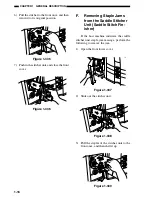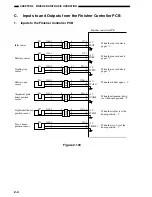1-9
CHAPTER 1 GENERAL DESCRIPTION
III. Using the Machine
A.
Removing Paper Jams
from the Finisher Unit
If the host machine indicates the finisher
paper jam message, perform the following to
remove the jam.
1) Pressing the release button of the finisher,
move the finisher carefully away from the
host machine.
Figure 1-301
2) Remove any jam visible from the outside.
Figure 1-302
3) Open the upper cover, and check the in-
side of the finisher.
Figure 1-303
4) Lift the buffer roller cover, and remove the
jam.
Figure 1-304
5) Lift the buffer roller, and remove the jam.
Figure 1-305
Summary of Contents for MJ-1027
Page 1: ...SERVICE MANUAL FINISHER MJ 1027 1028 File No SME040041A0 R04102169300 TTEC Ver01_2007 09 ...
Page 5: ...ii ...
Page 9: ...vi ...
Page 70: ...2 41 CHAPTER 2 FINISHER UNIT BASIC OPERATION Height sensor PS1 Paper Figure 2 240 ...
Page 101: ...3 15 CHAPTER 3 SADDLE STITCHER UNIT BASIC OPERATION Figure 3 301 ...
Page 104: ...3 18 CHAPTER 3 SADDLE STITCHER UNIT BASIC OPERATION 2 A3 LD Paper Path 3 sheets Figure 3 303 ...
Page 116: ...3 30 CHAPTER 3 SADDLE STITCHER UNIT BASIC OPERATION Cam Mount Figure 3 404 ...
Page 173: ...6 CHAPTER 6 TROUBLESHOOTING II ARRANGEMENT OF ELECTRICAL PARTS A Finisher Unit ...
Page 235: ...2 17 2 HIGASHIGOTANDA SHINAGAWA KU TOKYO 141 8664 JAPAN ...