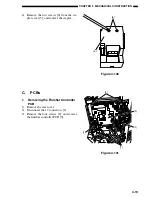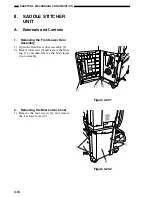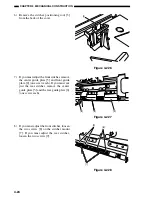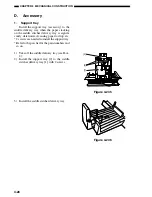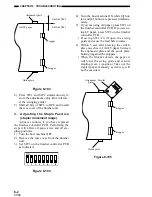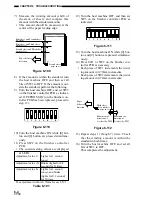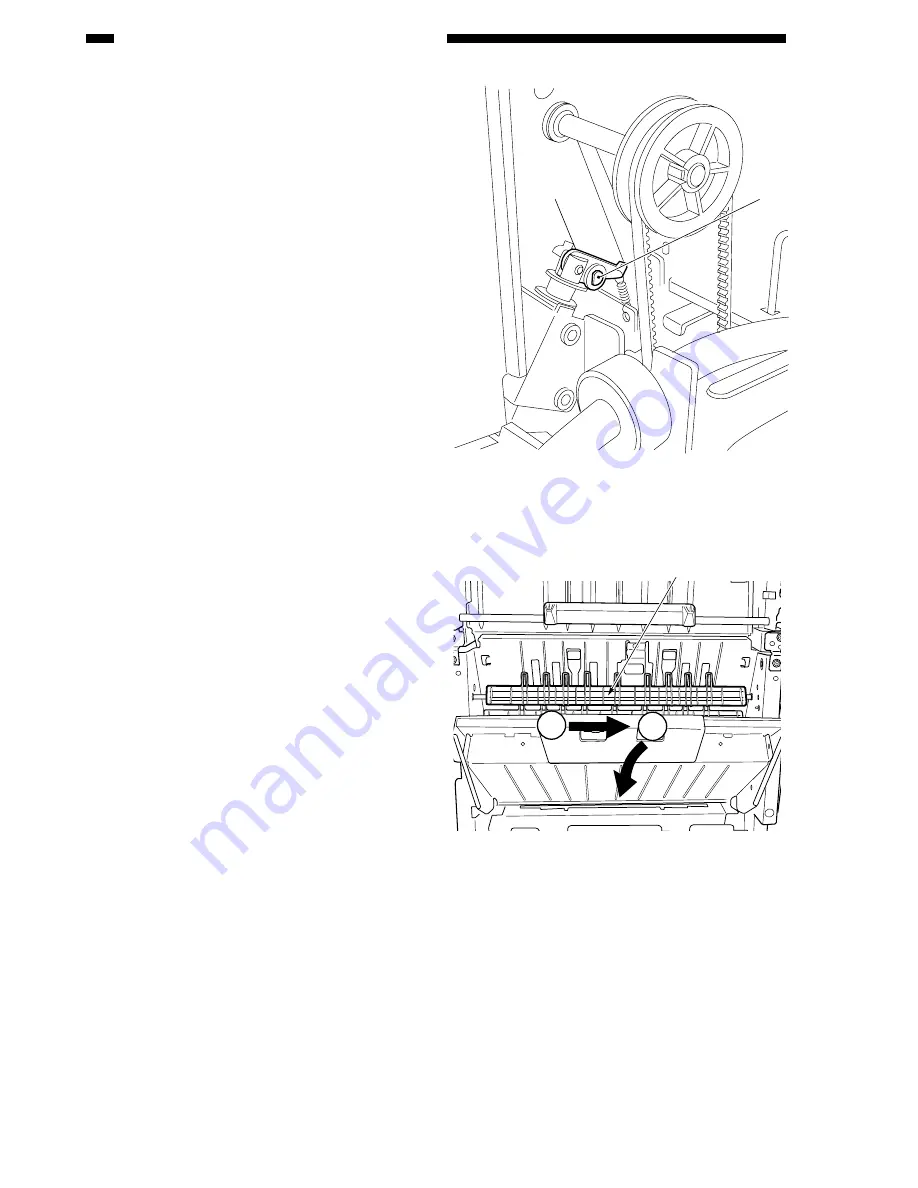
4-26
CHAPTER 4 MECHANICAL CONSTRUCTION
7.
Removing the No.1 and No.2
Paper Deflecting Plates
1) Remove the rear cover (see I-A-2).
2) Remove the lower rear cover (see II-A-2).
3) Remove the claw [1] of the No.1 deflecting
plate bushing, and pull out the No.1 deflect-
ing plate shaft [2] toward the rear. (The pro-
cedure is the same for the No.2 paper de-
flecting plate.)
Figure 4-233
Figure 4-232
4) After detaching the front shaft of the No.1
paper deflecting plate [3] from the front side
plate, remove the No.1 paper deflecting
plate.
[1]
[2]
[3]
1
2
Summary of Contents for MJ-1027
Page 1: ...SERVICE MANUAL FINISHER MJ 1027 1028 File No SME040041A0 R04102169300 TTEC Ver01_2007 09 ...
Page 5: ...ii ...
Page 9: ...vi ...
Page 70: ...2 41 CHAPTER 2 FINISHER UNIT BASIC OPERATION Height sensor PS1 Paper Figure 2 240 ...
Page 101: ...3 15 CHAPTER 3 SADDLE STITCHER UNIT BASIC OPERATION Figure 3 301 ...
Page 104: ...3 18 CHAPTER 3 SADDLE STITCHER UNIT BASIC OPERATION 2 A3 LD Paper Path 3 sheets Figure 3 303 ...
Page 116: ...3 30 CHAPTER 3 SADDLE STITCHER UNIT BASIC OPERATION Cam Mount Figure 3 404 ...
Page 173: ...6 CHAPTER 6 TROUBLESHOOTING II ARRANGEMENT OF ELECTRICAL PARTS A Finisher Unit ...
Page 235: ...2 17 2 HIGASHIGOTANDA SHINAGAWA KU TOKYO 141 8664 JAPAN ...