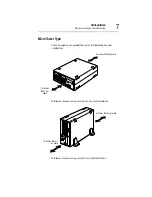Getting Started
Front view (with the front panel opened)
17
Two messages can be set by Remote Management and Front
Panel Display Setup Tool in the case of a Netware environ-
ment.
See “System Configuration Setup” on page 138.
or the
“Harness Eye/web User’s Guide” (on the Documentation CD-
ROM)
3. Trouble information
When a problem occurs, the details of the problem and the
location where the problem occurred are displayed flashing on
the panel.
When the trouble information exceeds 16 characters, the dis-
play can be scrolled to display all the information.
Display and meaning
See “AppendixD” on page 237.
Display example
Holding down the display change button for at least four sec-
onds displays the user message or system configuration. Also,
holding down the button for at least four seconds with the user
message or system configuration displayed displays the trouble
information.
4. Bootup/shutdown messages
The following message is displayed blinking when the server
is booted up and shut down. (scroll display)
At bootup
ALARM (22)
CPU1 thermal error.
System booting. Please wait a moment.
POST code ($--,--,--,--,--,--,--)
Summary of Contents for Magnia Z300
Page 1: ...MAGNIA Z300 User sGuide ...
Page 4: ...1 2 ...
Page 8: ......
Page 14: ......
Page 22: ...xxii ...
Page 102: ...InstallingandRemovingHardware CPU module 80 Removing the PCI bracket ...
Page 130: ...InstallingandRemovingHardware Expansion cards 108 ...
Page 236: ...Troubleshooting Remedy When Windows NT 2000 is Unusable 214 ...
Page 237: ...Appendix A System Unit 216 External Hard Drive Unit Z1 218 External Device Bay Unit Z1 219 ...
Page 242: ...220 ...
Page 253: ...Appendix C Hardware setup information 232 Recovery Boot 233 ...
Page 257: ...235 Default Jumper Switch Settings PJ47 CMOS Clear PJ723 Recovery Boot ...
Page 258: ...236 ...
Page 259: ...Appendix D ...
Page 270: ...248 ...