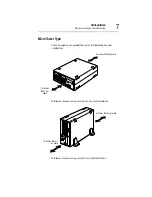xvii
Setup of system configuration................................................................. 39
Setup of disk array (RAID)....................................................................... 40
Installing software..................................................................................... 41
Switching off the server............................................................................ 42
Normal shutdown................................................................................ 42
Using the automatic shutdown function............................................ 42
Notes on using of the automatic shutdown function....................... 44
Abnormal system shutdown .............................................................. 46
Chapter 2: Installing and Removing Hardware......................................... 48
Before starting operation..................................................................... 49
Installing/removing an optional device.............................................. 52
Removing and replacing the server panels.......................................... 54
Replacing the top panels (for Micro Tower Types).......................... 55
Removing/replacing the top panel (for Rack Types)....................... 55
When using a Rack Type................................................................... 56
Removing the power supply unit....................................................... 69
Installing the power supply unit.......................................................... 70
Installing an additional memory module........................................... 74
Removing a memory module............................................................ 77
Installing the CPU module.................................................................. 79
Replacing the CPU module ............................................................... 87
Replacing the internal battery............................................................. 95
Hard Disk Drive (HDD) –IDE HDD–...................................................... 98
Installing the hard disk drive............................................................... 98
Replacing a hard disk drive during operation................................. 100
Expansion cards..................................................................................... 103
Restrictions on PCI expansion cards.............................................. 103
Installing the SCSI riser card............................................................ 104
Summary of Contents for Magnia Z300
Page 1: ...MAGNIA Z300 User sGuide ...
Page 4: ...1 2 ...
Page 8: ......
Page 14: ......
Page 22: ...xxii ...
Page 102: ...InstallingandRemovingHardware CPU module 80 Removing the PCI bracket ...
Page 130: ...InstallingandRemovingHardware Expansion cards 108 ...
Page 236: ...Troubleshooting Remedy When Windows NT 2000 is Unusable 214 ...
Page 237: ...Appendix A System Unit 216 External Hard Drive Unit Z1 218 External Device Bay Unit Z1 219 ...
Page 242: ...220 ...
Page 253: ...Appendix C Hardware setup information 232 Recovery Boot 233 ...
Page 257: ...235 Default Jumper Switch Settings PJ47 CMOS Clear PJ723 Recovery Boot ...
Page 258: ...236 ...
Page 259: ...Appendix D ...
Page 270: ...248 ...