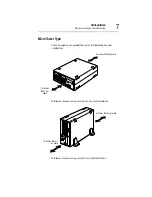Getting Started
Front view (with the front panel opened)
13
*1: The sleep mode is operational only when an ACPI-supporting OS (operating
system such as Windows 2000) is installed on the system.
See the instruction manual for your OS.
CAUTION: Do not perform a reset that turns the power off
while the FDD indicator, CD-ROM indicator and disk indicator
are lit. You may lose the data.
The way to switch on and off the server varies depending on the
OS installed on it.
See “Switching on the server” on page 33 and “Switching off the
server” on page 42.
Power/
sleep
button
Press this button to turn on or off the server.
ON ... Pressing the button once causes the server
to start up.
OFF ... Enabling the auto-shutdown function: If
you hold your finger continuously for four sec-
onds or more and take your finger away, the OS
is shut down and the power supply is turned off.
If you take your finger away within four seconds,
the power is not turned off.
... Disabling the auto-shutdown function: If
you press once, and take your finger away, the
power is turned off.
Sleep ... On OSs that support the power save
mode, releasing this button within 4 seconds
switches between the power save mode (sleep
mode, hibernation mode) and the regular
mode.*1
Reset
button
Press this button to reset the server. Use a fine
wire etc. to press this button.
NMI
button
This button is provided exclusively for the autho-
rized MAGNIA service provider.
Display
change
button
Press this button to change the information on
front panel display.
NMI
Summary of Contents for Magnia Z300
Page 1: ...MAGNIA Z300 User sGuide ...
Page 4: ...1 2 ...
Page 8: ......
Page 14: ......
Page 22: ...xxii ...
Page 102: ...InstallingandRemovingHardware CPU module 80 Removing the PCI bracket ...
Page 130: ...InstallingandRemovingHardware Expansion cards 108 ...
Page 236: ...Troubleshooting Remedy When Windows NT 2000 is Unusable 214 ...
Page 237: ...Appendix A System Unit 216 External Hard Drive Unit Z1 218 External Device Bay Unit Z1 219 ...
Page 242: ...220 ...
Page 253: ...Appendix C Hardware setup information 232 Recovery Boot 233 ...
Page 257: ...235 Default Jumper Switch Settings PJ47 CMOS Clear PJ723 Recovery Boot ...
Page 258: ...236 ...
Page 259: ...Appendix D ...
Page 270: ...248 ...