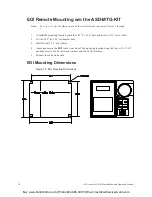42
ACE-tronics G9 ASD Installation and Operation Manual
Startup Wizard Requirements
In the event of a power loss while programming the system using the Startup Wizard the
parameter entries completed before the power loss will be retained and used by the
system upon system startup. Confirm that all settings are as required for the application
before system startup.
The Startup Wizard is used to quickly setup the commonly used parameters of the ACE-tronics
G9 ASD — it queries the user for information on Motion Control settings and on the input and output
signal parameters. The ASD may also be setup by directly accessing each of the control settings via the
Program
menu (see
pg. 57
) or the Direct Access Numbers (see
pg. 79
).
To run the Startup Wizard, go to the
Program
menu and click Startup Wizard.
At the subsequent screen either click Exit to end the Startup Wizard or click Next to continue with the
wizard.
Click Next at each parameter screen to accept the setting and to go to the next screen.
Upon completion of the Startup Wizard click Exit to return the system to the
Frequency Command
Screen.
Note:
The Startup Wizard is disabled during an active Run command. Remove the Run
command (deactivate F and/or R) to enable the Startup Wizard function.
The Startup Wizard queries the user for the parameter settings listed below.
•
Startup Wizard Introduction Screen
•
Motor Capacity
•
Motor RPM
•
Motor Current
•
ASD Control Configuration
– Standard Hoist Control
– Standard Traverse Control
– Custom
– Hoist
– Traverse
•
Autotune Enable
•
Speed Control (F986)
•
Accel/Decel Times
•
Special Functions
CAUTION
Buy: www.ValinOnline.com | Phone 844-385-3099 | Email: [email protected]