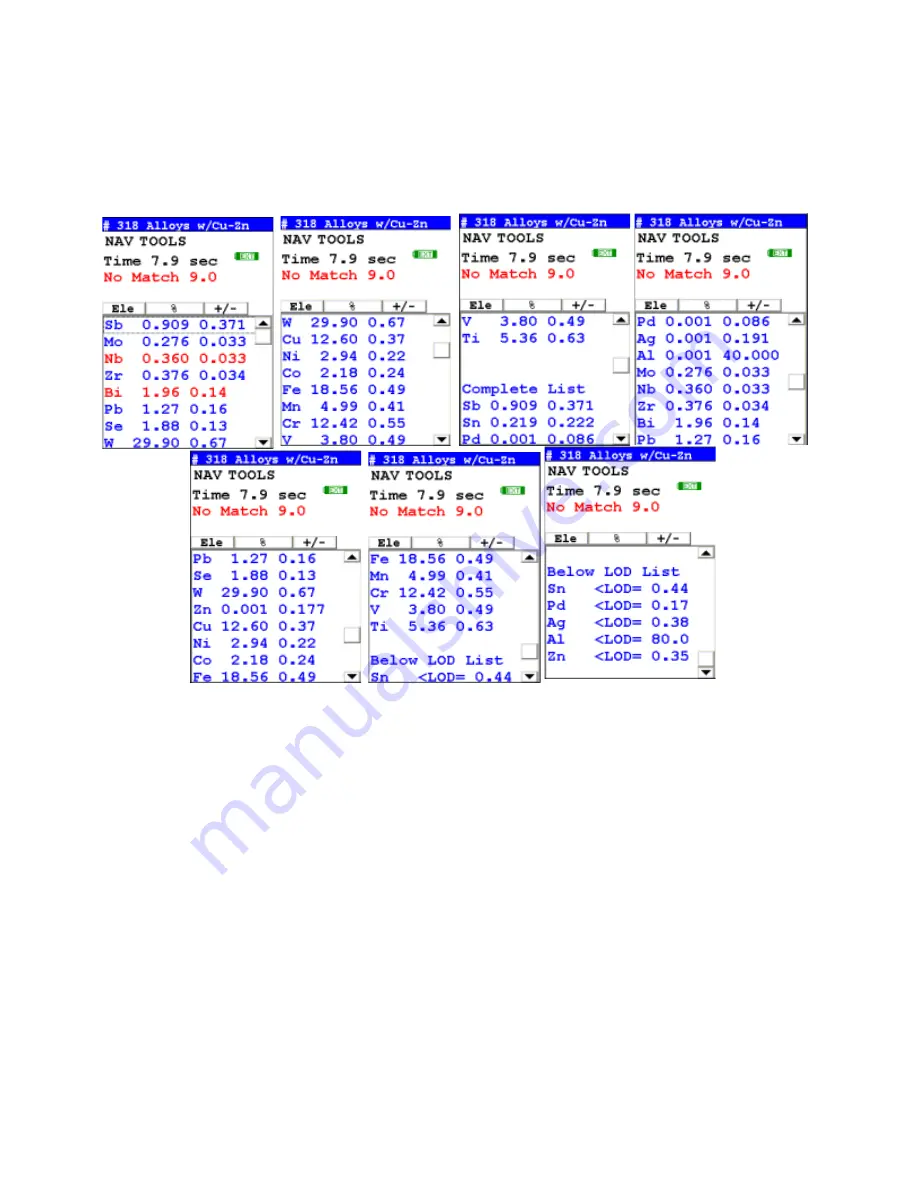
The View Data Screen
1-50
NITON XL3 Analyzer User’s Guide
Thermo Scientific
Scrolling Down Through
the Complete Listing of
Elements
Figure 1-6. Complete Listing of Elements
Pressing the "Left" arrow on the 4-way touch pad of your analyzer will
display the previous reading, or if the first reading is currently displayed, the
last reading. Pressing the "Right" arrow on the 4-way touch pad will display
the next reading, or if the last reading is currently displayed, the first reading
in memory. NITON Analyzers can store between 3000 to 6000 readings.
You can also look at the complete x-ray spectra for each reading stored in the
analyzer's memory.
Sorting Elements
You can sort element rows by various criteria in order to view your data in
the manner you prefer.The Sort Buttons, which double as column headings,
can be used to re-sort the data in different ways. The Data Screen always
begins as a Standard Sort, as you have defined it. Selecting the appropriate
Summary of Contents for NITON XL3t 500
Page 1: ...NITON XL3t 500 Analyzer User s Guide Version 6 5 ...
Page 2: ......
Page 22: ...Applications Live Spectrum Feed 1 8 NITON XL3 Analyzer User s Guide Thermo Scientific ...
Page 40: ...The Measurement Screen 1 26 NITON XL3 Analyzer User s Guide Thermo Scientific ...
Page 160: ...Entering Data with a Barcode reader 2 32 NITON XL3 Analyzer User s Guide Thermo Scientific ...
Page 200: ...Appendix F Appendices xviii NITON XL3 Analyzer User s Guide Thermo Scientific ...






























