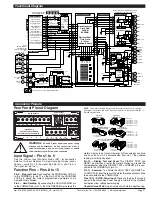Page 35
Apr-21-2016 DI-602A 320 DS (NZ313)_UL_April 2016
Texmate, Inc. Tel. (760) 598-9899 • www.texmate.com
XX
X
X
XX
XX
XX
XX
XX
XX
XX
Selecting any
destination
register takes
you to Mode
Reset
[ 12]
[ 11]
[ ....10]
[ 2]
[i-S+C]
[D+C]
[REG]
X
X
X
X
X
X
[DISP]
[RESULT]
[CH1]
[CH2]
[CH3]
[CH4]
[TOT_1]
[TOT_2]
[PEAK]
[VALLEY]
[TARE]
[BREAK]
[BOTH]
[LEVEL]
[....20]
[ 100]
[ 200]
[....239]
[ 1]
[AUX_1]
[AUX_2]
[AUX_3]
[AUX_4]
[AUX_5]
[ 12]
[ 11]
[ ....10]
[ 2]
[RESULT]
[CH1]
[CH2]
[CH3]
[CH4]
[TOT_1]
[TOT_2]
[PEAK]
[VALLEY]
[TARE]
[....20]
[ 100]
[ 200]
[....239]
[ 1]
[AUX_1]
[AUX_2]
[AUX_3]
[AUX_4]
[AUX_5]
[DISP]
Set Up Register Reset and Setpoint Trigger Functions
Set Up Timer Delay Settings
Programming Tip
If you do not require any
of the functions in this
mode, ensure it is set to:
Programming Tip
If you do not require any
of the functions in this
mode, ensure it is set to:
Sets from 0 to –19999
Sets from 0 to 99999
Select Reset Destination Register
Select Trigger Setting
Select Reset Mode
Select Reset Constant
Select Print Triggered by Setpoint Select Log Triggered by Setpoint
Selecting [oFF] in the Destination
Register Reset Setup takes you to
Setpoint Print Trigger Setup
Select [rEG] to access the source parameter
to select the number of the Modbus register
in the meter to be copied to the reset desti-
nation register
Reset SPC_X to [XX0]
3rd digit set
to [XX7]
3rd digit set
to [XX6]
Delay-on-make time (DOM)
0.0 to 6553.5 secs
Delay-on-break (DOB) time
0.0 to 6553.5 secs
Reset SPC_X to [XX0]
DOM 0.0/ to 6553.5 secs
Minimum on-time (M_on) 0.0 to
6553.5 secs
On-time (on _t) 0.0/0.001 to
6553.5/65.535 secs
DOB 0.0 to 6553.5 secs
Off-time (oFF_t) 0.0/0.001 to
6553.5/65.535 secs
DOB 0.0/0.001 to
6553.5/65.535 secs
On-time (on _t)0.0/0.001 to
6553.5/65.535 secs
On-time (on _t) 0.0/0.001 to
6553.5/65.535 secs
Off-time (oFF_t) 0.0/0.001
to 6553.5/65.535 secs
Off-time (oFF_t) 0.0/0.001 to
6553.5/65.535 secs
Minimum off-time (M_of)
0.0 to 6553.5 secs
Resolution setting
applies to SP1/SP2
ONLY
Resolution setting
applies to SP1/SP2
ONLY
Normal Mode
DOM 0.0/0.001 to
6553.5/65.535 secs
Resolution setting
applies to SP1/SP2
ONLY
Resolution setting
applies to SP1/SP2
ONLY
Resolution setting
applies to SP1/SP2
ONLY
Resolution setting
applies to SP1/SP2
ONLY
Use the
and
buttons
to cycle through
the options
1-Shot ON Mode
Single Actuation
Pulse ON Mode
Single Actuation
Repeat ON Mode
Multiple Actuation
1-Shot OFF Mode
Single Actuation
Pulse OFF Mode
Single Actuation
Repeat OFF Mode
Multiple Actuation
Normally OFF /
Pulsed ON
Normally ON /
Pulsed OFF
Setpoint Programming Mode continued
Setpoint Programming Mode continued
Use the
buttons to
cycle through
the Registers
Menu and
R e g i s t e r s
(1 to 244) to
select which
destination
register is to
be reset by a
setpoint (also
see page 36).
Use the
but-
tons to cycle through
the Registers Menu
and Registers (1 to
244) to select which
register’s contents
are to be copied
into the destination
register by a setpoint
(also see page 36).