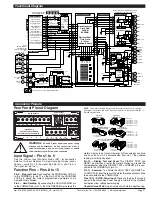Texmate, Inc. Tel. (760) 598-9899 • www.texmate.com
Page 22
Apr-21-2016 DI_602A 320 DS (NZ313)_April 2016
Step 1
Step 2
Step 3
Step 4
Step 5
Pass Brightness Mode
and Calibration
Modes and enter
Code 1
Select SP Annunciators
setting [1XX]
Exit Code 2. Return to
Operational Display
CONFIGURE
Enter Brightness Mode
SETPOINT
ANNUNCIATORS
Save setting and
enter Code 2
SP1
SP3
SP4
SP5
SP6
SP2
F1
P
F2
Operational Display
Press
at same
time
SP1
SP3
SP4
SP5
SP6
SP2
F1
P
F2
Press
2
OR
SP1
SP3
SP4
SP5
SP6
SP2
F1
P
F2
Press
1
SP1
SP3
SP4
SP5
SP6
SP2
F1
P
F2
Press
at same
time
SP1
SP3
SP4
SP5
SP6
SP2
F1
P
F2
Operational Display
SP1
SP3
SP4
SP5
SP6
SP2
F1
P
F2
Example
Step 1
Step 2
Step 3
Step 4
Step 5
Pass Brightness Mode
and Calibration
Modes and enter
Code 1
Select update at sample
rate setting [X2X]
Exit Code 2. Return to
Operational Display
CONFIGURE
Enter Brightness Mode
UPDATE AT
SAMPLE RATE
Save setting and
enter Code 2
SP1
SP3
SP4
SP5
SP6
SP2
F1
P
F2
Operational Display
Press
at same
time
SP1
SP3
SP4
SP5
SP6
SP2
F1
P
F2
Press
2
OR
SP1
SP3
SP4
SP5
SP6
SP2
F1
P
F2
Press
1
SP1
SP3
SP4
SP5
SP6
SP2
F1
P
F2
Press
at same
time
SP1
SP3
SP4
SP5
SP6
SP2
F1
P
F2
Operational Display
SP1
SP3
SP4
SP5
SP6
SP2
F1
P
F2
Example
The following example procedure describes how to configure
setpoint annunciators.
Example Procedure:
Configure the setpoint annunciators to come ON when the set-
points are OFF (not active) by setting Code 1 to [
1XX
].
Configure Setpoint Annunciators Procedure
The following example procedure describes how to configure
the display to update at the sample rate selected in Code 2.
Example Procedure:
Update the display at the sample rate selected in Code 2 by
setting Code 1 to [
X2X
].
Configure Update at Sample Rate Procedure
Programming Tip
The
Configuring Setpoint Annunciators
and the
Update at Sample Rate
procedures can be com-
bined so that Code 1 could be set to [12X] (for the above examples) in a single procedure.
START HERE
START HERE
Initial Setup Procedures
[CodE_1] - Display Configuration continued