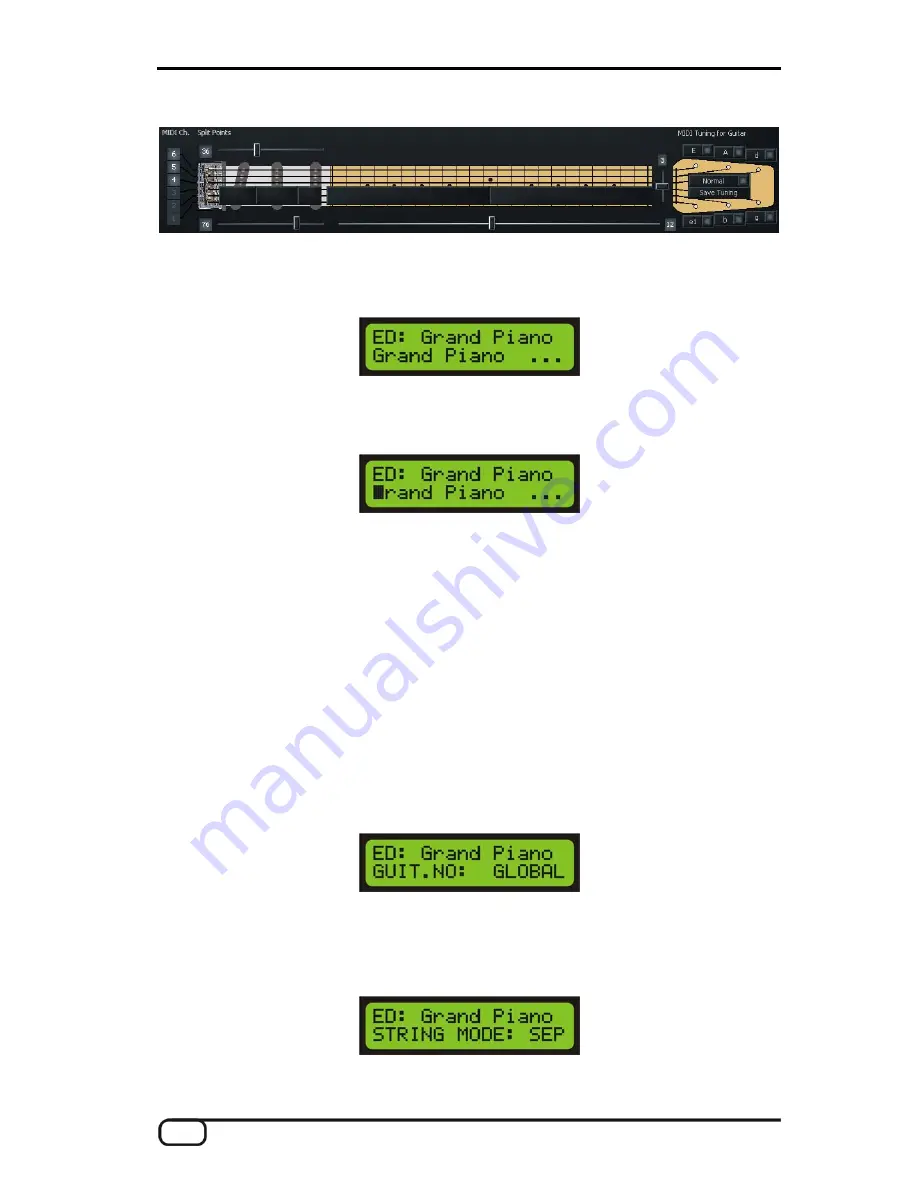
In the Software Editor, you can use sliders to adjust the split points, which are graphically illustrated.
Preset Name
ure to give presets you have created
Be s
a descriptive name to make them easier to find. The name may
whic
change using the VALUE +/- buttons.
contain up to 12 characters. Press ENTER to start editing a name. The cursor will now move to the first letter,
h you can
Upper and lower-case letters are supported, as are special characters. Use the PAR button to
move the cursor to the next letter. The PARAMETER - button moves the cursor back by one place. A number
of buttons on the front panel of the AXON have special functions during the editing process:
The GLOBAL button switches the current lower-case letter to upper case.
The STORE button has an insert function, moving all characters to the right of the current cursor position one
The last character will be removed or overwritten.
The EDIT button has a delete function, removing the character at the cursor position and moving all following
characters one place to the left. A space is inserted as the last character.
The UTILITY button switches the current upper-case letter to lower case.
The CHAIN button switches the current letter to the first available special character, "!".
The PRESET button replaces the current letter with a space.
place to the right.
Press the EXIT button to exit the Text Editor.
Guitar No.
(GLOBAL, 1 – 8)
Here, you can define which preset to use for the currently used instrument. The GLOBAL
onfigured in the GLOBAL menu.
String Mode
value always uses the default c
(COM, SEP)
String Mode determines how the strings of your guitar are assigned to the MIDI basic channel
(see Global Parameters):
38
AXON AX 100 MKII V. 2.0 (English)






























