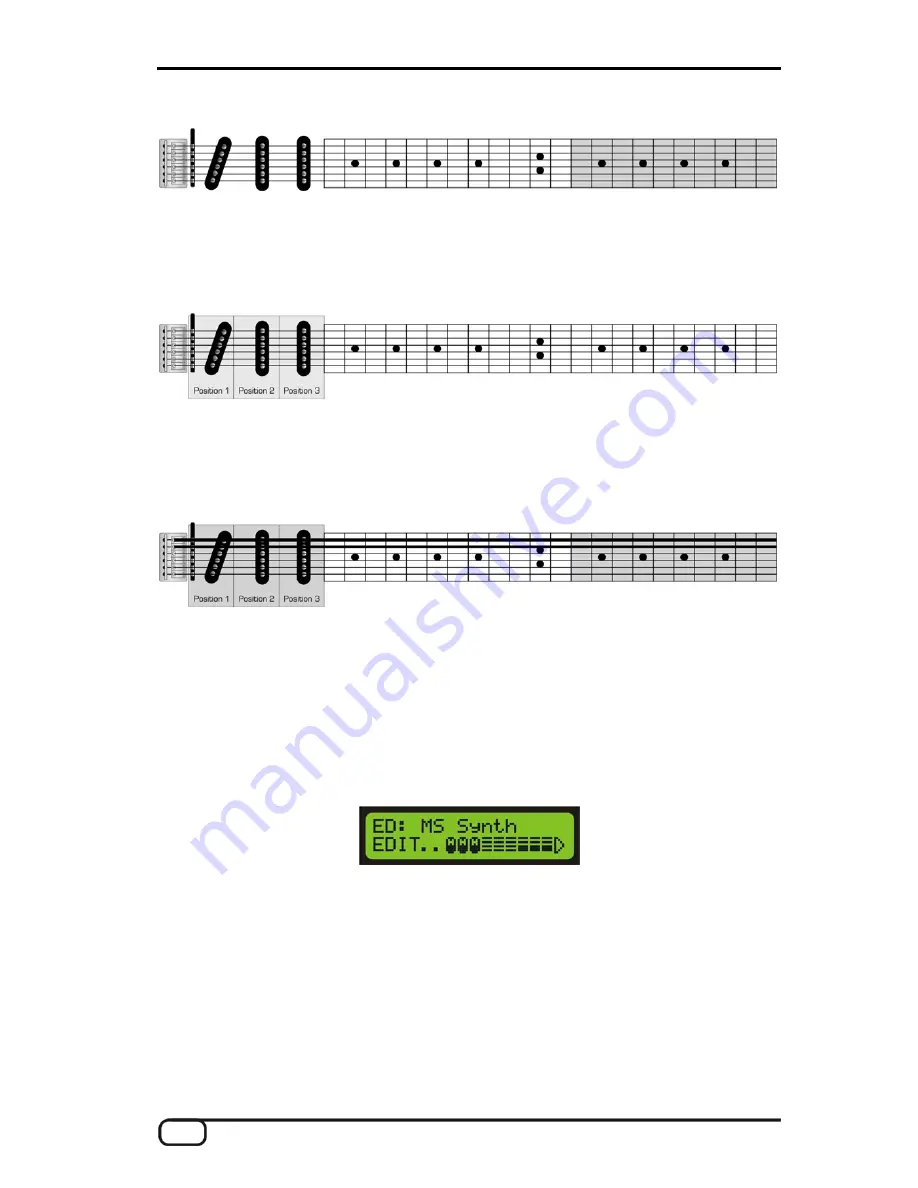
Fret Split
You can also divide the fingerboard of your guitar into two areas with a different synthesiser sound assigned to
each area, regardless of the string you are currently playing. You can freely choose the fret position for the
split.
Pick Split
It's also possible to divide the area between the bridge and the highest fret—the area in which you normally
pick—into up to three sections. The width of each section is freely customisable. You can thus use completely
different sounds, depending on whether you are picking near the neck, in the middle, or near the bridge.
Split Combinations
These three different split types can be combined freely, giving you up to 12 different split combination options
(2 string * 2 fret * 3 pick split zones). Being able
the split points freely within these combinations
opens a whole range of possibilities.
Selecting the Split Zones
Ensure that the AXON is in Preset mode (Preset LED lit
nth.
hen, press the EDIT button on the front panel. A small graphic will appear on the lower half of the display
symbolising the playing area of your guitar.
to choose
on the front panel) and select preset 118, MS Sy
T
The triangle at the right side represents the head of your guitar. The three rounded symbols on the far left
stand for three pick splits; these can be split into six parts for possible string splits. The area between the pick
splits and the head (i.e. the neck) can also be divided horizontally and vertically into four sections correspond-
ing to possible string splits and fret splits. With this graphic, every possible split zone can be represented in the
form of bars (selected) or inverted display (not selected). The simplest version is when the preset that you are
currently editing does not involve any splits at all. In that case, the bar will cover the entire playing area. If you
are working on a preset with a simple string split, the bar will fill either the upper or lower half, depending on
the currently active split zone.
Preset 118 has a total of four split zones. The fretboard is split at fret 9 (fret split), and the strings are likewise
split into two areas (E, A, d and g, b, e1). In the top graphic, the split zone is selected on strings g, b, e1 and
frets 1 – 8; you can then edit it further by pressing the ENTER button.
28
AXON AX 100 MKII V. 2.0 (English)






























