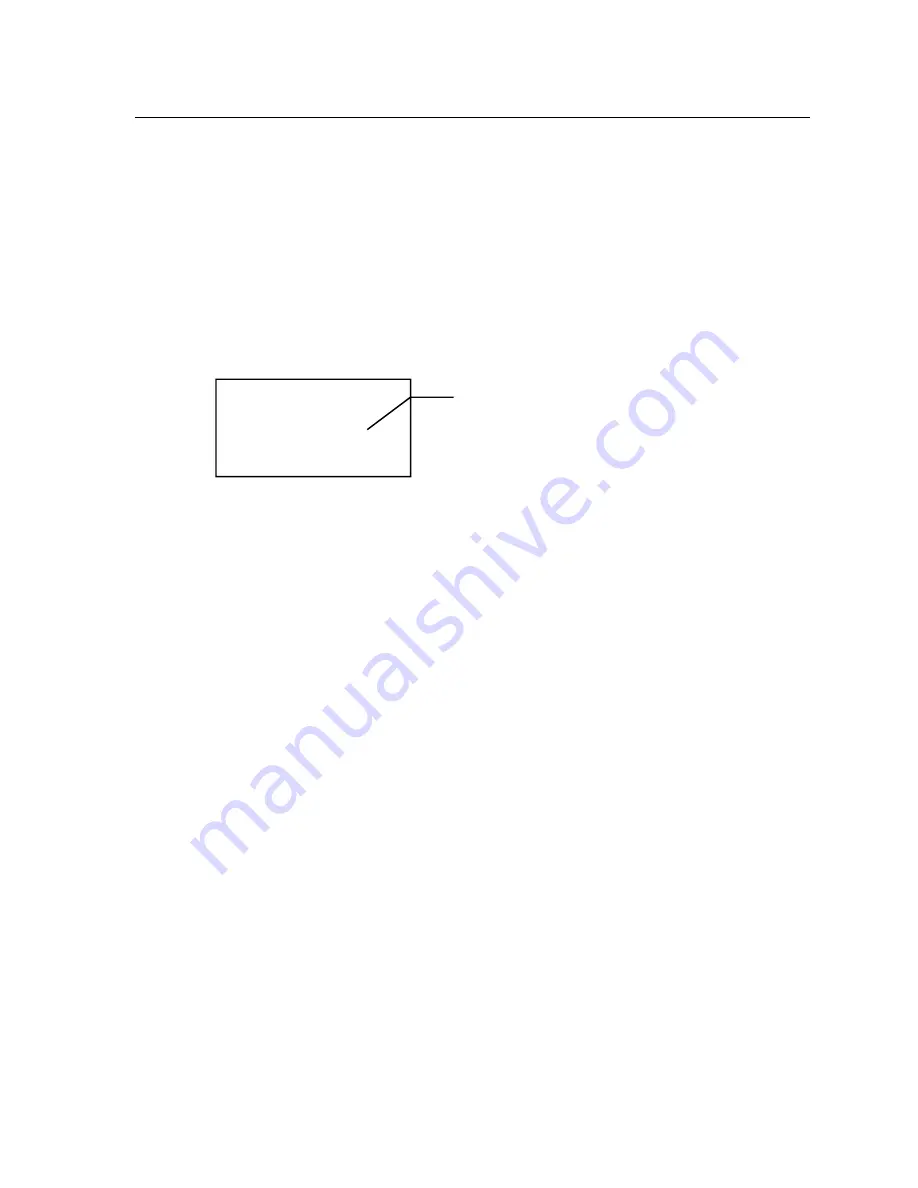
Section 11 TECHNICAL INFORMATION
218
FIRMWARE EPROMS
The operation of the Zephyr nearly entirely determined by the software contained in the
four EPROMs, U4- 7.
U4 is primarily responsible for the control and ISDN functions, while the others
determine the audio characteristics.
How to get version Info (without opening box)
The final item on the UTILITY menu is a read- only display. The display contains
information you will need to provide Telos Customer Support should you call for
assistance. Note: firmware versions prior to Rev 2.50 do not have this screen. In that
case the version number can be observed during boot up.
TELOS Systems
ISO/MPEG codec
V2.68/2.00/2.25
July 26 1996, #143
On the third line, three numbers provide complete version numbers of the firmware
installed. The first number is the system firmware, the second is the ISDN firmware, and
the third is the DSP and XILINX firmware.
The fourth line of the display has a date and code number. These refer to the firmware
and do not reflect the date of manufacture of your Zephyr.
EPROM Replacement
From time- to- time, Telos releases new software in order to provide additional
capabilities or to correct bugs.
The EPROMs are socketed to permit field upgrade. To change these chips, the ISDN
card must be removed – a simple process of removing the rear panel retaining hex
screws and lifting the PCB out. Then, the EPROMs can be pulled from the sockets by
using a “Chip puller”.
When the new chips are inserted, take care to ascertain that all pins properly enter the
socket holes, and that the EPROM is oriented with the notched end to the left (don’t use
the labels as a guide). For best results use an appropriate insertion tool. We see
problems sometimes with intermittent units; upon investigation, we discover that the
pins are folded under the chip – making contact most of the time, but not very reliably,
of course!
Firmware
version is on
this line.
Summary of Contents for Zephyr
Page 13: ...Table of Contents 13 SECTION 1 QUICK RESULTS ...
Page 26: ...Section 2 INTRODUCTION 26 This page intentially left blank ...
Page 27: ...Section 2 INTRODUCTION 27 SECTION 2 INTRODUCTION ...
Page 38: ...Section 2 INTRODUCTION 38 This page intentionally left blank ...
Page 39: ...39 SECTION 3 ZEPHYR AT A GLANCE ...
Page 52: ...Section 4 INSTALLATION BASIC OPERATION 52 This page intentionally left blank ...
Page 53: ...Section 4 INSTALLATION BASIC OP 53 SECTION 4 INSTALLATION BASIC OPERATION ...
Page 84: ...Section 4 INSTALLATION BASIC OPERATION 84 ...
Page 85: ...Section 5 ISDN 85 SECTION 5 ISDN ...
Page 105: ...Section 6 NON ISDN NETWORKS 105 SECTION 7 AUDIO CODING ...
Page 118: ...Section 7 AUDIO CODING PRINCIPLES 118 This page intentionally left blank ...
Page 119: ...Section 8 DETAILED MENU REFERENCE 119 SECTION 8 DETAILED MENU REFERENCE ...
Page 157: ...Section 9 REMOTE CONTROL 157 SECTION 9 REMOTE CONTROL ...
Page 176: ...Section 9 REMOTE CONTROL 176 This page intentionally left blank ...
Page 177: ...Section 10 ADVANCED PROBLEM SOLVING 177 SECTION 10 ADVANCED PROBLEM SOLVING ...
Page 196: ...Section 10 ADVANCED PROBLEM SOLVING 196 This page intentionally left blank ...
Page 197: ...Section 11 TECHNICAL INFORMATION 197 SECTION 11 DETAILED TECHNICAL INFORMATION ...
Page 219: ...Section 12 SCHEMATICS 219 SECTION 12 SCHEMATICS ...
Page 221: ...Section 13 MANUFACTURER S DATA SHEETS 221 SECTION 13 MANUFACTURER S DATA SHEETS ...
Page 223: ...Section 14 SPECIFICATIONS WARRANTY 223 SECTION 14 SPECIFICATIONS AND WARRANTY ...
Page 228: ...228 This page intentionally left blank ...
Page 229: ...Section 15 APPENDICES 229 SECTION 15 APPENDICES ...
















































