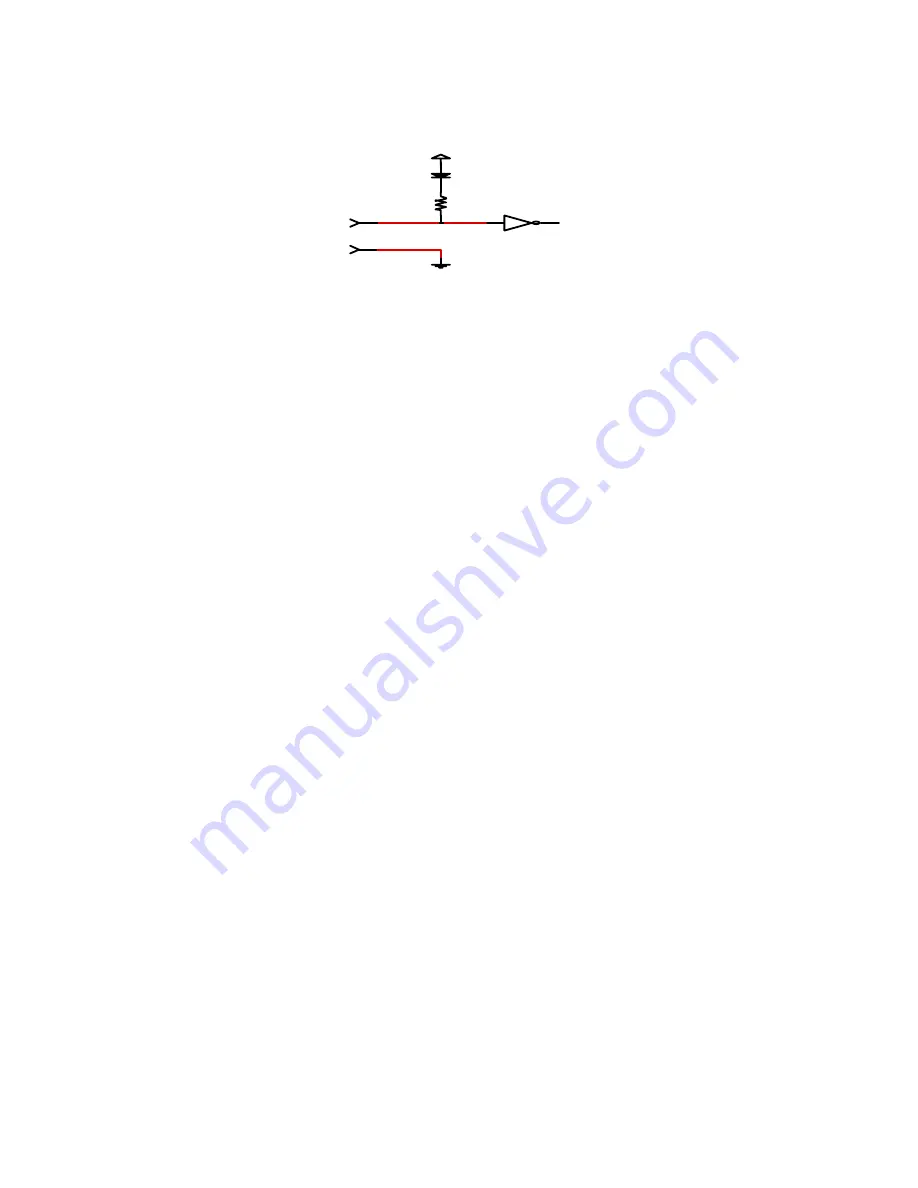
Section 3 ZEPHYR AT A
GLANCE
49
feature.
3 0 v
m
a x
+5V
Parallel logic input circuit.
OUTPUTS
All
outputs
are open- collector closures to ground, and are also active low. These will
require a pull- up resistor to function with other logic inputs. Some equipment have the
pull- ups built into their control inputs – check the device’s manual to be sure. If there is
no pull- up in the interfaced equipment, you’ll have to add one. An appropriate value is
2.2K•.
Current should be limited to 400ma maximum per output with total output restricted to
1 amp (200ma each output if all five will be used).
If used with a relay or LED then tie your external power source ground to pin 1 (or use
the 5 VDC power supplied on pin 8) and run this power source through your device with
a resistor in series to limit maximum current to 400ma.
The Status Output goes active low when the condition(s) selected by the Stat Out Utility
menu item are satisfied. Options are:
•
Rcv lock
•
Line 1 active
•
Line 2 active
•
Lines 1 & 2 active
•
Lines 1 or 2 active
For additional information refer to manual section 8 (Detailed Menu Reference).
Summary of Contents for Zephyr
Page 13: ...Table of Contents 13 SECTION 1 QUICK RESULTS ...
Page 26: ...Section 2 INTRODUCTION 26 This page intentially left blank ...
Page 27: ...Section 2 INTRODUCTION 27 SECTION 2 INTRODUCTION ...
Page 38: ...Section 2 INTRODUCTION 38 This page intentionally left blank ...
Page 39: ...39 SECTION 3 ZEPHYR AT A GLANCE ...
Page 52: ...Section 4 INSTALLATION BASIC OPERATION 52 This page intentionally left blank ...
Page 53: ...Section 4 INSTALLATION BASIC OP 53 SECTION 4 INSTALLATION BASIC OPERATION ...
Page 84: ...Section 4 INSTALLATION BASIC OPERATION 84 ...
Page 85: ...Section 5 ISDN 85 SECTION 5 ISDN ...
Page 105: ...Section 6 NON ISDN NETWORKS 105 SECTION 7 AUDIO CODING ...
Page 118: ...Section 7 AUDIO CODING PRINCIPLES 118 This page intentionally left blank ...
Page 119: ...Section 8 DETAILED MENU REFERENCE 119 SECTION 8 DETAILED MENU REFERENCE ...
Page 157: ...Section 9 REMOTE CONTROL 157 SECTION 9 REMOTE CONTROL ...
Page 176: ...Section 9 REMOTE CONTROL 176 This page intentionally left blank ...
Page 177: ...Section 10 ADVANCED PROBLEM SOLVING 177 SECTION 10 ADVANCED PROBLEM SOLVING ...
Page 196: ...Section 10 ADVANCED PROBLEM SOLVING 196 This page intentionally left blank ...
Page 197: ...Section 11 TECHNICAL INFORMATION 197 SECTION 11 DETAILED TECHNICAL INFORMATION ...
Page 219: ...Section 12 SCHEMATICS 219 SECTION 12 SCHEMATICS ...
Page 221: ...Section 13 MANUFACTURER S DATA SHEETS 221 SECTION 13 MANUFACTURER S DATA SHEETS ...
Page 223: ...Section 14 SPECIFICATIONS WARRANTY 223 SECTION 14 SPECIFICATIONS AND WARRANTY ...
Page 228: ...228 This page intentionally left blank ...
Page 229: ...Section 15 APPENDICES 229 SECTION 15 APPENDICES ...






























