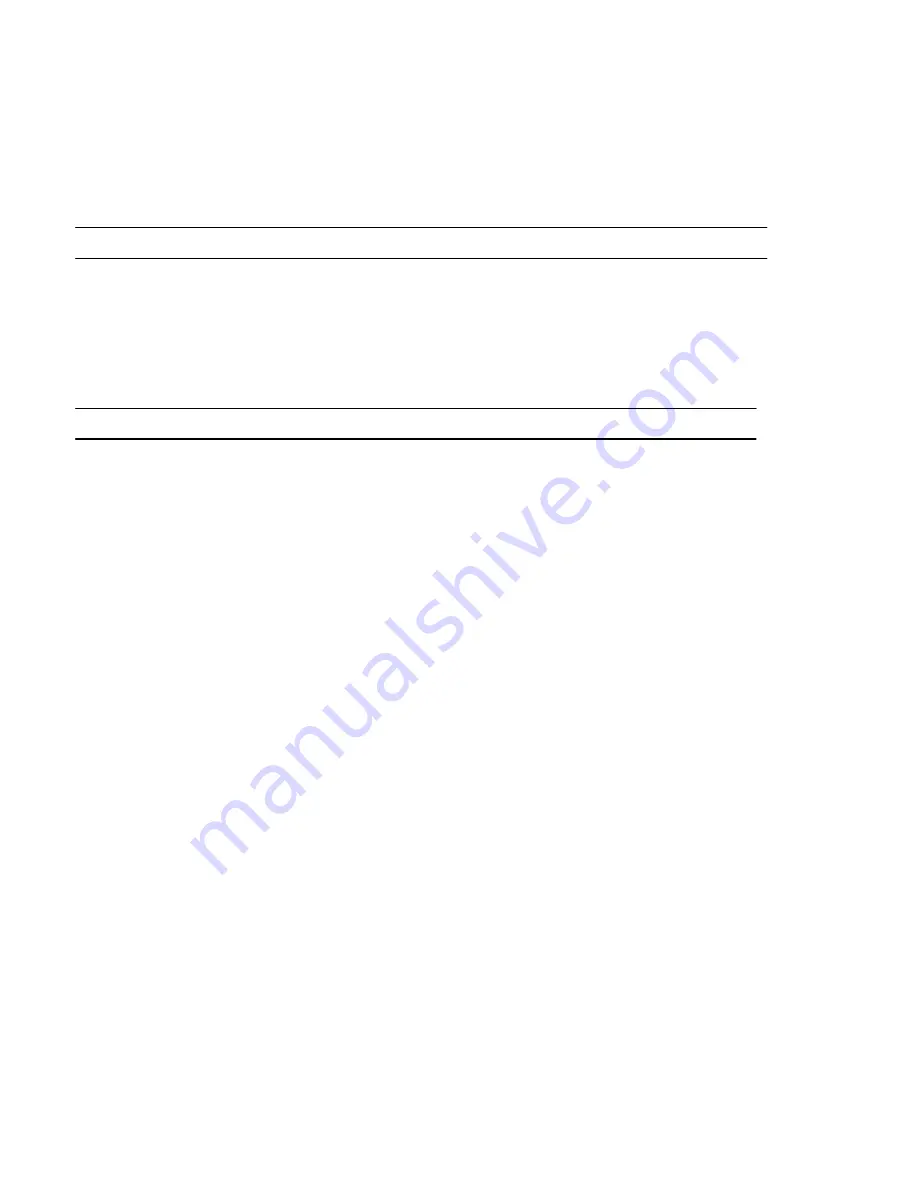
Section 15 APPENDICES
233
ZEPHYR COMPATIBILITY
1- 97
PAGE 1 of 2
CCS
CCS
CCS
CCS
COMREX
COMREX
INTRAPLEX
CDQ2000
CDQ1000
CDQPrima Micro 56
DX200
DXP/DXR 4400
Micro 64
NEXUS
LAYER 3
N/S
N/S
*
N/S
N/S
N/S
N/S
LAYER 2
J- STEREO YES
N/S
YES
N/S
YES
N/S
N O
DUAL
YES
N/S
YES
N/S
YES
N/S
N/S
MONO
YES
YES
YES
N/S
YES
N/S
N/S
128 MONO YES
N/S
YES
N/S
YES
N/S
N/S
G.722
N/S
YES
YES
YES
YES
YES
N/S
GENERAL NOTES:
•YES = Compatible. Zephyr Layer II operation requires Layer III+II firmware and hardware.
•N/S=Not supported by other codec.
•Zephyr supports ISO/MPEG Layer II at 48kHz sampling only.
•Zephyr supports “CCS CDQ protocol compatible” channel splitting for ISO/MPEG Layer II stereo and
mono 128 modes.
•Zephyr models 9200,9201, or 9202 required for stereo and mono- 128 modes
CCS NOTES:
•CDQ 1000: Switch off H.221 (DIP switch 7 , on back, in down position; to “AUTO” mode) on CDQ to
transmit from CDQ to Zephyr. Terminal adapter must have “BONDING” turned off and be set to
64/56Kbps.
•CDQ 2000: Switch to “Decoder independent from encoder” (Decoder DIP switch #6 in up position;
“INDEPENDENT”). Terminal adapter must have “BONDING” turned off and be set to 64/56Kbps.
•Prima: must be set to front panel option “DECODER/GENERAL/INDEP=YES” OR Serial port command
“DIN YES”. * Newer Primas also support layer 3 and are reportedly compatible.
COMREX NOTES:
•DX200 must have ERROR PROTECTION set to “ON” and IMUX set to “TELOS/CCS” or “CCS”.
Terminal adapter must have “BONDING” turned off and be set to 64/56Kbps.
•Nexus must have “H.221” off.
Summary of Contents for Zephyr
Page 13: ...Table of Contents 13 SECTION 1 QUICK RESULTS ...
Page 26: ...Section 2 INTRODUCTION 26 This page intentially left blank ...
Page 27: ...Section 2 INTRODUCTION 27 SECTION 2 INTRODUCTION ...
Page 38: ...Section 2 INTRODUCTION 38 This page intentionally left blank ...
Page 39: ...39 SECTION 3 ZEPHYR AT A GLANCE ...
Page 52: ...Section 4 INSTALLATION BASIC OPERATION 52 This page intentionally left blank ...
Page 53: ...Section 4 INSTALLATION BASIC OP 53 SECTION 4 INSTALLATION BASIC OPERATION ...
Page 84: ...Section 4 INSTALLATION BASIC OPERATION 84 ...
Page 85: ...Section 5 ISDN 85 SECTION 5 ISDN ...
Page 105: ...Section 6 NON ISDN NETWORKS 105 SECTION 7 AUDIO CODING ...
Page 118: ...Section 7 AUDIO CODING PRINCIPLES 118 This page intentionally left blank ...
Page 119: ...Section 8 DETAILED MENU REFERENCE 119 SECTION 8 DETAILED MENU REFERENCE ...
Page 157: ...Section 9 REMOTE CONTROL 157 SECTION 9 REMOTE CONTROL ...
Page 176: ...Section 9 REMOTE CONTROL 176 This page intentionally left blank ...
Page 177: ...Section 10 ADVANCED PROBLEM SOLVING 177 SECTION 10 ADVANCED PROBLEM SOLVING ...
Page 196: ...Section 10 ADVANCED PROBLEM SOLVING 196 This page intentionally left blank ...
Page 197: ...Section 11 TECHNICAL INFORMATION 197 SECTION 11 DETAILED TECHNICAL INFORMATION ...
Page 219: ...Section 12 SCHEMATICS 219 SECTION 12 SCHEMATICS ...
Page 221: ...Section 13 MANUFACTURER S DATA SHEETS 221 SECTION 13 MANUFACTURER S DATA SHEETS ...
Page 223: ...Section 14 SPECIFICATIONS WARRANTY 223 SECTION 14 SPECIFICATIONS AND WARRANTY ...
Page 228: ...228 This page intentionally left blank ...
Page 229: ...Section 15 APPENDICES 229 SECTION 15 APPENDICES ...






























