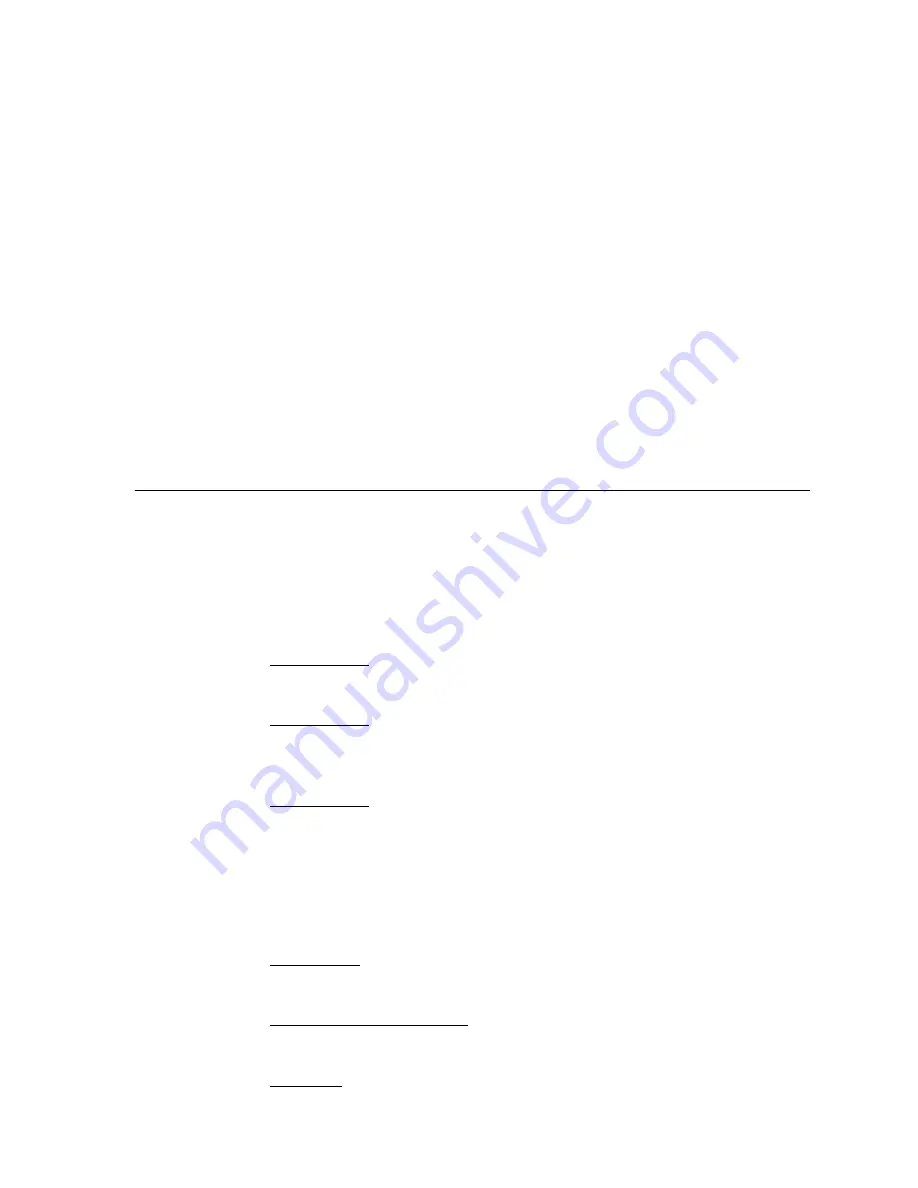
Section 4 INSTALLATION & BASIC OPERATION
82
path and phones taken at the studio. Note that this is the same as
required for satellite links.
Another issue worth considering is the round trip delay. The apparent on- air response
time of the talent to callers’ comments will be the sum of studio- to- remote delay +
remote- to- studio delay + talent’s thinking time. For this reason the studio- to- remote
path will generally use the G.722 mode which sacrifices fidelity for delay (after all, the
callers need not be in high fidelity). This round trip delay issue will also effect your
choice of remote- to- studio coding. If the show will be 90% talk with just a small
amount of music then 200 msec of delay can be saved by using L3 DUAL Xmt/ L3
MONO Rcv for this path rather than using the slower L3 STEREO mode. Another trick is
to use a POTS call (either by Zephyr or using a phone coupler) for the studio- to- remote
link which will make the delay in that direction very small. Other intermediate tradeoffs
are possible and will be dependent on your format. Talent’s thinking time can be
significantly reduced by drinking a strong cup of coffee!
For information on the tradeoff between audio quality and delay refer to manual
section 7 (Audio Coding Principles).
AES/EBU
This is offered as an option, so it may not be present in your unit. The Zephyr’s
AES/EBU capability was designed for flexibility. Sample rate conversion is possible on
both input and output. An input is provided for an external sync signal.
Two LCD menu items are used to specify operational modes.
The choices for input mode are:
NO (ANALOG)
Use analog input.
S/R CONVERT
Use AES/EBU input and sample rate convert to selected sampling rate (32 or
48kHz, 16 kHz in case of G.722).
SYNC TO NET
Use AES/EBU input but do not sample rate convert. Input signal must be
synchronous to the clock on the AES/EBU- OUT ( which is locked to the ISDN
network clock).
Output mode options are:
NO CONVERT
Do not sample rate convert. Uses sampling rate of received signal.
32 kHz/44.1 kHz/48 kHz
Sample rate convert to the specified frequency.
EXTERNAL
Summary of Contents for Zephyr
Page 13: ...Table of Contents 13 SECTION 1 QUICK RESULTS ...
Page 26: ...Section 2 INTRODUCTION 26 This page intentially left blank ...
Page 27: ...Section 2 INTRODUCTION 27 SECTION 2 INTRODUCTION ...
Page 38: ...Section 2 INTRODUCTION 38 This page intentionally left blank ...
Page 39: ...39 SECTION 3 ZEPHYR AT A GLANCE ...
Page 52: ...Section 4 INSTALLATION BASIC OPERATION 52 This page intentionally left blank ...
Page 53: ...Section 4 INSTALLATION BASIC OP 53 SECTION 4 INSTALLATION BASIC OPERATION ...
Page 84: ...Section 4 INSTALLATION BASIC OPERATION 84 ...
Page 85: ...Section 5 ISDN 85 SECTION 5 ISDN ...
Page 105: ...Section 6 NON ISDN NETWORKS 105 SECTION 7 AUDIO CODING ...
Page 118: ...Section 7 AUDIO CODING PRINCIPLES 118 This page intentionally left blank ...
Page 119: ...Section 8 DETAILED MENU REFERENCE 119 SECTION 8 DETAILED MENU REFERENCE ...
Page 157: ...Section 9 REMOTE CONTROL 157 SECTION 9 REMOTE CONTROL ...
Page 176: ...Section 9 REMOTE CONTROL 176 This page intentionally left blank ...
Page 177: ...Section 10 ADVANCED PROBLEM SOLVING 177 SECTION 10 ADVANCED PROBLEM SOLVING ...
Page 196: ...Section 10 ADVANCED PROBLEM SOLVING 196 This page intentionally left blank ...
Page 197: ...Section 11 TECHNICAL INFORMATION 197 SECTION 11 DETAILED TECHNICAL INFORMATION ...
Page 219: ...Section 12 SCHEMATICS 219 SECTION 12 SCHEMATICS ...
Page 221: ...Section 13 MANUFACTURER S DATA SHEETS 221 SECTION 13 MANUFACTURER S DATA SHEETS ...
Page 223: ...Section 14 SPECIFICATIONS WARRANTY 223 SECTION 14 SPECIFICATIONS AND WARRANTY ...
Page 228: ...228 This page intentionally left blank ...
Page 229: ...Section 15 APPENDICES 229 SECTION 15 APPENDICES ...






























