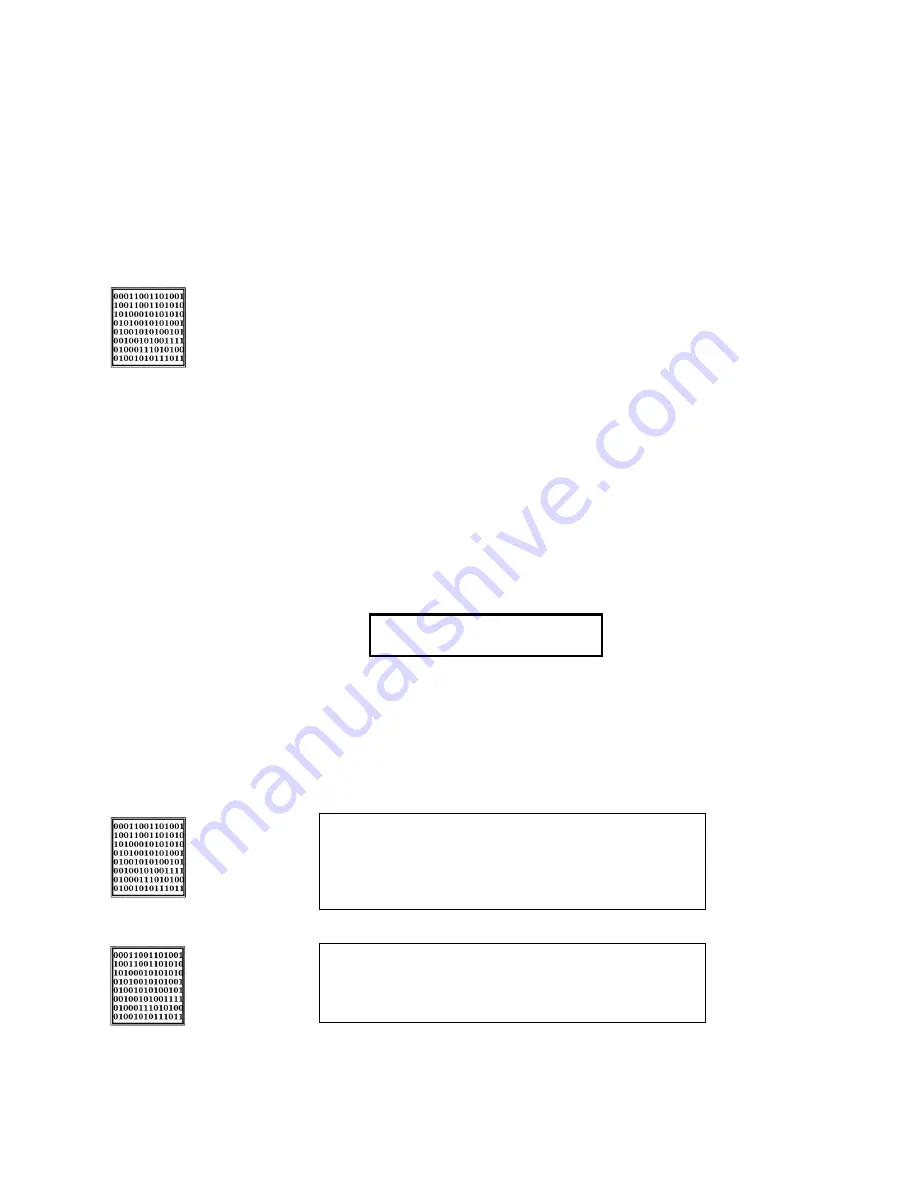
Section 5 ISDN
88
Service Profile IDentification numbers (SPIDS) are only required with the Zephyr when
you are using the National I- 1 or DMS Customer functional ISDN protocols in the USA.
This number is given to the user by the phone company and must be entered into the
Zephyr in order for the connection to function. SPIDs usually consist of the phone
number plus a few prefix or suffix digits. There is frequent confusion between telephone
numbers and SPIDS, even among Telco personnel. While the SPID frequently includes
the corresponding phone number, this is not necessarily the case.
If you are using the National I- 1 or the DMS Custom functional protocol, your Telco
service representative must give you one or two SPID numbers. You should get one
SPID for each B channel you ordered.
Upon power- up, connection of the ISDN line, or reboot, the Zephyr and the Telco
equipment go through an initialization/identification routine. The Zephyr sends the
SPID(s) and, if it is correct, this fact is signaled by the network. Thereafter the SPID is
not sent again to the switch.
Realtors remind buyers that the three most important factors of real- estate success are
Location, Location, and Location! We want to remind you that the three most important
factors to ISDN success are: Get the SPIDS,
GET THE SPIDs
, please
get the spids!
You must have this number, and it must be 100% correct, or the system won’t work.
Don’t let the installer depart without leaving them. You’ve been warned!
ISDN TIP!
In an emergency, to save a remote, you can sometimes get a
line working without the proper SPIDs by dialing into it. This
fix is only temporary and the line will fail to initialize next time
the Zephyr is booted
ISDN TIP!
If you see WAIT as your line status your SPID is incorrect. In
this case check the SPID. For a list of known working SPIDs
by telephone company see the Appendix.
Summary of Contents for Zephyr
Page 13: ...Table of Contents 13 SECTION 1 QUICK RESULTS ...
Page 26: ...Section 2 INTRODUCTION 26 This page intentially left blank ...
Page 27: ...Section 2 INTRODUCTION 27 SECTION 2 INTRODUCTION ...
Page 38: ...Section 2 INTRODUCTION 38 This page intentionally left blank ...
Page 39: ...39 SECTION 3 ZEPHYR AT A GLANCE ...
Page 52: ...Section 4 INSTALLATION BASIC OPERATION 52 This page intentionally left blank ...
Page 53: ...Section 4 INSTALLATION BASIC OP 53 SECTION 4 INSTALLATION BASIC OPERATION ...
Page 84: ...Section 4 INSTALLATION BASIC OPERATION 84 ...
Page 85: ...Section 5 ISDN 85 SECTION 5 ISDN ...
Page 105: ...Section 6 NON ISDN NETWORKS 105 SECTION 7 AUDIO CODING ...
Page 118: ...Section 7 AUDIO CODING PRINCIPLES 118 This page intentionally left blank ...
Page 119: ...Section 8 DETAILED MENU REFERENCE 119 SECTION 8 DETAILED MENU REFERENCE ...
Page 157: ...Section 9 REMOTE CONTROL 157 SECTION 9 REMOTE CONTROL ...
Page 176: ...Section 9 REMOTE CONTROL 176 This page intentionally left blank ...
Page 177: ...Section 10 ADVANCED PROBLEM SOLVING 177 SECTION 10 ADVANCED PROBLEM SOLVING ...
Page 196: ...Section 10 ADVANCED PROBLEM SOLVING 196 This page intentionally left blank ...
Page 197: ...Section 11 TECHNICAL INFORMATION 197 SECTION 11 DETAILED TECHNICAL INFORMATION ...
Page 219: ...Section 12 SCHEMATICS 219 SECTION 12 SCHEMATICS ...
Page 221: ...Section 13 MANUFACTURER S DATA SHEETS 221 SECTION 13 MANUFACTURER S DATA SHEETS ...
Page 223: ...Section 14 SPECIFICATIONS WARRANTY 223 SECTION 14 SPECIFICATIONS AND WARRANTY ...
Page 228: ...228 This page intentionally left blank ...
Page 229: ...Section 15 APPENDICES 229 SECTION 15 APPENDICES ...






























