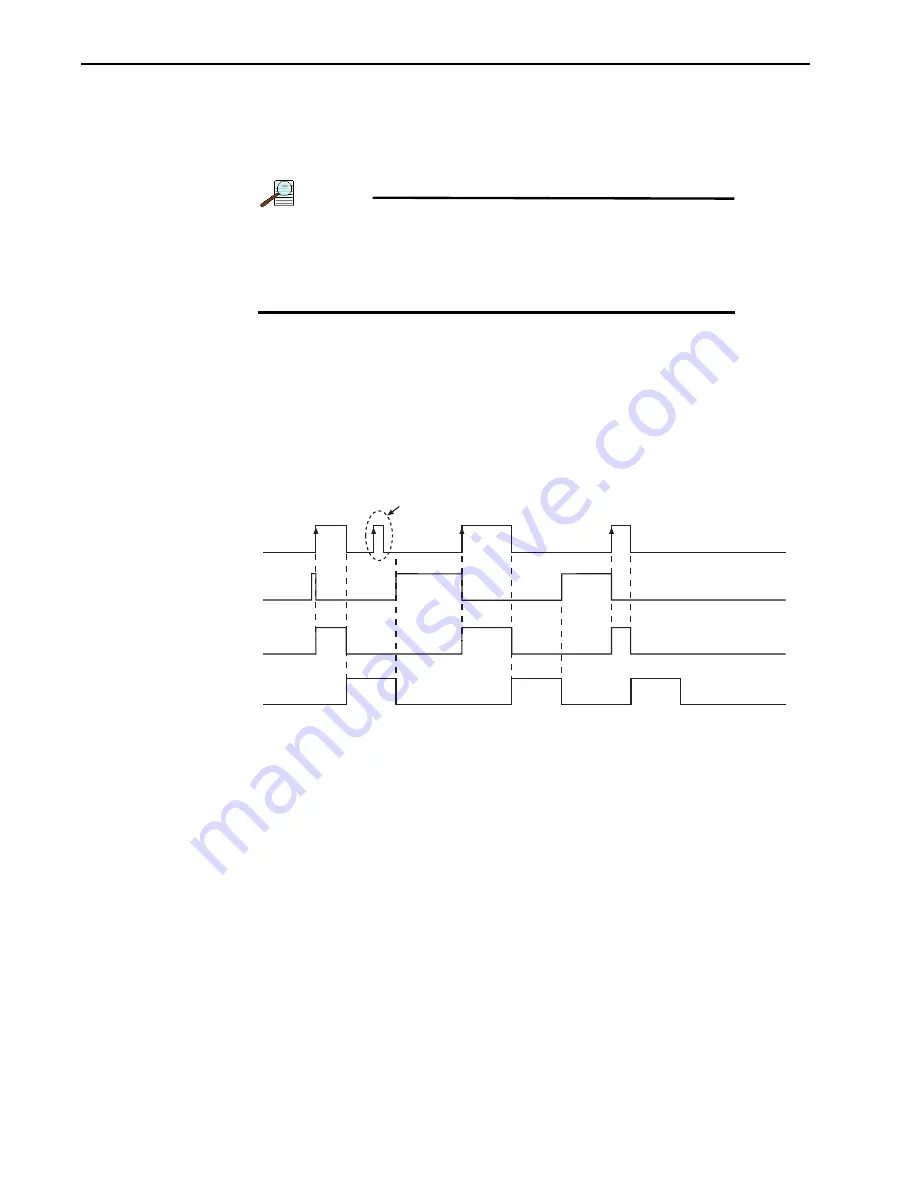
94
ProEM System Manual
Issue 3
In Kinetics mode-Multiple Trigger {Shift Per Trigger}, the first exposure is the same as
described above. The subsequent exposures really start when WFT on the LOGIC OUT
connector goes high. The External Sync on the EXT SYNC connector must then
transition to the active state. The exposure will end when the External Sync transitions
back to the inactive state.
NOTES:
1. Kinetics mode-Single trigger is not a valid option for
Bulb Trigger mode.
2. Continuous Clean is only executed on the first trigger in
a sequence. The subsequent triggers will not run the
Continuous Clean Programmed pattern.
illustrates the timing diagram for the following configuration:
•
Bulb Trigger {Expose During Trigger Pulse};
•
Non-Overlap Mode;
•
Three Exposure Sequence;
•
No Preopen;
•
No Continuous Cleans.
Figure 6-7: Timing Diagram: Bulb Trigger {Expose During Trigger Pulse}
6.1.6
Trigger Start {Start On Single Trigger}
In this mode, the camera requires only one trigger to acquire a sequence of frames.
Once the initial trigger is received, the camera ignores any further triggers until the
entire exposure/readout sequence is completed.
First Last
Trigger In
Wait for Trigger
Exposure
Read Out
Ignored
#1 #2 #3
#1 #2 #3
4
4
11-
0126
_00
5
2
Summary of Contents for ProEM Series
Page 1: ...www princetoninstruments com ProEM System Manual 4411 0126 Issue 3 September 26 2019 ...
Page 10: ...10 ProEM System Manual Issue 3 This page is intentionally blank ...
Page 16: ...16 ProEM System Manual Issue 3 This page is intentionally blank ...
Page 30: ...30 ProEM System Manual Issue 3 This page is intentionally blank ...
Page 50: ...50 ProEM System Manual Issue 3 This page is intentionally blank ...
Page 88: ...88 ProEM System Manual Issue 3 This page is intentionally blank ...
Page 114: ...114 ProEM System Manual Issue 3 This page is intentionally blank ...
Page 122: ...122 ProEM System Manual Issue 3 Figure 7 8 LightField Settings 4411 0126_0078 ...
Page 136: ...136 ProEM System Manual Issue 3 This page is intentionally blank ...
Page 146: ...146 ProEM System Manual Issue 3 This page is intentionally blank ...
Page 152: ...152 ProEM System Manual Issue 3 This page is intentionally blank ...
Page 161: ...This page is intentionally blank ...






























