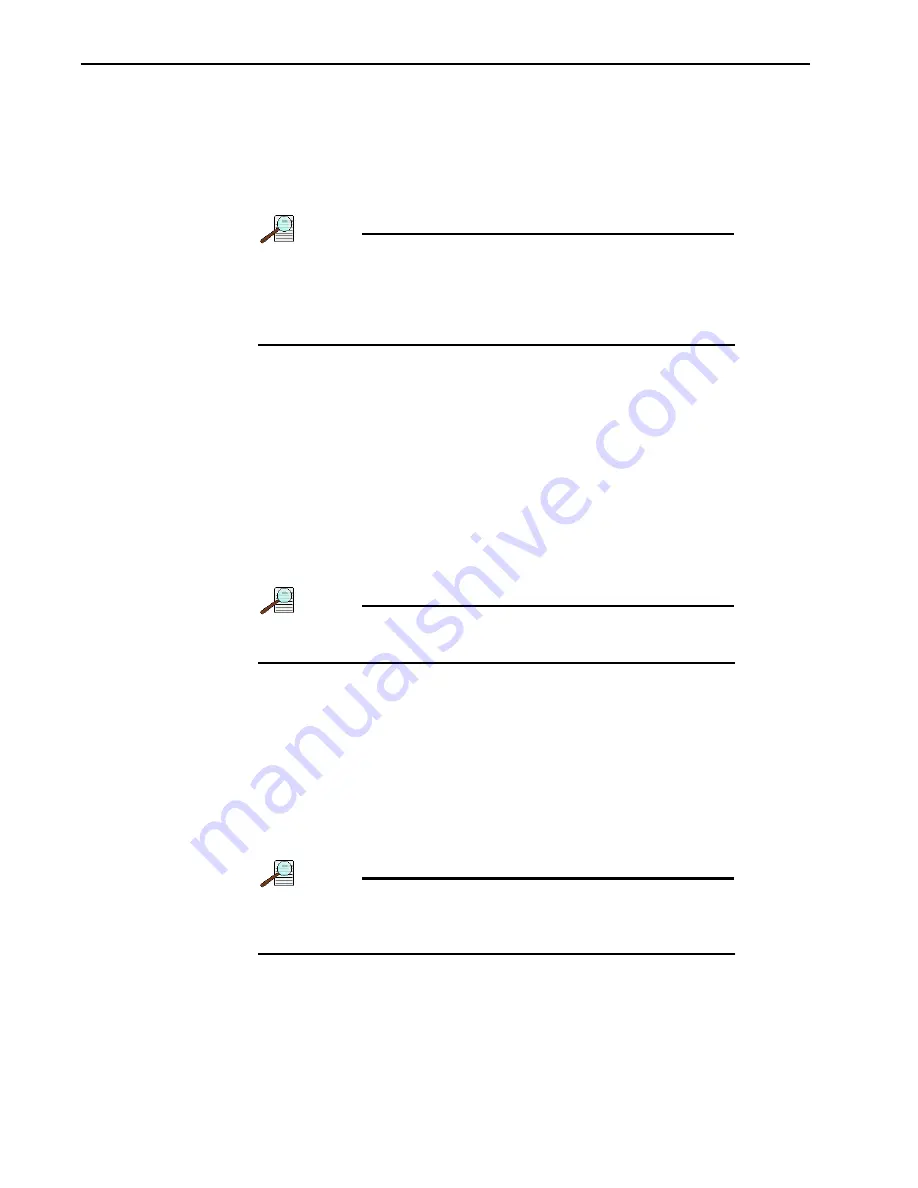
82
ProEM System Manual
Issue 3
5.4.6
Exposure – Readout Modes
The frame transfer CCDs used by the ProEM:512B/BK and 1024B support Frame
Transfer, Full Frame (sequential), Kinetics, and Spectra-Kinetics readout modes. If you
are planning to use Frame Transfer mode, be aware that the set exposure time may not
be the effective exposure time. The full frame CCDs used by the ProEM:1600
(2)
and
1600
(4)
support Full Frame and Kinetics readout modes.
NOTE:
Kinetics and Spectra-Kinetics are typically options for the
frame transfer ProEM cameras. For additional information
about these readout modes, refer to
5.4.6.1
Frame Transfer Mode (Simultaneous Exposure-Readout)
Frame Transfer mode is extremely useful in applications requiring continuous imaging
(100% duty cycle). Once a frame is exposed and transferred into the frame transfer area,
the next exposure immediately starts and continues until the previous frame is read out
of the frame transfer area or until the exposure time is finished, whichever is longer (so
the minimum effective exposure time in this mode is the readout time). This mode of
operation allows you to continuously image a specimen to obtain better kinetic
information about a process.
In WinX/32 and LightField, Frame Transfer is the default mode of operation for cameras
with frame transfer CCDs. If necessary, you can change the readout mode on the
Hardware Setup
►
Controller/Camera tab {Sensor expander}.
NOTE:
In Frame Transfer mode, the minimum effective exposure
time is the readout time.
The simultaneous exposure-readout mechanism is illustrated with two examples for the
512B model. This mechanism applies to the 1024B as well but with a longer readout
time.
Example 1: Frame Transfer Mode when Exposure Time < Readout Time
Consider a situation where full frame readout is 30 ms, the exposure time is 10 ms, and
three frames are taken in Frame Transfer mode. The first frame is exposed precisely for
the length of time entered into the software (10 ms) and all subsequent frames are
exposed for the readout time. The total time to acquire 3 frames is then 100 ms
(3 x 30 ms + 10 ms), equivalent to a frame rate of 33.33 fps (3 frames ÷ 0.100 seconds).
NOTE:
Because the first frame is exposed for 10 ms and the others
for 30 ms, the first frame may look less bright compared to
all other frames.
Summary of Contents for ProEM Series
Page 1: ...www princetoninstruments com ProEM System Manual 4411 0126 Issue 3 September 26 2019 ...
Page 10: ...10 ProEM System Manual Issue 3 This page is intentionally blank ...
Page 16: ...16 ProEM System Manual Issue 3 This page is intentionally blank ...
Page 30: ...30 ProEM System Manual Issue 3 This page is intentionally blank ...
Page 50: ...50 ProEM System Manual Issue 3 This page is intentionally blank ...
Page 88: ...88 ProEM System Manual Issue 3 This page is intentionally blank ...
Page 114: ...114 ProEM System Manual Issue 3 This page is intentionally blank ...
Page 122: ...122 ProEM System Manual Issue 3 Figure 7 8 LightField Settings 4411 0126_0078 ...
Page 136: ...136 ProEM System Manual Issue 3 This page is intentionally blank ...
Page 146: ...146 ProEM System Manual Issue 3 This page is intentionally blank ...
Page 152: ...152 ProEM System Manual Issue 3 This page is intentionally blank ...
Page 161: ...This page is intentionally blank ...






























