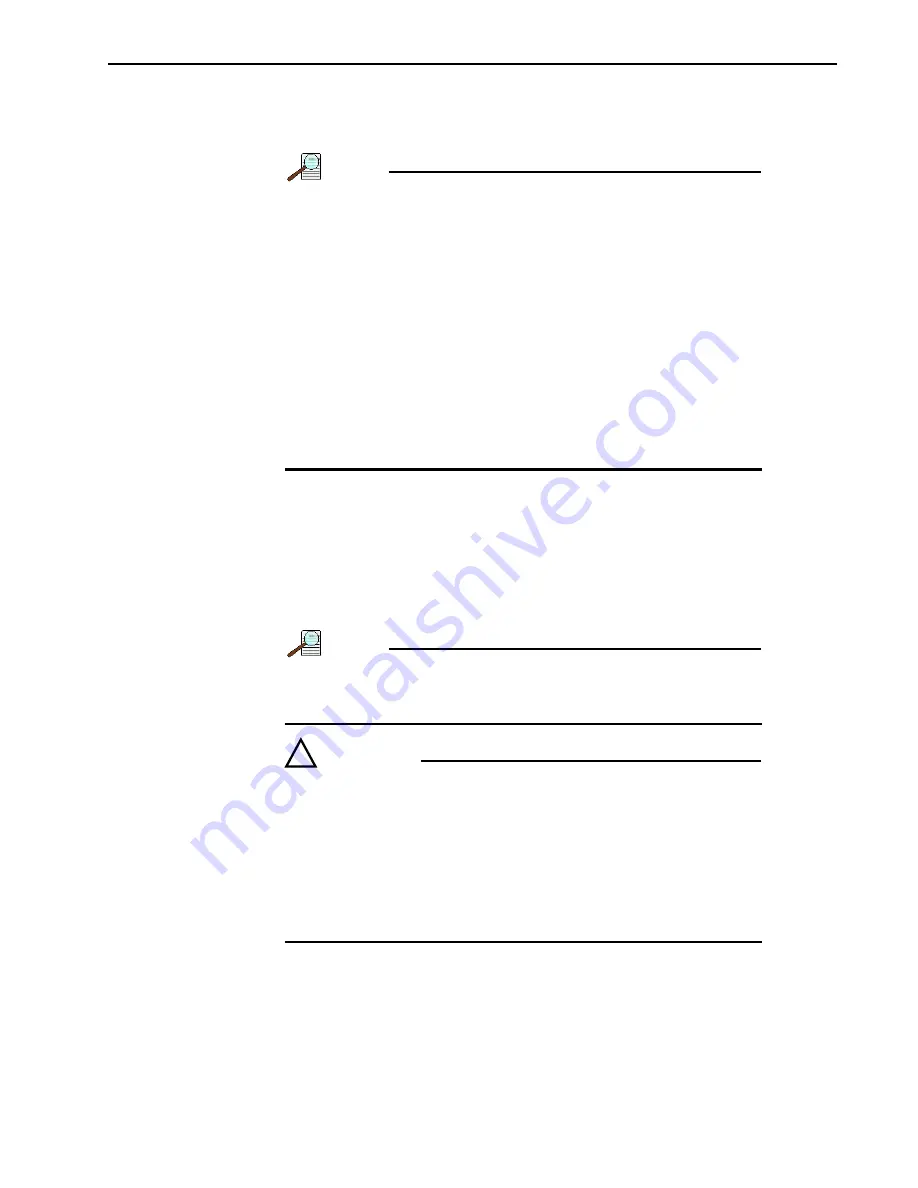
Chapter 4
System Setup
39
4.4.1
Mounting the Lens
C mount lenses simply screw into the front of these cameras. Tighten the lens by hand
only.
NOTE:
C-mount cameras are shipped with a dust cover lens
installed. Although this lens is capable of providing
surprisingly good images, its throughput is low and the
image quality is not as good as can be obtained with a
high-quality camera lens. Users should replace the
dust-cover lens with their own high-quality laboratory lens
before making measurements.
If the CCD is cooled to low temperatures (below -50°C),
exposure to ambient light will over-saturate it. This may
increase dark charge significantly. If the camera remains
saturated after all light sources are removed, you may have
to bring the camera back to room temperature to restore
dark charge to its original level.
Saturation is not harmful to a non-intensified camera, but it,
should be avoided.
4.4.2
Adjusting the C-Mount Adapter
The ProEM features an adjustable C-mount adapter that allows you to change the focal
depth. Use the hex key supplied with your system (or a 0.050 inch hex key) to loosen
the set screw securing the adapter. Using a spanner wrench or equivalent (distance
between holes is 3.85 inches [97.8 mm]), rotate the ring to the desired height. Tighten
the screw to lock the adapter in place.
NOTE:
To lock the set screw, the face of the adapter should be no
further than 0.1 inch [2.5 mm] out from the front surface of
the camera nose.
CAUTION!
!
The C-mount lens thread-depth should be 0.21 inch
[5.33 mm] or less. Otherwise, depending on the adapter
in-out location, the lens could bottom out and damage the
shutter. If you are not certain of the thread depth, remove
the adapter from the camera nose, thread the lens into the
adapter until the lens threads are flush with the back surface
of the adapter. Note the depth at the front surface, remove
the lens, and then re-insert the adapter into the camera
nose.
See
Summary of Contents for ProEM Series
Page 1: ...www princetoninstruments com ProEM System Manual 4411 0126 Issue 3 September 26 2019 ...
Page 10: ...10 ProEM System Manual Issue 3 This page is intentionally blank ...
Page 16: ...16 ProEM System Manual Issue 3 This page is intentionally blank ...
Page 30: ...30 ProEM System Manual Issue 3 This page is intentionally blank ...
Page 50: ...50 ProEM System Manual Issue 3 This page is intentionally blank ...
Page 88: ...88 ProEM System Manual Issue 3 This page is intentionally blank ...
Page 114: ...114 ProEM System Manual Issue 3 This page is intentionally blank ...
Page 122: ...122 ProEM System Manual Issue 3 Figure 7 8 LightField Settings 4411 0126_0078 ...
Page 136: ...136 ProEM System Manual Issue 3 This page is intentionally blank ...
Page 146: ...146 ProEM System Manual Issue 3 This page is intentionally blank ...
Page 152: ...152 ProEM System Manual Issue 3 This page is intentionally blank ...
Page 161: ...This page is intentionally blank ...






























