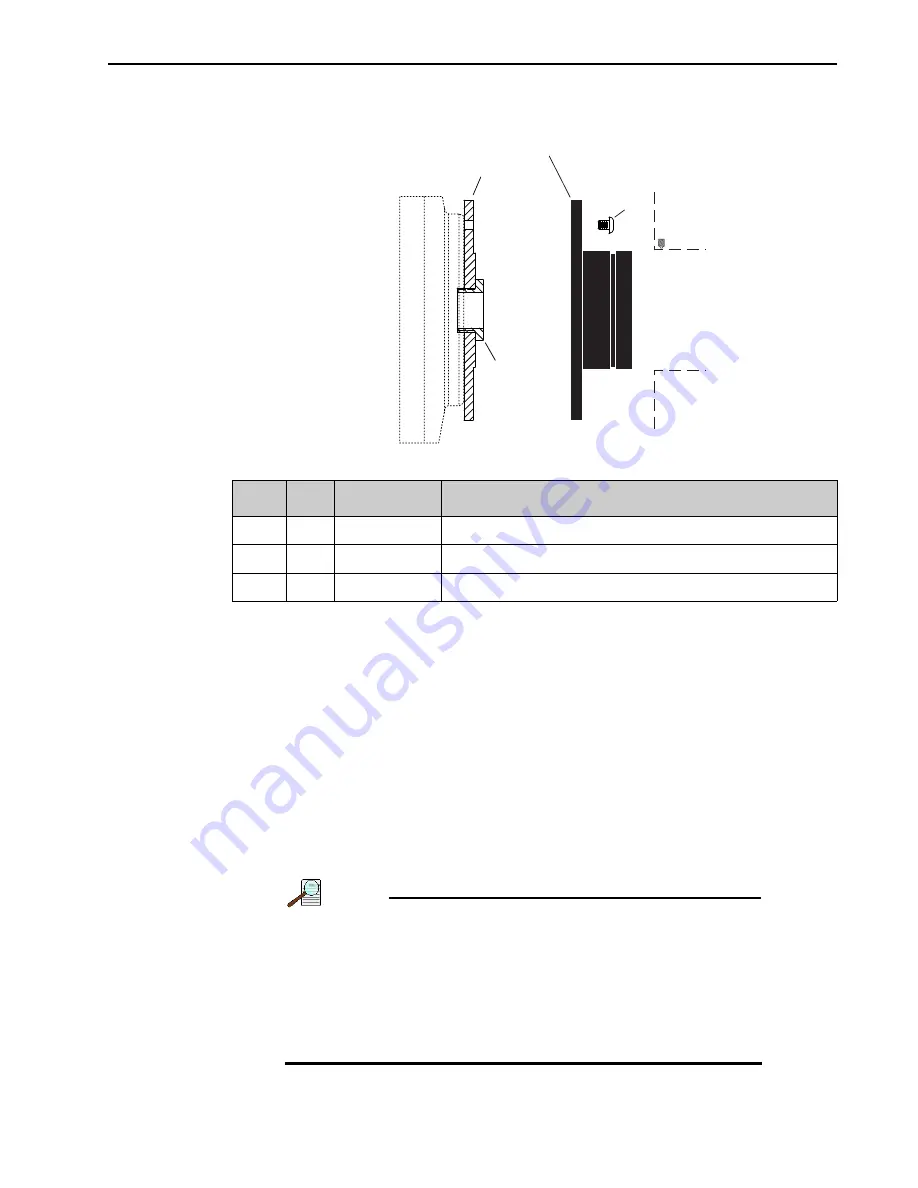
Appendix C
Spectrograph Adapters
149
C.2
C- to Spectroscopy-Mount Adapter
C.2.1
Assembly Instructions
1. Verify the shipping cover has been removed from the spectrograph’s camera port.
2. Loosen the two setscrews holding the sliding tube in the spectrograph and rotate
the sliding tube as you remove it from the spectrograph. If there is a spacer plate
mounted to the sliding tube, remove it.
3. Place the flat side of the adapter plate against the face of the camera.
4. Insert the threaded C-mount adapter through the center hole in the plate and
screw the adapter into the camera's C-mount.
5. Using three (3) ¼” button head screws, secure the sliding tube to the adapter plate.
6. Gently rotate the camera and sliding tube assembly as you insert it into the
spectrograph.
7. Secure the sliding tube with the two setscrews.
NOTE:
Adapter parts are machined to provide a tight fit. If you need
to remove the sliding tube from the spectrograph, first
loosen the two setscrews that secure it, and then rotate the
tube as you pull it out. If you have removed the sliding tube
from the spectrograph, rotate the sliding tube as you
re-insert it, and tighten the setscrews afterwards to secure
it. Forcing the tube into the spectrograph may permanently
damage the tube and the spectrograph opening.
Item
Qty
P/N
Description
1
1
8401-071-01
Adapter Plate
2
1
8401-071-02
Threaded C-Mount Adapter
3
3
2826-0127
Screw, 10-32 x ¼ Button Head Allen Hex, Stainless Steel
3
Sliding Tube (supplied with spectrometer)
Spacer Plate (Removed)
2
1
4
4
11-
012
6
_0
101
Summary of Contents for ProEM Series
Page 1: ...www princetoninstruments com ProEM System Manual 4411 0126 Issue 3 September 26 2019 ...
Page 10: ...10 ProEM System Manual Issue 3 This page is intentionally blank ...
Page 16: ...16 ProEM System Manual Issue 3 This page is intentionally blank ...
Page 30: ...30 ProEM System Manual Issue 3 This page is intentionally blank ...
Page 50: ...50 ProEM System Manual Issue 3 This page is intentionally blank ...
Page 88: ...88 ProEM System Manual Issue 3 This page is intentionally blank ...
Page 114: ...114 ProEM System Manual Issue 3 This page is intentionally blank ...
Page 122: ...122 ProEM System Manual Issue 3 Figure 7 8 LightField Settings 4411 0126_0078 ...
Page 136: ...136 ProEM System Manual Issue 3 This page is intentionally blank ...
Page 146: ...146 ProEM System Manual Issue 3 This page is intentionally blank ...
Page 152: ...152 ProEM System Manual Issue 3 This page is intentionally blank ...
Page 161: ...This page is intentionally blank ...




























