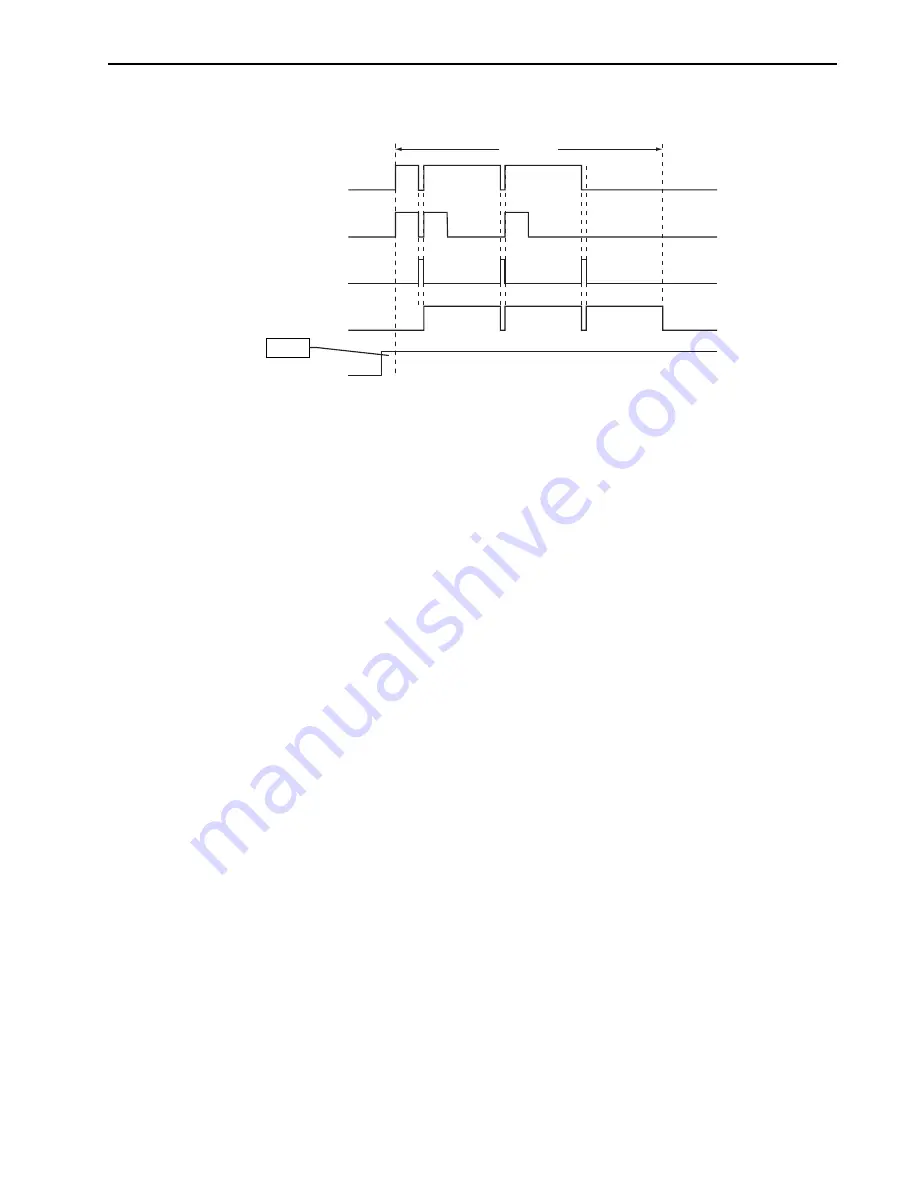
Chapter 5
Operation
83
See
.
Figure 5-20: Timing Diagram: Frame Transfer Mode, Exposure Time < Readout Time
In Frame Transfer mode when exposure time < readout time, the total time (TN) taken
to capture N frames is given by:
T
N
= (t
R
N) + t
exp
where:
•
T
N
= Total time taken to capture a sequence of N frames;
•
t
R
= readout time for one frame;
•
N = total number of frames in a sequence;
•
t
exp
= exposure time.
EXPOSE
(Effective)
EXPOSE
(Program’d)
READ OUT
SHUTTER
IMAGE SHIFT
EXPOSE (Effective) = High during the time when the CCD is collecting light.
EXPOSE (Program’d) = High during programmed exposure (as entered in the software). Can be used for gating the light source.
SHUTTER = High during “Shutter open comp + Exposure”. Follows Disabled Opened or Disabled Closed.
READ OUT = High during “Vertical Tr Digitization.”
IMAGE SHIFT = High while the image is being shifted under the mask. When low, the CCD is light-sensitive.
Open
Comp.
Exp #2
30 ms
Readout #1
30 ms
Exp #3
30 ms
Readout #2
30 ms
Readout #3
30 ms
Logic Out Signal Descriptions:
T = 100 ms
N
Exp #1
10 ms
4
4
11-
0126
_00
4
1
Summary of Contents for ProEM Series
Page 1: ...www princetoninstruments com ProEM System Manual 4411 0126 Issue 3 September 26 2019 ...
Page 10: ...10 ProEM System Manual Issue 3 This page is intentionally blank ...
Page 16: ...16 ProEM System Manual Issue 3 This page is intentionally blank ...
Page 30: ...30 ProEM System Manual Issue 3 This page is intentionally blank ...
Page 50: ...50 ProEM System Manual Issue 3 This page is intentionally blank ...
Page 88: ...88 ProEM System Manual Issue 3 This page is intentionally blank ...
Page 114: ...114 ProEM System Manual Issue 3 This page is intentionally blank ...
Page 122: ...122 ProEM System Manual Issue 3 Figure 7 8 LightField Settings 4411 0126_0078 ...
Page 136: ...136 ProEM System Manual Issue 3 This page is intentionally blank ...
Page 146: ...146 ProEM System Manual Issue 3 This page is intentionally blank ...
Page 152: ...152 ProEM System Manual Issue 3 This page is intentionally blank ...
Page 161: ...This page is intentionally blank ...






























