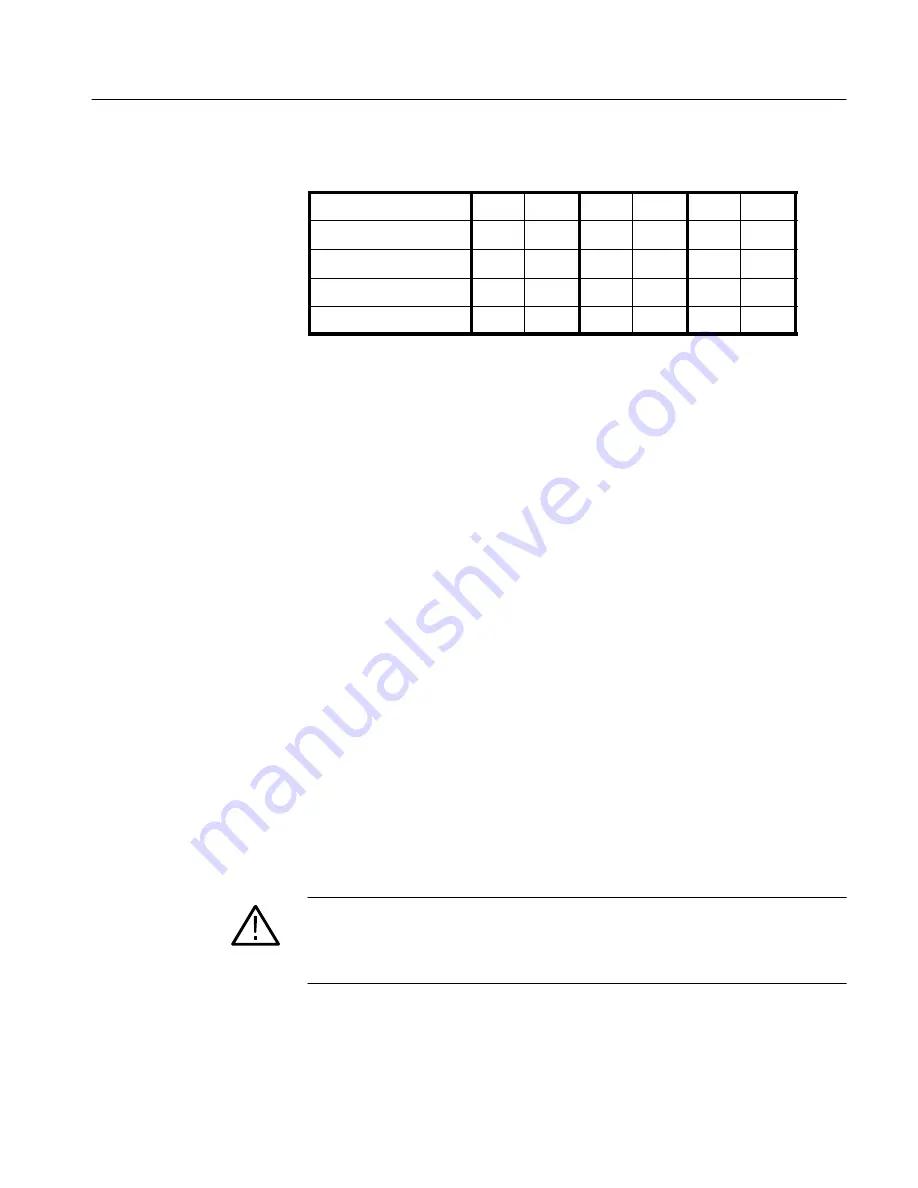
Operating Instructions
1705A Spectrum Monitor
2- 19
Table 2- 3: Azimuth / Elevation Table for 21 CONUS Cities (Cont.)
Salt Lake City
137˚
34˚
169˚
42˚
155˚
39˚
San Francisco
125˚
28˚
154˚
42˚
140˚
38˚
Seattle
131˚
22˚
158˚
32˚
146˚
29˚
St. Louis
166˚
44˚
204˚
42˚
188˚
45˚
Washington DC
186˚
45˚
221˚
36˚
216˚
38˚
5.
If the antenna is pointed close to a satellite, one or both polarizations of the
full satellite will appear on the screen because the 1705A Spectrum Monitor
is a much more sensitive indicator than a receiver and picture monitor.
Initially, there is no need to be concerned with antenna polarization or which
satellite channels may be active.
6.
If no satellite signal is observed, or the incorrect satellite is identified, sweep
the antenna azimuth carefully around the expected satellite direction. If no
satellite is found, return the azimuth to the expected direction and increase
(or decrease) the elevation by about one degree and resweep the azimuth.
7.
When a satellite signal has been observed on the 1705A display, it may be
identified by the nature of the signals on the satellite. For example, wide
bandwidth NBC television signals with multiple audio and data carriers on
many transponders will identify Satcom K--2. Other satellites will have
similar identifying characteristics. If the incorrect satellite has been selected,
repoint the antenna to locate the desired satellite. Once any satellite is found
and identified, a reference point is established and nearby satellites may be
located by moving the antenna carefully in the proper direction.
8.
Optimize the antenna by carefully adjusting azimuth and elevation while
observing the signal strength on the 1705A Spectrum Monitor. At this time
one or both satellite polarizations will be observed, but the received signal
may not be a viewable picture for a picture monitor.
9.
The polarization must be adjusted in a transmit/receive system by rotating
the antenna feed to minimize the undesired, cross polarized signal.
WARNING.
This adjustment requires a spectrum monitor and should not be
attempted using a receiver and picture monitor alone. Any mis-adjustment will
put the transmit signal on the wrong satellite transponder and create interfer-
ence with another user. Furthur access to the satellite may be denied!
As the antenna feed is rotated, observe that there will be a sharp null of
signals on one polarization or the other. Rotate the feed carefully to null the
signals of the polarization that will not be used. Most news vehicle feed
Summary of Contents for 1705A
Page 13: ...Service Safety Summary xii 1705A Spectrum Monitor ...
Page 17: ...Preface xvi 1705A Spectrum Monitor ...
Page 18: ...Introduction ...
Page 19: ......
Page 38: ...Operating Instructions ...
Page 39: ......
Page 61: ......
Page 62: ...Installation ...
Page 63: ......
Page 72: ...Theory of Operation ...
Page 73: ......
Page 93: ...Theory of Operation 4 20 1705A Spectrum Monitor ...
Page 94: ...Checks and Adjustments ...
Page 95: ......
Page 123: ...Checks and Adjustments 5 28 1705A Spectrum Monitor ...
Page 124: ...Maintenance ...
Page 154: ...Options ...
Page 155: ......
Page 158: ...Replaceable Electrical Parts ...
Page 159: ......
Page 189: ...Replaceable Electrical Parts 8 30 1705A Spectrum Monitor ...
Page 190: ...Diagrams Circuit Board Illustrations ...
Page 191: ......
Page 193: ......
Page 213: ......
Page 214: ...Replaceable Mechanical Parts ...
Page 215: ......
Page 223: ......
















































