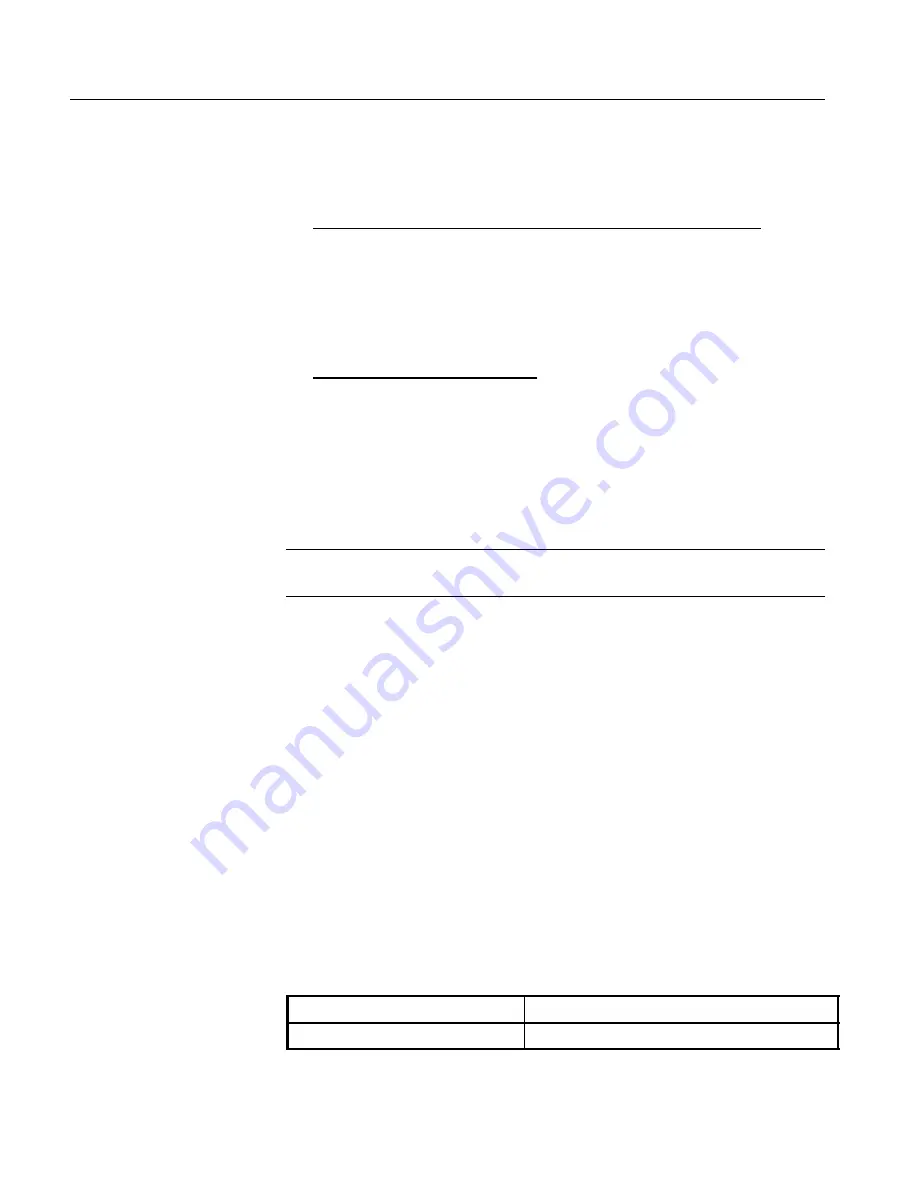
Maintenance
6- 12
1705A Spectrum Monitor
all obvious defects. In the case of overheated components, determine and
correct the cause of overheating before re-applying power.
5.
Use successive electrical checks to locate the source of the problem. The
primary tool for problem isolation is the oscilloscope. Use the Performance
Check Procedure (located in Section 5) to determine if a circuit is operating
within specifications. At times it may be necessary to change a calibration
adjustment to determine if a circuit is operational, but since this can destroy
instrument calibration, care should be exercised. Before changing an
adjustment, note its position so that it can be returned to its original setting.
6.
Determine the extent of the repair. If the necessary repair is complex, it may
be advisable to contact your local Tektronix field office or representative
before continuing. If the repair is minor, such as replacing a component, see
the parts list for replacement information. Removal and replacement
procedures for the assemblies can be found under Corrective Maintenance.
Power Supply Troubleshooting Procedure
NOTE
. A review of the power supply theory of operation is recommended before
attempting repairs.
The equipment needed to troubleshoot the power supply:
H
Digital Multimeter (DMM), with a diode check function
H
Oscilloscope
H
0 to 20 Vdc Variable Power Supply
H
Clip Lead -- to short across a component
H
High Voltage Probe,
≥
1 G
Ω
input resistance
The Troubleshooting Procedure for the Power Supply (Assembly A1) is split into
two sections, the Low Volts and High Volts Supplies. Start the procedure by
determining which section of the Power Supply the problem is in. Apply ac
power and turn on the Power Supply. From Table 6--2, determine which
symptom the Power Supply exhibits and refer to the corresponding procedure.
Table 6- 2: Power Supply Fault Symptoms
Symptom
Procedure
Line fuse open
Rectifier/Switcher Check (Low Volts)
Introduction
Summary of Contents for 1705A
Page 13: ...Service Safety Summary xii 1705A Spectrum Monitor ...
Page 17: ...Preface xvi 1705A Spectrum Monitor ...
Page 18: ...Introduction ...
Page 19: ......
Page 38: ...Operating Instructions ...
Page 39: ......
Page 61: ......
Page 62: ...Installation ...
Page 63: ......
Page 72: ...Theory of Operation ...
Page 73: ......
Page 93: ...Theory of Operation 4 20 1705A Spectrum Monitor ...
Page 94: ...Checks and Adjustments ...
Page 95: ......
Page 123: ...Checks and Adjustments 5 28 1705A Spectrum Monitor ...
Page 124: ...Maintenance ...
Page 154: ...Options ...
Page 155: ......
Page 158: ...Replaceable Electrical Parts ...
Page 159: ......
Page 189: ...Replaceable Electrical Parts 8 30 1705A Spectrum Monitor ...
Page 190: ...Diagrams Circuit Board Illustrations ...
Page 191: ......
Page 193: ......
Page 213: ......
Page 214: ...Replaceable Mechanical Parts ...
Page 215: ......
Page 223: ......
















































