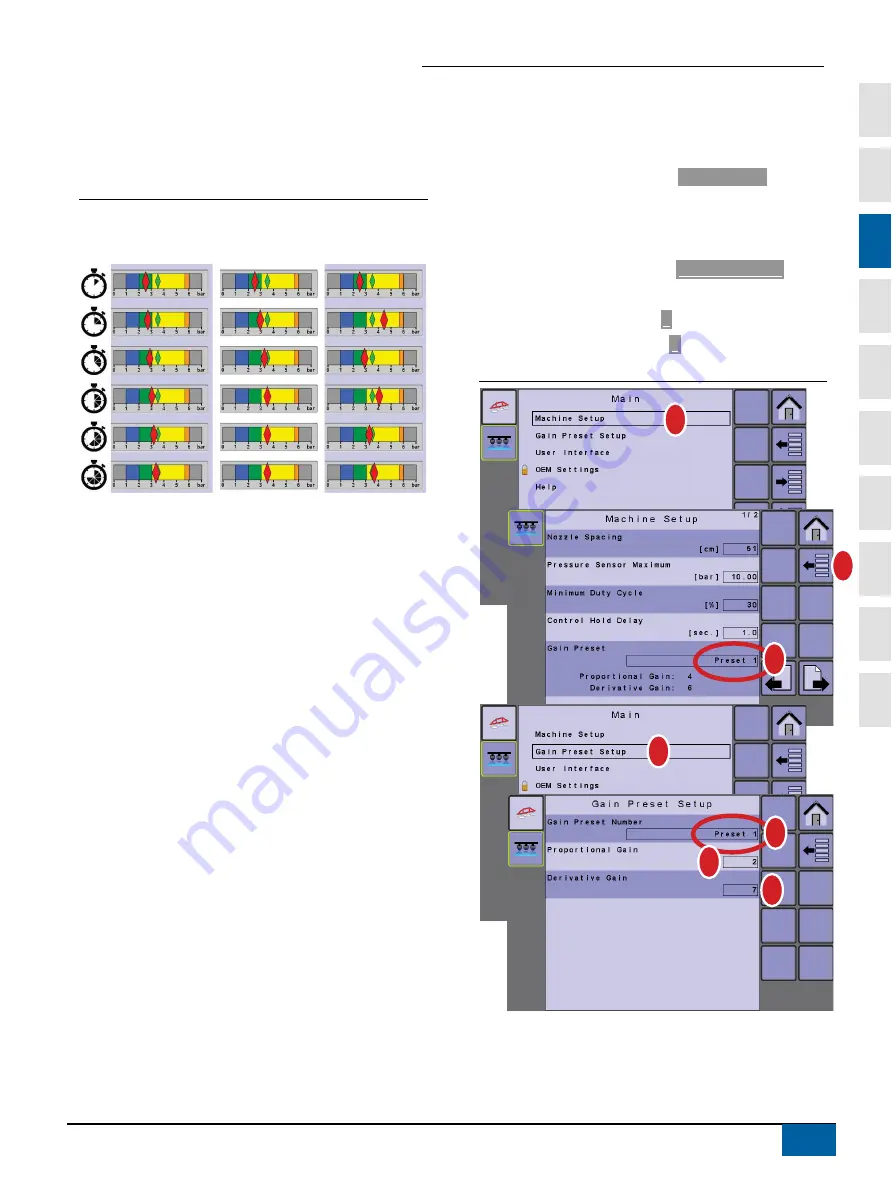
DynaJet® IC7140
98-05347-EN-R1_A4LT-DynaJetIC7140-UM.docx
23
1
2
3
4
5
6
7
8
9
A
◄
Gain Too High – getting close to the target droplet size will
be slow and cause the system to oscillate extremely rapidly.
While the system is trying to settle on a target droplet size,
the actual pressure may pass the target several times before
reaching a steady-state.
Figure 3-8:
Derivative Gain
Red diamond illustrates stability or noise trying to reach the green
target diamond.
Select Gain Preset
Gain Preset Setup establishes up to five (5) presets of
proportional/derivative gain combinations. Different combinations may
be needed for different nozzle selections.
1.
From the Main Setup screen, select
Machine Setup
.
2.
Select a Gain Preset.
3.
Using the BACK ONE SCREEN KEY, return to the Main setup
screen.
4.
From the Main setup screen, select
Gain Preset Setup
.
5.
Select the same Gain Preset Number as selected above.
6.
Set the Derivative Gain Value to
4
.
7.
Set the Proportional Gain value to
4
.
Figure 3-9:
Gain Preset Selection
Gain Too Low
Gain Good
Gain Too High
1
2
3
4
5
6
7
Summary of Contents for DYNAJET IC7 140
Page 1: ...DYNAJET IC7140 INSTALLATION SETUP USER MANUAL 98 05347 R1...
Page 73: ......






























