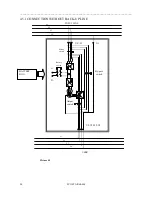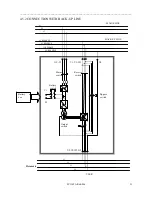________________________________________________________________________________
EVO STAR 60-800
23
CAUTION! : THE U.P.S. AUTONOMY DEPENDS ON THE STATE OF THE BATTERIES; A
CORRECT AND PROGRAMMED MAINTENANCE IS
FUNDAMENTAL TO AVOID A BAD CONDITION OF THE
BATTERIES FROM HAMPERING U.P.S. FUNCTIONING WHEN
NECESSARY.
NOTE: WHEN BATTERIES ARE CONNECTED DON’T CLOSE BATTERY SWITCH IF UPS
IS OFF
4.7 MECANICAL OPERATIONS
4.7.1 OPEN FRONT PANEL
•
Open the lock with supplied key
In model of power 120KVA -800KVA open door where the control panel is mounted
4.7.3 REMOVE SECONDARY DOOR
•
Open front panel
•
Remove screws on sides
•
Remove ground wire fix on secondary door (remember to connect it before closing secondary door)
4.7.4 REMOVE ROOF
•
Remove the four screws on roof
•
Lift roof
•
Remove ground wire fix under roof (remember to connect it before closing roof)
4.7.1
REMOVE SIDE DOORS
•
Remove the four screws on side door
•
Lift door
•
Remove the four screws on roof
•
Remove ground wire fix on door (remember to connect it before closing door)