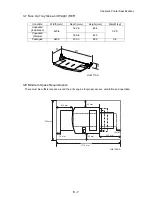8 - 8
Chapter 8 Printer Specifications
4. Specification
4.1 Base Print Engine Specification
4.1.1 Printing System
Electro-photographic system (roller charging, single component magnetic toner development).
4.1.2 Exposure System
Semiconductor laser beam scanning system.
4.1.3 Transfer System
Roller transfer system.
4.1.4 Fixing System
Thermal fusing system by a heated roller.
4.1.5 Resolution
600 dpi or 1200 dpi (Dual laser beam, 600 dpi/1200 dpi switch-able at full engine speed).
4.1.6 Warm-up Time
The Print Engine shall reach a READY state within 17 sec maximum after the application of power as a
nominal voltage (120V/220V).
: measured at 22
o
C.
4.1.7 First Print Output Time (FPOT)
The First Print Output Time (FPOT) shall be defined as the time from when the printer receives a START
signal in the READY state, until a single page is printed and delivered into the output tray, under the
scanning condition (Fuser Ready).
The following data are theoretical values without misfeed margin (0.2 sec.).
:
1. SEF: Short Edge Feed
2. Duplex: 1 sht.Batch Mode
3. FPOT from sleep mode
Configuration
Paper
Size
Mode
Tray 1
(t sec)
Tray 2
(t sec)
Tray 3
(t sec)
Tray 4
(t sec)
Tray 2
Exit
550
500
Letter
SEF
Simplex
7.9
7.9
7.9
8.2
Duplex
11.1
11.1
11.1
11.3
A4 SEF
Simplex
7.9
7.9
7.9
8.2
Duplex
11.2
11.2
11.2
11.4
Configuration
Paper
Size
Mode
Tray 1
(t sec)
Tray 2
(t sec)
Tray 3
(t sec)
Tray 4
(t sec)
Tray 2
Exit
550
500
Letter
SEF
Simplex
24.9
24.9
24.9
25.2
Duplex
28.1
28.1
28.1
28.3
A4 SEF
Simplex
24.9
24.9
24.9
25.2
Duplex
28.2
28.2
28.2
28.4
Summary of Contents for 9045N
Page 1: ...Laser Printer TallyGenicom 9045N Service Manual J20006AA ...
Page 16: ...xv Blank Page ...
Page 20: ...Chapter 1 Troubleshooting Chapter 1 Troubleshooting CONTENTS Blank Page ...
Page 88: ...1 68 Chapter 1 Troubleshooting Blank Page ...
Page 160: ...1 140 Chapter 1 Troubleshooting Blank Page ...
Page 162: ...1 142 Chapter 1 Troubleshooting Blank Page ...
Page 164: ...Chapter 2 Printer Diagnostics Chapter 2 Diagnostics CONTENTS 11 Print Summary 2 16 ...
Page 194: ...1 10 Chapter 3 Removal and Replacement Procedures RRPs RRP2 150 PAPER CASSETTE ...
Page 213: ...1 29 Chapter 3 Removal and Replacement Procedures RRPs RRP3 550 PAPER CASSETTE ...
Page 240: ...1 56 Chapter 3 Removal and Replacement Procedures RRPs RRP4 150 paper Feeder ...
Page 257: ...1 73 Chapter 3 Removal and Replacement Procedures RRPs RRP5 550 Paper Feeder ...
Page 277: ...1 93 Chapter 3 Removal and Replacement Procedures RRPs RRP6 Xerographics ...
Page 302: ...1 118 Chapter 3 Removal and Replacement Procedures RRPs RRP7 500 Paper Exit ...
Page 322: ...1 138 Chapter 3 Removal and Replacement Procedures RRPs RRP8 Frame Drive ...
Page 331: ...1 147 Chapter 3 Removal and Replacement Procedures RRPs RRP9 Electrical ...
Page 394: ...1 210 Chapter 3 Removal and Replacement Procedures RRPs ...
Page 454: ...1 270 Chapter 3 Removal and Replacement Procedures RRPs Blank Page ...
Page 459: ...4 3 Chapter 4 Plug Jack P J Connector Locations Blank Page ...
Page 465: ...4 9 Chapter 4 Plug Jack P J Connector Locations 3 2 OCT Option P J Diagram ...
Page 468: ...4 12 Chapter 4 Plug Jack P J Connector Locations Blank Page ...
Page 470: ...Chapter 5 Parts Lists Chapter 5 Parts Lists CONTENTS Blank Page ...
Page 479: ...5 9 Chapter 5 Parts List Blank Page ...
Page 483: ...5 13 Chapter 5 Parts List Blank Page ...
Page 490: ...5 20 Chapter 5 Parts List PL 7 2 500 PAPER EXIT 2 2 OPTION FACE UP TRAY ILLUSTRA TION ...
Page 496: ...5 26 Chapter 5 Parts List OPTIONS PL 10 1 OPTION DUPLEX ILLUSTRATION ...
Page 501: ...5 31 Chapter 5 Parts List Blank Page ...
Page 529: ...6 19 Chapter 6 Principles of Operation J26119AA EP CARTRIDGE BTR ASSY ...
Page 531: ...6 21 Chapter 6 Principles of Operation LD Assembly JG6121AA SOS PWB Scanner Assembly ...
Page 535: ...6 25 Chapter 6 Principles of Operation ...
Page 558: ...6 48 Chapter 6 Principles of Operation Blank Page ...
Page 584: ...7 24 Chapter 7 Wiring Diagrams and Signal Information Blank Page ...
Page 608: ...Chapter 9 ESS Options Chapter 9 Controller ESS Options Contents Blank Page ...