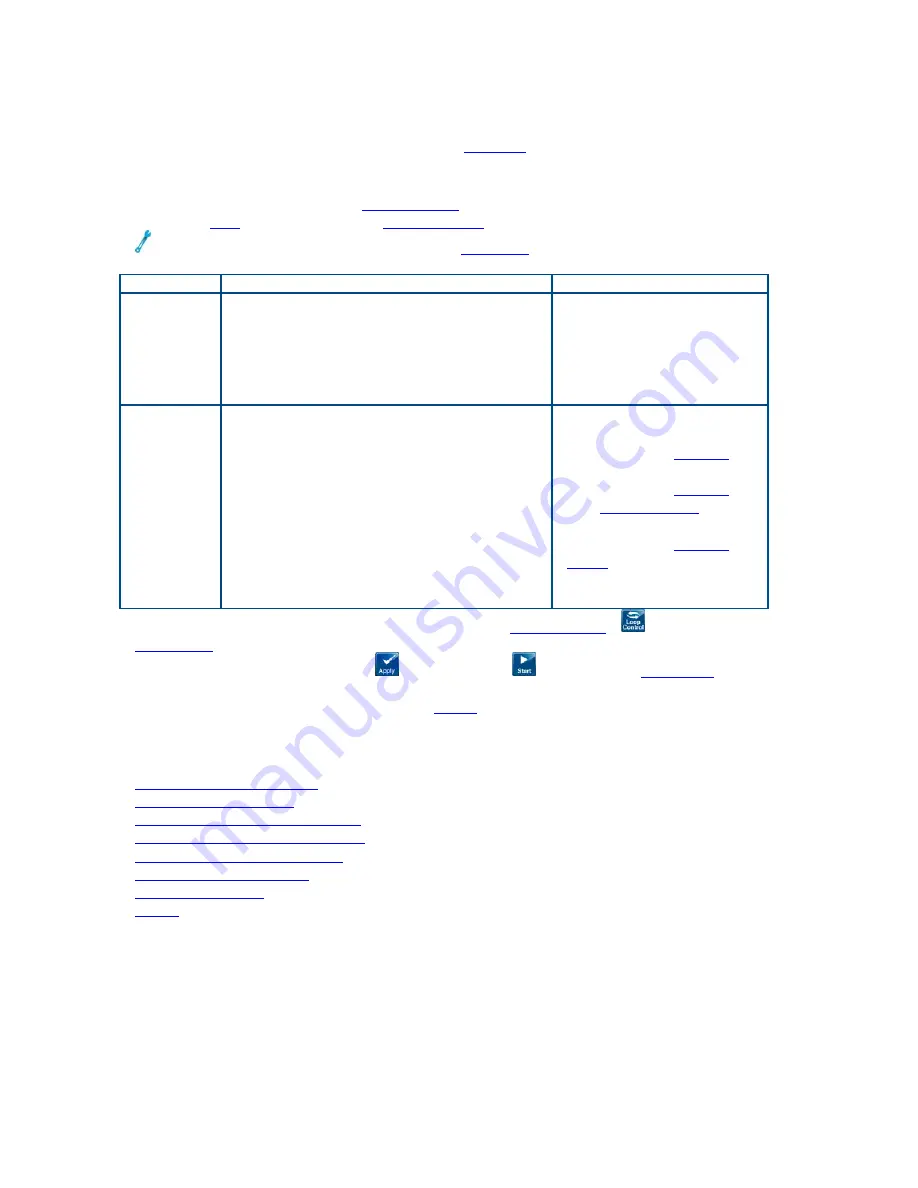
XTT 5000 User's Manual
The Signal graphic reflects the Ethernet frame; for L2 Framed, many frame elements
may be chosen from; see the
tab.
Choose a
and configure the
(L2 Framed only).
Before you begin testing, make sure the
Parameter Options
Details
Test
Type
BERT
: Out-of-service testing; traffic
would be disrupted; perform a
throughput/BER test.
LIVE
: Take statistics on frames, but
does not look for pattern
synchronization or bit errors.
Select the type of test.
BERT Note
: The key
metrics are utilization
and lost frames. This is
the basic configuration.
Layer
L1 64B/66B,L1 8B/10B:
Unframed
signal. Continuous bits without
framing, containing 8B/10B line coding
for RJ-45 and SFP ports.
L2 PRBS+
FCS
: Layer 2 Framed.
The BERT is performed at OSI Layer 1
(physical layer), using the FCS or the
CRC
field defined for an Ethernet
frame, without the MAC header.
L2:Framed
: The BERT is performed at
OSI Layer 2 (data link).
Select the test layer.
L1: Unframed Note
:
Configure the
.
L2: PRBS+FCS Note
:
Configure the
L2: Framed Note
:
Configure the
To send loopback commands in a test, press the '
) button in the
To start the test, press 'Apply' (
), then 'Start' (
). The results
screen
will appear.
Select Throughput from the drop down
Where would you like to go next?
50
Summary of Contents for XTT 5000
Page 1: ...XTT 5000 User s Manual...
Page 2: ......
Page 6: ......
Page 36: ......
Page 55: ...Throughput Testing L2 BERT Diagram Home Layer 2 BERT Where do you want to go next Home 49...
Page 58: ...XTT 5000 User s Manual Throughput Stream Results Throughput Test Setup Working Desktop Home 52...
Page 61: ...Throughput Testing Home 55...
Page 67: ...Throughput Testing Throughput Aggregate Results Throughput Stream Results Home 61...
Page 81: ...Throughput Testing Working Desktop Home 75...
Page 83: ...Throughput Testing Home 77...
Page 116: ......
Page 142: ......
Page 147: ...Save Features 141 RFC2544 NE Applications IP Test Setup Monitor Setup Loopback Test Setup Home...
Page 148: ......
Page 172: ......











































