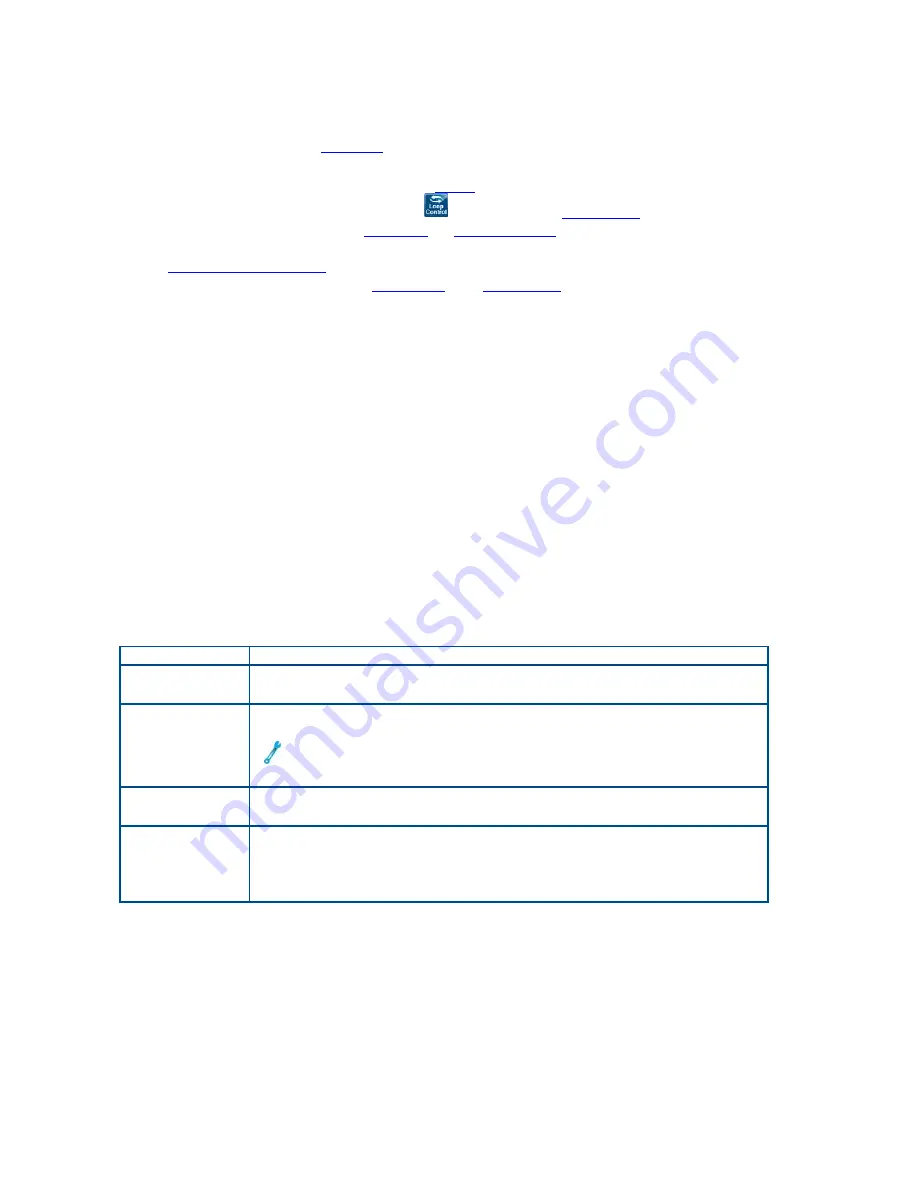
Loopback Features
Loop Control
To perform loopback testing, touch the
button and select LOOP BACK as the
test type, or press the 'Loop Control' (
) button in the
to access the
Loopback Control screen, in a
. The commands are sent as
configured here, on the Control tab.
for details on using the loopback test mode.
When the test has started, the
results windows appears.
XTT 5000 can loop-up and loop-down Sunrise Telecom Ethernet testers, using the
standard Sunrise Telecom loop commands.
XTT 5000 reports if the loop-up or loop-down was successful.
•
The loop-up command indicates the layer:1, or 2/3.
•
The loopback command contains the MAC and IP address of the test set to be
looped, as appropriate.
Ethernet Settings
Layer
: Select the format for the loop up and loop down frames. This selection
determines which of the remaining items need to be configured.
Option: Layer 1, Layer 2/3
•
Layer 1
: The test set will transmit a Layer 1 loop up or loop down command
to a remote test set configured as a responder. Upon receiving the Layer 1
loop up command, the remote test set will retransmit the incoming frames
without modifying them.
•
Layer 2/3
: The test set will transmit a Layer 3 loop up or loop down
command to a remote test set configured as a responder. Upon receiving the
Layer 2/3 loop up command, the remote test set will swap the MAC/IP
addresses, and loop the frame if it is not destined for that specific test port.
Parameter Details
MAC/IP
Source
The Source addresses are those used by the test port sending
the command.
MAC/IP
Destination
The Destination addresses must match the MAC and IP
addresses of the port or unit to be looped.
An IP Destination may need to be entered even for a Layer 2
loopback
Gateway
Required if the device to be looped is outside the local
subnetwork.
VLAN
For a Layer 2/3 loopback, touch VLAN-1/-2/-3 to turn the VLAN
tag on.
Next, enter the VLAN Priority level (UPI), CFI and ID
information.
Start Loopback Control
Press ‘Apply’ to confirm the settings.
Press ‘Loop Up’ or ‘Loop Down’ to send the indicated command from the Control tab.
The field to the left reports on the status of the loop.
Possible Status Messages
133
Summary of Contents for XTT 5000
Page 1: ...XTT 5000 User s Manual...
Page 2: ......
Page 6: ......
Page 36: ......
Page 55: ...Throughput Testing L2 BERT Diagram Home Layer 2 BERT Where do you want to go next Home 49...
Page 58: ...XTT 5000 User s Manual Throughput Stream Results Throughput Test Setup Working Desktop Home 52...
Page 61: ...Throughput Testing Home 55...
Page 67: ...Throughput Testing Throughput Aggregate Results Throughput Stream Results Home 61...
Page 81: ...Throughput Testing Working Desktop Home 75...
Page 83: ...Throughput Testing Home 77...
Page 116: ......
Page 142: ......
Page 147: ...Save Features 141 RFC2544 NE Applications IP Test Setup Monitor Setup Loopback Test Setup Home...
Page 148: ......
Page 172: ......






























