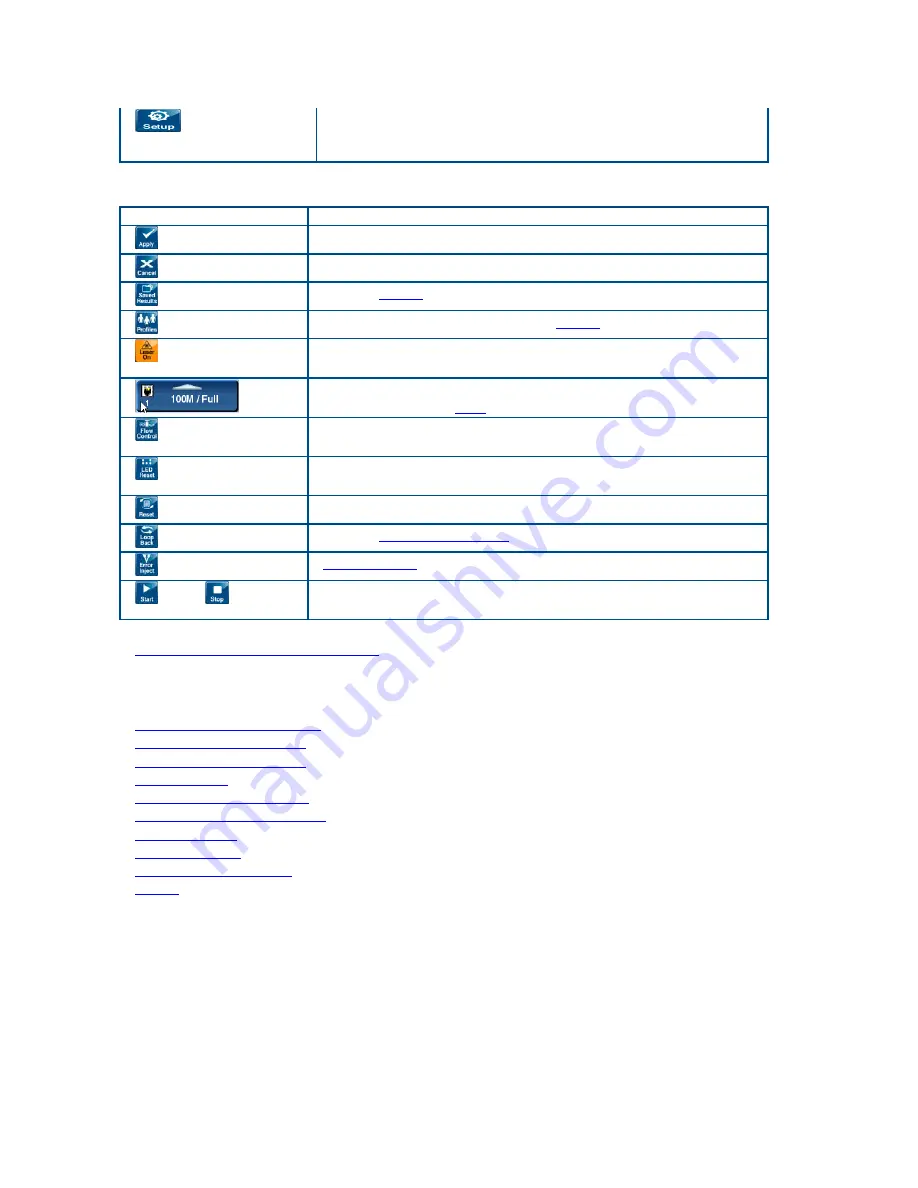
XTT 5000 System
Setup
Return to the test setup screen from a results window
(e.g Summary Results, Aggregate Results).
Action Bar
: The Action Bar is located at the bottom of the screen.
Button Action
Apply
Save changes and apply your new settings.
Cancel
Cancel (stop/delete) any changes in progress.
Saved Results
Access
Profiles
Save or load test profiles. See
files.
Laser On/Off
Activate the laser for testing. Turn the laser off for
safety.
Port
View the type or port and its status. Press the button to
to use.
Flow control
Transmits a flow control (pause) frame, according to
parameters set on the active port.
LED Reset
Clears all historical LED data, so the LEDs will display
the current line status.
Reset
Starts measurements counts over from 0.
Loop Control
Access
.
Error Inject
in the payload.
Start,
Stop
Start and stop a test. To get measurement results, start
at test.
Where do you want to go next?
: Configure measurement parameters
7
Summary of Contents for XTT 5000
Page 1: ...XTT 5000 User s Manual...
Page 2: ......
Page 6: ......
Page 36: ......
Page 55: ...Throughput Testing L2 BERT Diagram Home Layer 2 BERT Where do you want to go next Home 49...
Page 58: ...XTT 5000 User s Manual Throughput Stream Results Throughput Test Setup Working Desktop Home 52...
Page 61: ...Throughput Testing Home 55...
Page 67: ...Throughput Testing Throughput Aggregate Results Throughput Stream Results Home 61...
Page 81: ...Throughput Testing Working Desktop Home 75...
Page 83: ...Throughput Testing Home 77...
Page 116: ......
Page 142: ......
Page 147: ...Save Features 141 RFC2544 NE Applications IP Test Setup Monitor Setup Loopback Test Setup Home...
Page 148: ......
Page 172: ......
































