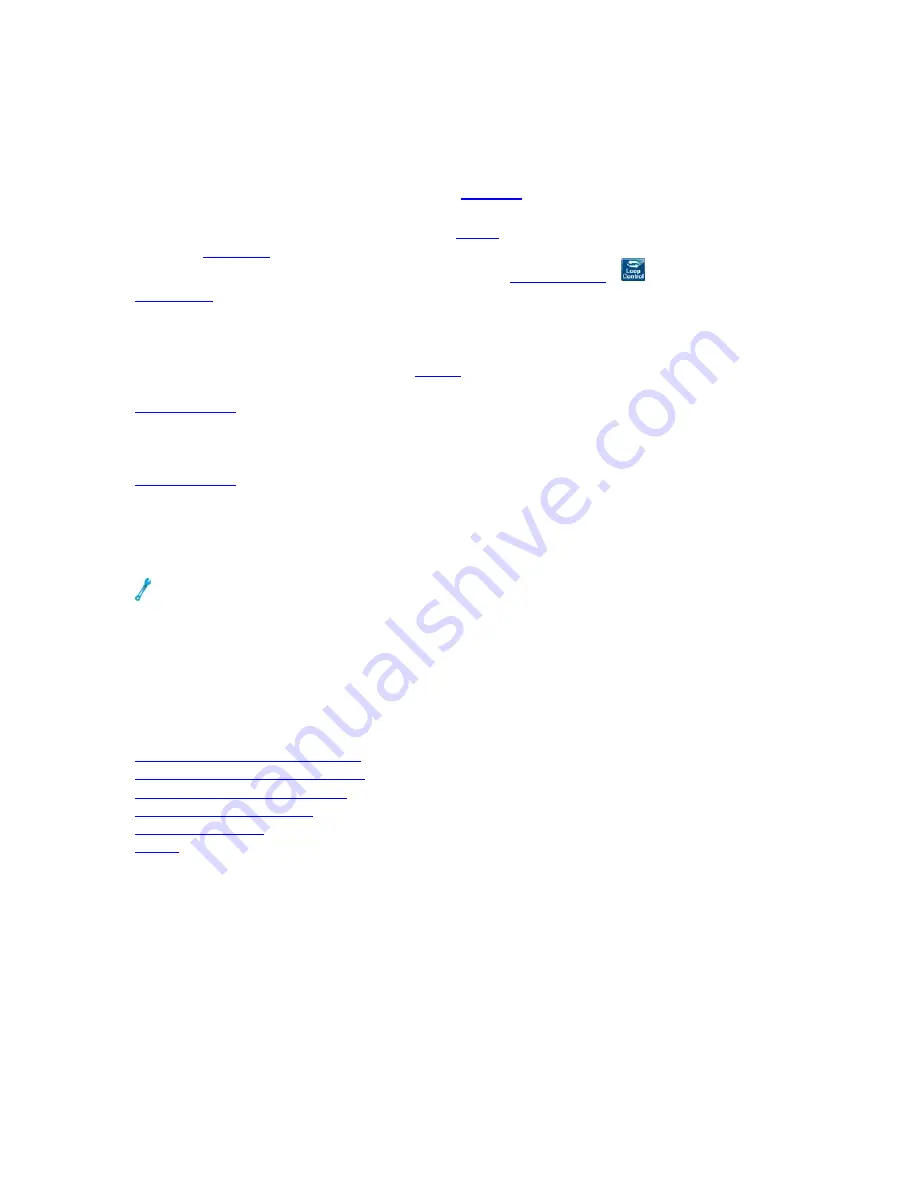
Throughput Testing
Select Throughput as the test type on the
. Before you begin testing, make
sure the
To send loopback commands in a test, press the '
) button in the
BERT Applications
Select
BERT
as the Test Type on the
tab.
Layer 1 testing is used for verifying the quality of the physical layer connection. Most
commonly, this is done for basic point-to-point fiber connections, whether over a
single fiber pair or through a DWDM network.
Run a BERT between two testers.
Layer 2 testing is often performed to verify the quality of service provided over an
Ethernet network. Unlike a Layer 1 BERT , the Layer 2 BERT generates valid MAC
frames so that the test traffic can traverse through bridges and switches.
Caution
: If you are sending packets to your responder via a router or other device
with its own IP address, make sure to set the Dest MAC to the MAC address of the
router, NOT the responder. Otherwise, the router will likely discard the packets
(without ARP in use).If you are staying down at layer 2 (MAC) this does not apply. IP
works fine if all the devices are on the same local network segment; this is applies
when sending traffic off your local network segment.
Where do you want to go next?
41
Summary of Contents for XTT 5000
Page 1: ...XTT 5000 User s Manual...
Page 2: ......
Page 6: ......
Page 36: ......
Page 55: ...Throughput Testing L2 BERT Diagram Home Layer 2 BERT Where do you want to go next Home 49...
Page 58: ...XTT 5000 User s Manual Throughput Stream Results Throughput Test Setup Working Desktop Home 52...
Page 61: ...Throughput Testing Home 55...
Page 67: ...Throughput Testing Throughput Aggregate Results Throughput Stream Results Home 61...
Page 81: ...Throughput Testing Working Desktop Home 75...
Page 83: ...Throughput Testing Home 77...
Page 116: ......
Page 142: ......
Page 147: ...Save Features 141 RFC2544 NE Applications IP Test Setup Monitor Setup Loopback Test Setup Home...
Page 148: ......
Page 172: ......


































