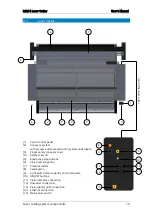L3214 Laser Cutter
User’s Manual
Laser cutting system components
23
2.2.3.2
Control panel
LED legend
LED status
LED on
Flashing
Flashing
together
Alternate
flashing
System inactive/active
Feed active/enabled
Interlock open
End of roll detected
Auto tracking
active/enabled
Tracking limit detected
Set point learning
Emergency stop
pressed
System ready
button. Flashes
when acknowledgement is
required. Press to acknowledge
and activate the unwinder.
Illuminated selector switch to
select the direction in which
the fabric feeds from the roll
loaded onto the media shaft.
Switch to the center to place
the unwinder in park mode
(standby).
Error LED. Flashes in
the event of an error.
Automatic/manual edge
detection and tracking button.
Press to enable automatic
edge detection. This is only
possible if the unwinder is not
in park mode. To disable
automatic edge detection,
either press this button again,
the “system ready”
button,
turn the feed direction switch,
or power off the unwinder.
Joystick for
manually feeding (
) or retracting (
→
) material, or manually moving the
unwinder carriage laterally (
or
) into a suitable position during loading.
Whilst manually feeding, press the “system ready” button to activate
automatic feeding or retracting for one minute.