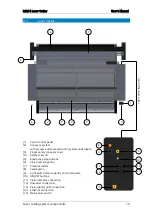L3214 Laser Cutter
User’s Manual
Laser cutting system components
16
2.1.1.3
Laser Test Fire Screen
This screen is used to test-fire the laser and to cut straight lines manually.
Tap to activate the move-and-fire action, then use the arrow keys in the
left section to move the head around the cutting area while the laser is
firing. Tap again to stop the move-and-fire action.
Tap to fire the laser once
in its current position (“spot
-
fire”)
.
Tap to return to the
Settings
screen. In case a move-and-fire actie is on-
going, it will be stopped.
The speed at which the cutting head moves during the move-and-fire
action. Tap to change the current setting.
Displays the pulse time of the laser for the spot-fire action. Tap to change
the current setting.
Displays the laser power intensity (in %). Tap to change the current
setting.