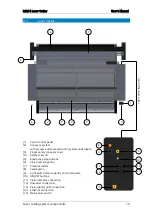L3214 Laser Cutter
User’s Manual
Laser cutting system components
14
2.1.1
Touch control panel
The touch control panel is a unique interface system providing detailed cutter information and
offering
a flexible and powerful control of the cutter’s configuration.
If applicable, tips or advice will be shown here. After a certain period of inactivity of the panel,
the screensaver appears. Touching the screen once disables the screensaver. After starting
up the machine, the home screen is initialised.
2.1.1.1
Home screen
The screen is split into two sections. The working parameter limits of the machine are displayed
in mm.
On the top right, the cutter’s
status is indicated.
Use the arrow keys in the left section to move the cutting head around the
cutting area. Use the arrow keys in the right section to control the conveyor
movement: forward (down arrow) and backward (up arrow). The up arrow is
disabled by default: this is only available when performing maintenance.
Tap to pause the cutting process.
Tap to cancel the current cutting job. This button becomes available after
the system has been paused and the cutting head has stopped moving.
Tap to access the
Media Area
screen. This button is only available when the
cutter is idle and not partway through a job.
Tap to access the
Settings
screen.